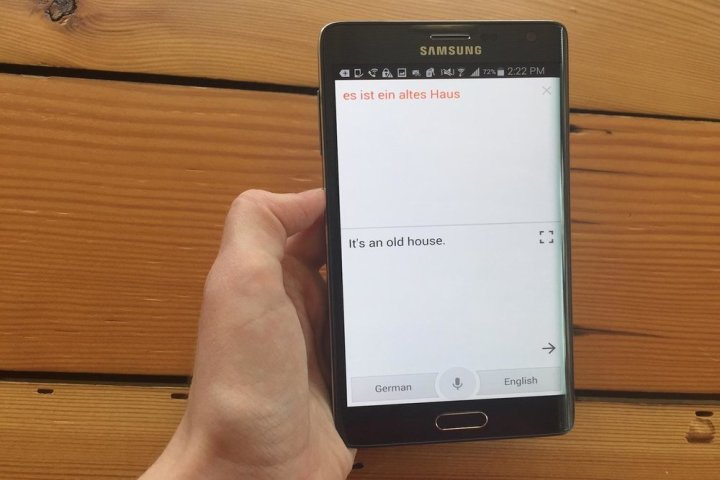
Google says the expanded support covers more than one billion speakers.
The additions include Georgian, African dialects of Swahili and Amharic, and Indian languages like Urdu, Tamil, Malayalam, and Gujarati. Google said it worked with native speakers to collect speech samples, training machine learning models to understand the languages’ nuances.
“[We asked] them to read common phrases,” Daan van Esch, a technical program manager at Google’s Speech division, said in a blog post. “This process trained our machine learning models to understand the sounds and words of the new languages and to improve their accuracy when exposed to more examples over time.”
The languages are available across Google’s range of translation apps, including Translate and Gboard. In the case of the latter keyboard app, though, users have to manually enable the language via the apps’ Voice Typing and Voice Search settings.
Here’s how:
- Install Gboard from the Play Store. Head over to Settings > Languages and Input > Virtual Keyboard > Gboard. You can also access these settings from the keyboard by pressing on the G icon, and selecting the Settings wheel.
- Tap on Voice Typing > Languages to add more languages.
- To voice type in Gboard, tap the mic icon on the upper right when the keyboard is open.
- Next, open the Google app.
- Tap the three lines on the top left and go to Settings. Tap Voice > Languages and add the ones you want.
New languages aren’t the only thing heading to Google’s speech recognition. Starting Monday, Gboard is gaining support for “emoji-to-text” — you can say something like “winky face emoji,” and it’ll paste the relevant emoji for you. Google is also upgrading its Cloud Speech API, its voice transcription developer toolkit, with expanded support for audio timestamps and files up to three hours in length.
“[The] new expanded language support […] enables users in more countries to use speech to access products and services that up until now have never been available to them,” Dan Aharon, product manager at Google’s Cloud Platform, said in a blog post.
Editors' Recommendations
- AI is about to make Google Translate a whole lot smarter
- In Google’s new world, your phone camera is for way more than taking photos
- Google’s completed Fitbit acquisition may help Wear OS more than Fitbit
- Google reportedly sold more phones than OnePlus in 2019
- Google Lens can now copy real-life text and paste it into your computer

