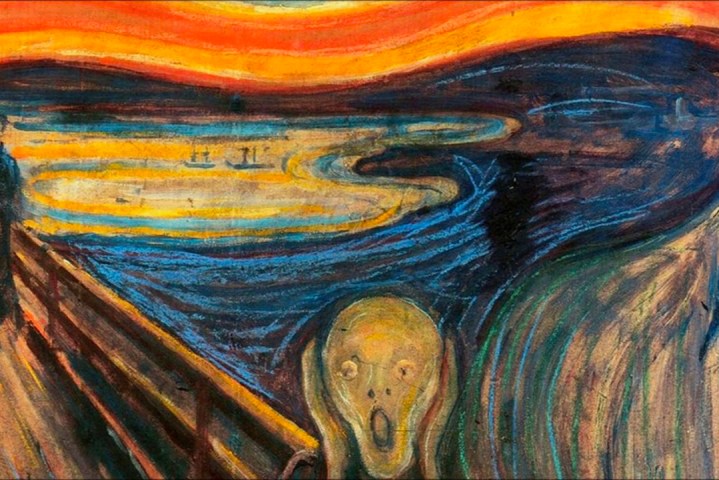
The update may seem a little silly, but the simplicity and ridiculousness of it is why it has taken off. Using the app takes less than a minute; all you have to do is take a selfie. The pairing process isn’t always all that accurate — after all, it has to analyze your face and then scour thousands upon thousands of historical portraits — but that’s one of the best aspects of Google’s budding feature.
In fact, these inaccuracies have caused a handful of celebrities to post their results on various social media platforms. Here are some of the best (and worst) pairings we’ve come across in the past week or so. Just a note, at the moment the feature in the app is only available in select regions of the U.S.
Kristen Bell
The Google Arts & Culture app apparently didn’t put Bell in a good place.
Pete Wentz
This google arts and culture app is pretty amazing. Feel real strong about my 40% ???? pic.twitter.com/2iyexRkUG5
— pw (@petewentz) January 14, 2018
Apparently, Wentz — aka, The Patron Saint of Liars and Fakes — is Pretty in Punk.
Sarah Silverman
Who among us hasn’t confused a tongue with a carrot?
Busy Phillips
In a past life, Busy Phillips once made the first nonstop flight from New York to Paris in a single-engine plane that she lovingly named the Spirit of St. Louis.
Alyssa Milano
Google is still upset by the fact that Who’s the Boss never truly answered who was the boss.
Kumail Nanjiani
Hey this one ain’t so bad. pic.twitter.com/er0FxZNVO8
— Kumail Nanjiani (@kumailn) January 13, 2018
As Nanjiani astutely points out, the Arts and Culture app can actually do what it’s supposed to do from time to time.
Zach Braff
From a facial feature standpoint, the app nails Braff, which is likely why he is feeling very “#blessed.”
Minnie Driver
Edvard Munch, a renowned Norwegian painter from the 19th century, definitely had Driver in mind when painting The Scream. Let us just say he was ahead of the times.
Ron Funches
Yup. Pretty much. pic.twitter.com/AqQe4F5cGO
— Ronald Funches (@RonFunches) January 17, 2018
A great smile equals a fantastic fine-art doppelgänger.
Constance Wu
Somehow Google was able to channel Wu’s inner persona from a single selfie. Truly amazing technology.
Editors' Recommendations
- Google is launching a powerful new AI app for your Android phone
- What is Google Assistant? Here’s the guide you need to get started
- Does the Google Pixel Watch have fall detection? Not yet, but it’s coming soon
- Discord is making its Android app more like iOS, and in a good way
- Latest Street View app update will send you back in time

