Now when you set a reminder with apps like Inbox by Gmail, Google Keep, Google Now, and through the Google Calendar app, it will sync up with the Web client.

Unlike calendar entries, reminders will be present until they are complete, even appearing at the top of your calendar the next day. On the Web version, setting a reminder follows the same process as creating a event: Just click on a time slot and choose “Reminder” instead of event.
You can compose a reminder in the Google Calendar app by hitting the floating action button, and the reminder will continue to appear until you swipe it away as done. You can also simply move the reminder to a different date, like you would with an event, to prevent it from continuously showing up each day.
Swiping it away on the app will have it sync with the Web version of Calendar, which means it will disappear as well.
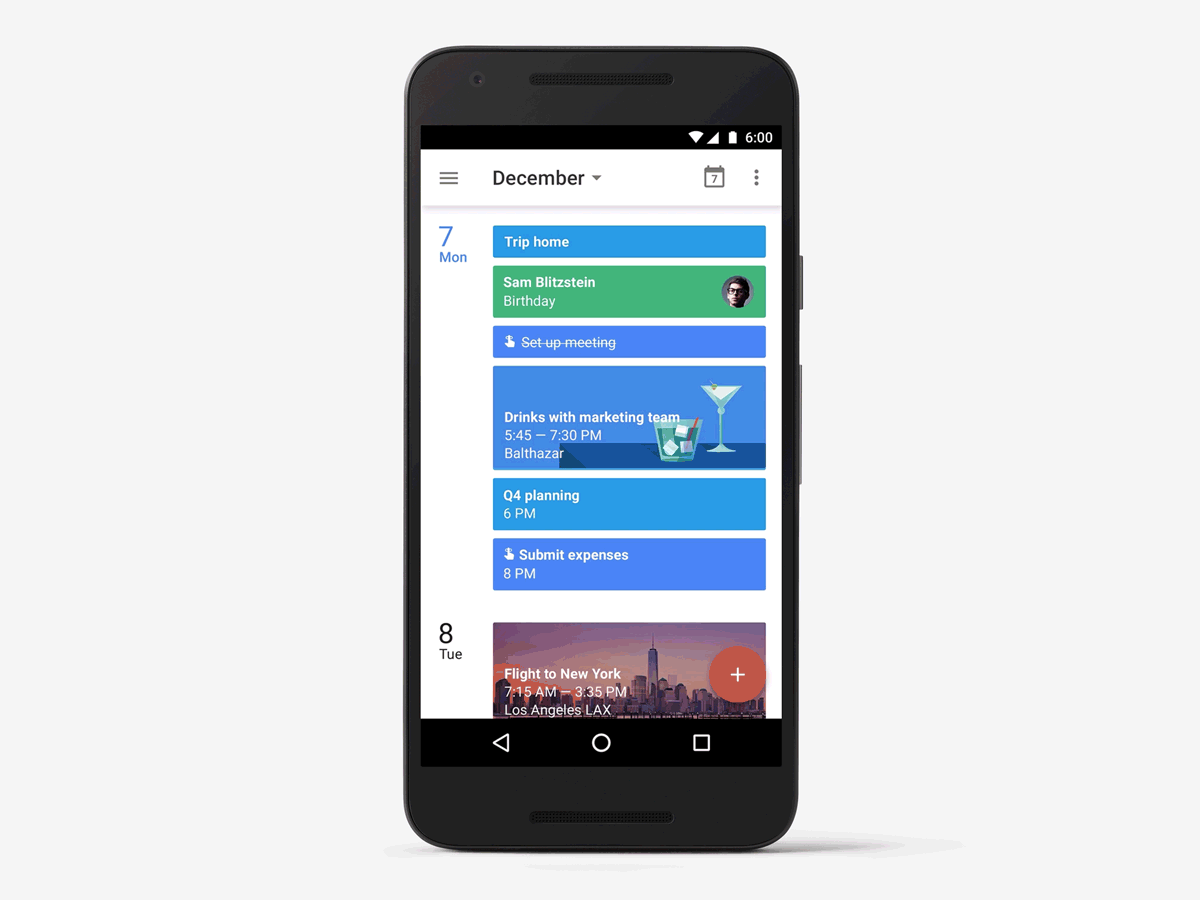
“Our calendars should help us make the most of our time — scheduling meetings at work, remembering brunch with friends, and keeping track of all our other commitments,” said Vijay Umapathy, product manager, in a previous blog post announcement. “But often our to-do list is elsewhere, separate from the Calendar that organizes our day, and we end up over-committed or miss something important because we forgot to check our list.”
Unfortunately, it still doesn’t look like you will be able to snooze reminders, which is a neat little feature available in Inbox.
Editors' Recommendations
- Why you need to be excited about the Google Pixel 8a
- 5 phones you should buy instead of the Google Pixel 8
- Whatever you do, don’t buy the Google Pixel 7a right now
- I’ve finally given up on the Google Pixel Tablet
- This Google Pixel 8a leak just spoiled everything about the phone