You know how frustrating it is when you tap on a web link and the page takes forever to load. You sit there waiting, watching, waiting a bit more … then you consider abandoning the site, but wait a bit more … and … still nothing.
Google Chrome developers are on your side, it seems, as the team is currently exploring ways for the browser to warn you when you visit a slow-loading website.
“We think the web can do better and want to help users understand when a site may load slowly, while rewarding sites delivering fast experiences,” the company said in a blog post on Monday, November 11.
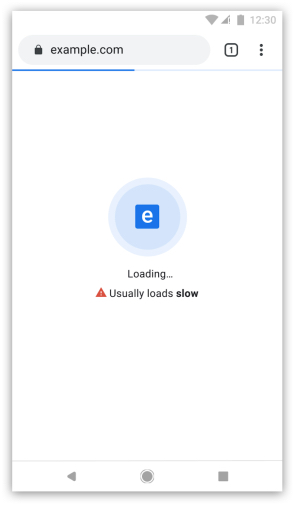
It said it may identify sites that load slowly with a badge of some sort, enabling the user to make an informed choice about whether to abandon the site or, alternatively, to take a few deep breaths and dig in till it’s loaded.
The badge would be displayed according to load-time data connected with that particular page, and could say something like, “Usually loads slow.” Further down the road, Google said it could expand the system to display badges for when a page is likely to be slow due to a user’s device or network conditions.
Besides warning users of slow-loading sites, Google said it hopes its proposed system will encourage website builders to pay more attention to their site’s performance, or face the prospect of receiving a “badge of shame” that may prompt a user to head elsewhere (if they haven’t already left!).
But in its post, Google was keen to avoid spooking website designers, promising it wouldn’t be overly harsh with its badge system.
“We are being very mindful with our approach to setting the bar for what is considered a good user experience and hope to land on something that is practically achievable by all developers,” the company said, adding that website creators should nevertheless get to work on optimizing the speed of their sites.
Useful resources include this Google site aimed at helping developers speed up the load time of their sites, and PageSpeed Insights and Lighthouse that both offer tips on how to improve a website’s overall performance.
Earlier this year Google was reportedly testing a “never-slow mode” that uses code within the Chrome browser to interact with the technical elements of a webpage to make it load more quickly.
It’s not clear when Google plans to launch the new badge system but we’ll be sure to update when it happens.
Editors' Recommendations
- Have one of these Google Pixel phones? You’re getting Circle to Search
- We may have just learned how Apple will compete with ChatGPT
- Your Google Pixel phone may soon get a lifesaving feature
- Does the Google Pixel Watch 2 have wireless charging?
- Google just settled a $5B privacy suit involving Chrome browser
