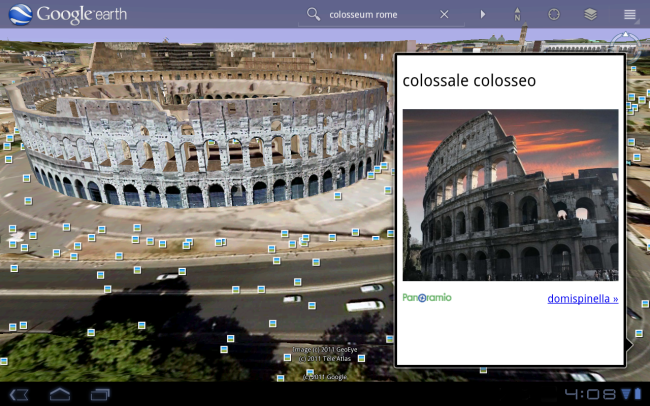 Few Google creations remain as captivating as Google Earth. Released in 2005, the app allows users to thoroughly explore the world, in a digital format, but with the feel of having actually visited the place. And now, finally, Google Earth has been fine-tuned for tablets powered by Google’s Android mobile operating system.
Few Google creations remain as captivating as Google Earth. Released in 2005, the app allows users to thoroughly explore the world, in a digital format, but with the feel of having actually visited the place. And now, finally, Google Earth has been fine-tuned for tablets powered by Google’s Android mobile operating system.
With the update, Google has optimized the app for the larger screens of the tablets (as opposed to the relatively tiny smartphone screens), and added support for fully textured 3D buildings, “so your tour through the streets of Manhattan will look more realistic than ever,” Google boasts in a press release posted to its official blog. Before now, Google Earth’s 3D viewing capabilities were only available on the desktop version of the app.
“When we launched Google Earth in 2005, most of us were still using flip phones,” wrote Google product manager Peter Birch in a blog post. “At the time, the thought of being able to cart around 197 million square miles of Earth in your pocket was still a distant dream. Last year, that dream came to fruition for Android users when we released Google Earth for Android.”
Google has also added a new “action bar” to the top of the app’s screen, which makes it easier to zip around to your favorite locations around the globe. To augment the already-enhanced reality provided by Google Earth, the company also added layer support for things like Google Places, Panoramio photos, Wikipedia and 3D buildings.
The practical applications for Google Earth remain both vague and widespread. One of those uses made itself apparent following the devastating earthquakes and tsunami that ravaged Japan earlier this year when Google updated Earth to include satellite images of the Sendai region, an area hit hardest by the disasters.
The Google Earth update is available for Android 2.1 and above, but is best suited for devices running Android 3.0 Honeycomb. Users can download the app from either Google’s mobile site, or through the Android Market.
Editors' Recommendations
- The 6 biggest announcements we expect from Google I/O 2024
- This Google Pixel 8a leak just spoiled everything about the phone
- How to print from an Android phone or tablet
- Google just announced 8 big Android updates. Here’s what’s new
- How to reset default apps on an Android phone or tablet


