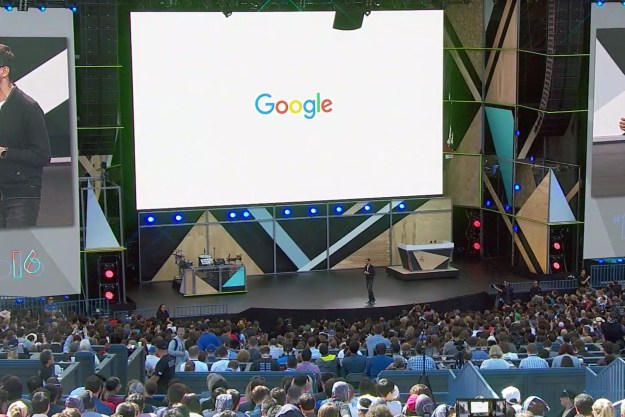That’s why we spent the last couple days searching the Internet with one of those fine-toothed combs to put together a primer of sorts from the early days to now and what this technology could mean for the future.
What is Google Glass?
Glass is Google’s first step into the realm of wearable peripherals. But rather than a wristband tracking calories and steps or an E Ink smartwatch providing vibrating notifcations, Glass demands more of your attention. Worn like a standard pair of glasses – available with clear or tinted lenses – Glass has a tiny display mounted above the right lens so that when you’re wearing it, you can see the image floating near your eye. The frame is lightweight for the most part, but the side holding the lens carries a counterweight and battery to keep Glass balanced on your face. It resembles a visor straight out of Star Trek and is available in multiple colors like white, black, blue, and orange. There is 12GB of usable storage on-board, as well as support for Google Drive documents. The 5-megapixel camera is capable of shooting 720p video and the whole thing charges over Micro USB.
What does it do?
Glass can take pictures and videos, share them with Google+ Circles. It can provide turn-by-turn directions, send and recieve texts, and make/receive phone calls. Of course, Google search is supported as is Google Now, a service that predicts information you may need before you ask for it. Glass will show you the local weather forecast, as well as suggest places of interest around you like a top-rated pizza joint. Basically, Google wants Glass to be a personal assistant capable of reading your mind. More features are being added every day through third-party apps, appropriately named Glassware for the time being.
The only people with Glass are those people crazy enough to shell out $1500 for the Explorer edition…the beta version.
A recent update from Google has enabled some new features as well. The most notable new functions are incoming Google+ notifications for Hangouts, direct shares, comments, and mentions. There’s also been a change to the sync policy that requires a Wi-Fi connection for background uploads – a feature that should help with the short battery life of Glass. The full changelog can be found here.
How does it work?
“OK Glass” is the gateway to every action on Google’s latest product. “OK Glass, take a picture.” “OK Glass, search for pizza delivery.” You get the picture. There are also touch options for every command. The right side of Glass is a touchscreen and you can tap, slide backwards, forwards, and downward to navigate the very modified version of Android 4.0. Notifications, shutter sounds, and narration as meant to only be heard by you as Glass uses a bone-conductive speaker technology so that everyone around you won’t have to listen to your favorite audiobook.
To use it to the fullest potential, Glass requires a Bluetooth connection to smartphone for basic capabilities like phone calls and text messaging. Everything else though, like sharing photos and searching Google can be done with a Wi-Fi connection. This could either be a good thing (no extra contract) or a bad thing (loads of carrier fees) depending on the specifics of your smartphone plan and the rules of your specific carrier.
How do I get one?
The only people with Glass are those people crazy enough to shell out $1500 for the Explorer edition, which basically means the beta version. A tweet had to be sent out to Google as well, describing what you would do if you had Glass using the hash tage #ifihadglass. For the rest of us, we’ll be waiting for about a year until Google releases Glass to the general public for – thankfully – less than $1500.
It all sounds very organized and regulated, but Google did have a few slip-ups. Early invitations that were sent out for the Explorer program actually had to be taken back because some people chosen weren’t exactly applying in the spirit of exploration. Here are a couple of the more ridiculous examples:
#IfIHadGlass, I’d throw it at your face. ._.
— Smallz. (@wutabril) February 20, 2013
Smallz. didn’t react to Google’s message that her application was declined for a month or so. Finally posting this update:
No, omfg.. why did one of my tweets make it on Google? This is not okay.
— Smallz. (@wutabril) April 11, 2013
Another user had similar intentions for Glass.
#ifihadglass I’d cut a bitch!
— Nikki Graziano (@Nikki__Graziano) February 20, 2013
Looking at her timeline, Graziano seemed to have no idea she had even applied for the Explorer program. After getting 25 retweets and 24 favorites, she tweeted “Like why is that even trending!?” Another user informed her that it was a Google program and Graziano replied with “ummm…?? Hahh like wtf is the purpose of that?”
It would seem Google may have relied a little too heavily on software to pick its group of Explorers, inadvertently extending invites to people clearly not interested.
Now what?
Glass is out there. Now it needs to either revolutionize society, be a moderate success, or get laughed into obscurity. Right now, the odds are pretty evenly split between the three options. Google obviously sees Glass as a revolution, but tech journalists aren’t so sure that the limited feature set justifies the product cost or associated data fees. As for the general public, tweets speak for themselves.
the best thing google could do for google glass is give it to a bunch of normal, attractive people and photograph them
— Sam Biddle (@samfbiddle) May 9, 2013
Any interest I had in Google Glass went away once I found out they excluded augmented reality by design. I mean, what’s the POINT
— Aaron Diaz (@dresdencodak) May 7, 2013
Sitting on a train, wearing Google Glass, afraid to say, “ok glass” #21stcenturyproblems twitter.com/LanceUlanoff/s…
— Lance Ulanoff (@LanceUlanoff) May 6, 2013
#GoogleGlass is very similar to diamonds: rare, expensive, does very little yet most folks lust for them.#slashgear twitter.com/Nguyen/status/…
— Vincent Nguyen (@Nguyen) May 5, 2013
Buzzfeed even published a post about the Glass enthusiasts out there, giving them the nickname of “Glassholes.”
The future
Probably the most concerning issue with Glass is the abysmal battery. Despite Google’s claim of “full day” battery life, users have reported a mere 30-minutes of juice when shooting video. An odd length when you consider the lengths to which Google went to show off how cool first-person video can be.
Speaking of video, the camera brings its own set of obstacles. We all know that at any time we could be photographed be it by a surveillance camera or a sly smartphone user, but with Glass it is virtually impossible to tell if every person passing you on the street is snapping photos of you to creep on later. Everyone who’s used it says that it can be disconcerting to talk to someone while wearing Glass because you do have the ability to discreetly snap a photo or record the conversation. This has lead to a bit of a panic among business owners and prompted the Caesars Palace casino to ban Google Glass before it even sees a wide release, presumably to cheating on card games.
Seattle’s 5 Point Cafe has a Glass warning on its website that reads: “If you’re one of the few who are planning on going out and spending your savings on Google Glasses – what will for sure be a new fad for the fanny-pack wearing never removing your bluetooth headset wearing crowd – plan on removing them before you enter The 5 Point.”
Then there’s the argument that having a screen floating directly in front of your eye socket at all hours of the day may have a negative impact on your social life – namely distracting you from the actual physical interaction your supposed to be having. We’ll let Fred Armisen explain that problem.
Now knowing what you know about Google Glass, will you be wearing one?
Editors' Recommendations
- The 6 biggest announcements we expect from Google I/O 2024
- Everything you need to know about the massive Apple App Store outage
- What is an eSIM? Here’s everything you need to know
- Is Temu legit? Everything you need to know about the shopping app
- What is Google Assistant? Here’s the guide you need to get started