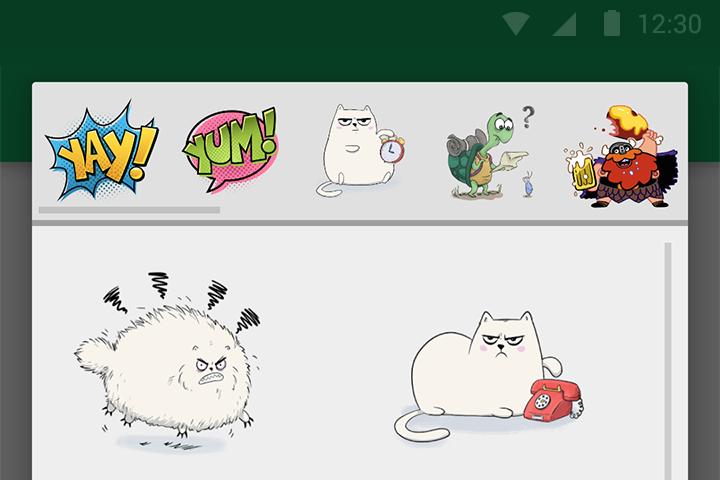
Described as “the start of something new,” the location sharing option expands Google Now-style functionality to the messaging app. It works like this: If a friend asks “where are you?” during a conversation, Hangouts will automatically show a one-tap option to share your location. The idea is to minimize the hassle of doing so, avoiding the need to open Google Maps, drop a pin, and share it separately.
While this is a time-saver, it’s the fact Hangouts recognizes what’s being asked and acts on it which makes it interesting. Google’s description does suggest it’s the first in a series of planned contextual actions for Hangouts. What’s next? It’s not saying, but sharing details from the calendar, contacts, or details about upcoming travel plans seem plausible.
Stickers are already a popular addition in other messaging apps, so it’s hardly surprising to see Google add 16 new sticker packs to Hangouts, with more to come in the future. A new set of video filters, including sepia, vignette, and a black and white option, are also included in the new version. Finally, a timestamp will be added so you’ll know when friends were last online, plus the option to confirm your phone number to make it easier for friends to find you in Hangouts.
The new version of Hangouts will be live inside the Play Store later today, but the timestamp feature will be slowly added over the coming weeks. Hangouts users who own an iPhone can look forward to the new features being added to the iOS app soon.
Editors' Recommendations
- Google just released the first Android 15 beta. Here’s what’s new
- Android 15 has two hidden features you’re going to love
- How to add your ID or driver’s license to Google Wallet
- How to use Google’s Gemini AI app on your Android phone
- Google is launching a powerful new AI app for your Android phone






