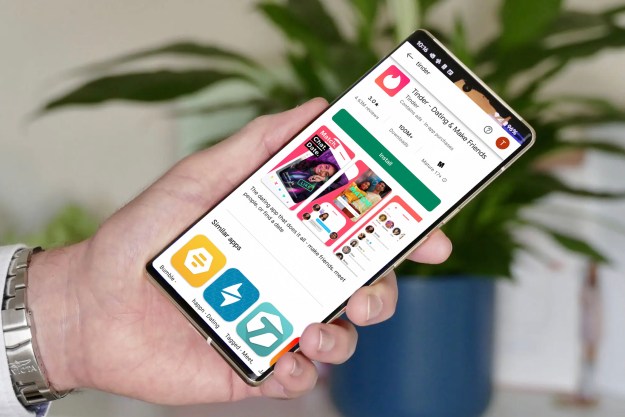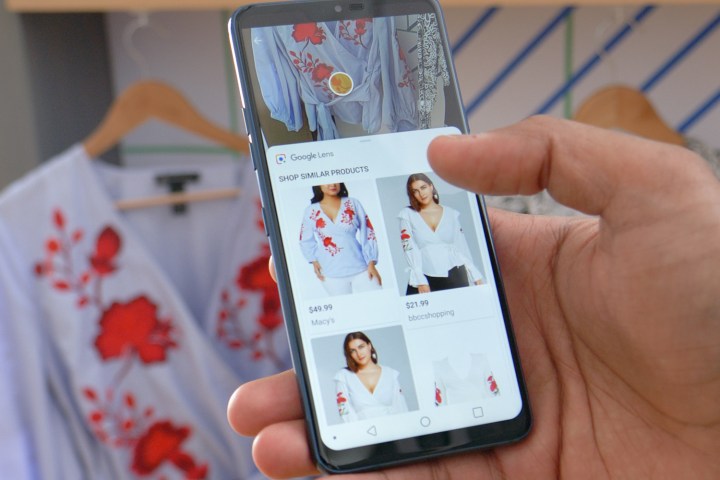
If you’re looking for an easier way to access Google Lens, look no further than the new shortcut app now available in the Google Play Store and, for Pixel and Nexus Devices, the Google Camera app. The stand-alone app allows folks to take advantage of the relatively new feature, even if your existing Android device doesn’t offer built-in functionality. (The LG G7, for example, has a dedicated button on the handset that lets you go straight to Google Lens.) With the new Lens app, you will be able to access the same functionality as you would otherwise — and you can still access Lens via Google Assistant. After launching the Google Lens stand-alone app earlier this month, Google is now rolling out a Lens mode inside the Google Camera app.
Google Lens, which made its initial debut at Google’s I/O 2017 event, lets you extract text and hyperlinks from images, and can also identify a number of landmarks around the world. It first became available to Google Pixel phones at the end of 2017, and then was launched across all Android phones in March. On March 16, it finally made its way to iOS users, too.
More recently, Google announced a few updates to Lens that make it more useful still. At I/O 2018, the tech giant revealed that Google Lens is now built into the camera app on phones from 10 manufacturers: LG, Motorola, Xiaomi, Sony, Nokia, Transsion, TCL, OnePlus, BQ, and Asus. And when you open the camera app on one of these phone makers’ handsets, you will be able to point your camera at an object and find similar products. So if you see a dress you like, you can get Google Lens to show you the same or a similar garment, and if it’s available, buy it directly through Google Shopping. There is also Smart Text Selection, which allows you to point your camera at a chunk of text and then copy it, translate it, or send it to someone.
The latest Lens integration to roll out, previously announced at I/O 2018, is a Lens mode inside Google Camera on Pixel and Nexus devices. The smart camera is found alongside the app’s other camera modes like portrait mode. With the update, it’s now possible to find Lens in a stand-alone app, inside Google Assistant, Google Photos, and now, Google Camera.
With all of this functionality, it’s no wonder that folks are looking for easier ways to access the feature. However, we should point out that even though Google Lens is now a stand-alone app and integrated into a handful of others, it’s not necessarily compatible with all Android devices. For example, while it will work with the Samsung Note 8, it won’t play as nicely with the Samsung Galaxy S8 Plus. Other users have noted that the app doesn’t work on the Moto Z Play, Nokia 7 Plus, and the Xiaomi Mi A1. You’ll have to be running
Updated on June 26: Add integration with Google Camera.
Editors' Recommendations
- Google Messages vs. Samsung Messages: Which app should you use?
- Google is paying a $700 million fine, and you’re getting some of it
- I used to love the Google Pixel Fold. Now, I’m not so sure
- Our 5 favorite iPhone and Android apps by Black developers
- Don’t listen to billionaires like Elon Musk — app stores are fantastic