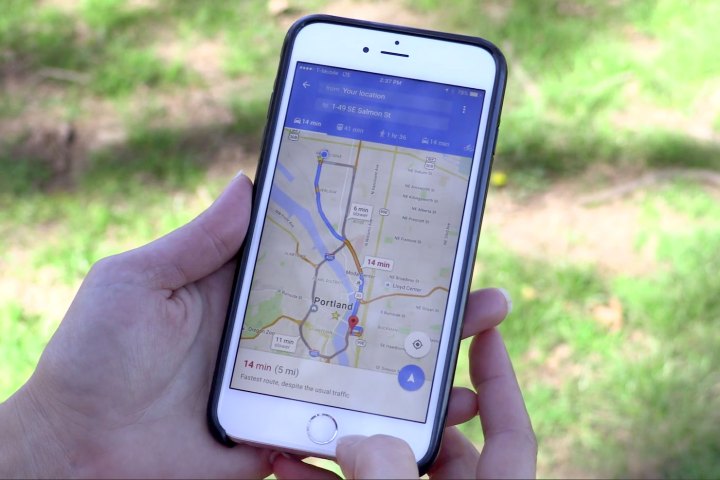
Some of these features have already started being seen by users, but Google is now making those features official, as well as giving some insight into why it has decided to turn to users for help.
“Each day, we make millions of updates to Google Maps throughout the world,” said the company in a blog post. “But it’s still not enough to ensure that every single restaurant, shop, or landmark worldwide has the most accurate information possible. That’s why we’ve been rolling out new, easy ways for you to help keep the neighborhoods and places where you hang out up to date.”

Suggesting edits for Maps is actually pretty easy to do — simply hit the “Suggest an edit” button on a location’s description page, or press on the “Add a missing place button” after dropping a pin. Of course, those edits don’t go live straight away — one person’s edit doesn’t ensure accuracy. Instead, Maps will show notifications to users near that location saying that “someone suggested new info.” Users can then either verify that information, after which it will be published to Maps.
Apart from adding businesses and places to Maps, you’ll also now be able to suggest new information for those businesses and places. For example, Google will begin asking questions about a restaurant you recently visited, such as whether or not it offers vegan options on the menu, has a romantic vibe, or has outdoor seating. Those questions will then help inform other users about places they might be interested in going.
Editors' Recommendations
- Google Pixel 8a: news, rumored price, release date, and more
- Google Pixel 9: news, rumored price, release date, and more
- The Google Pixel Fold 2 just got a lot more exciting
- Google is bringing Chrome browser to cars, even more EV features to Maps
- Google Maps got a major update, and people hate it


