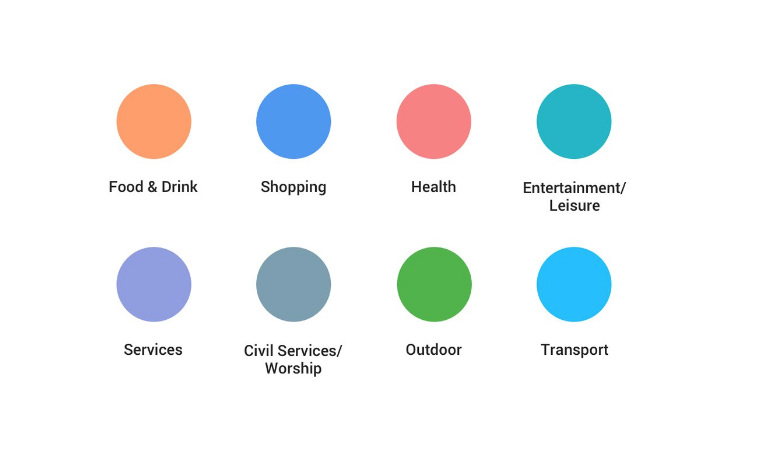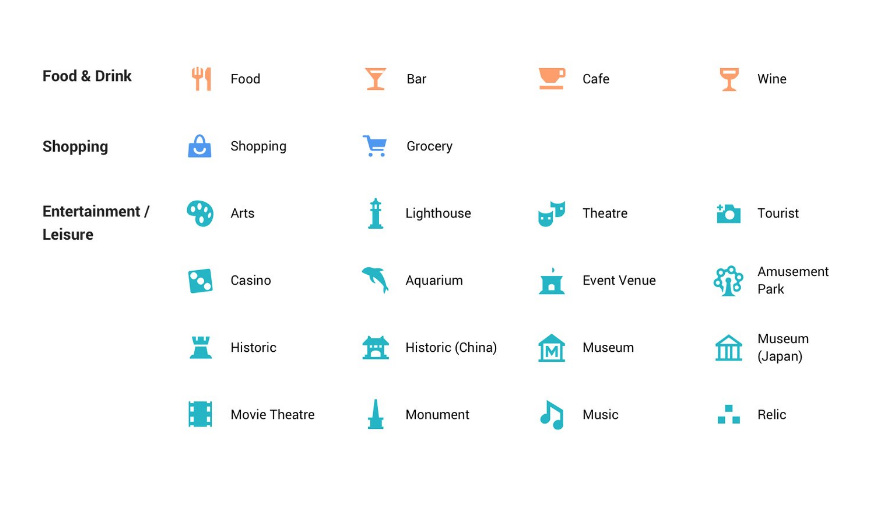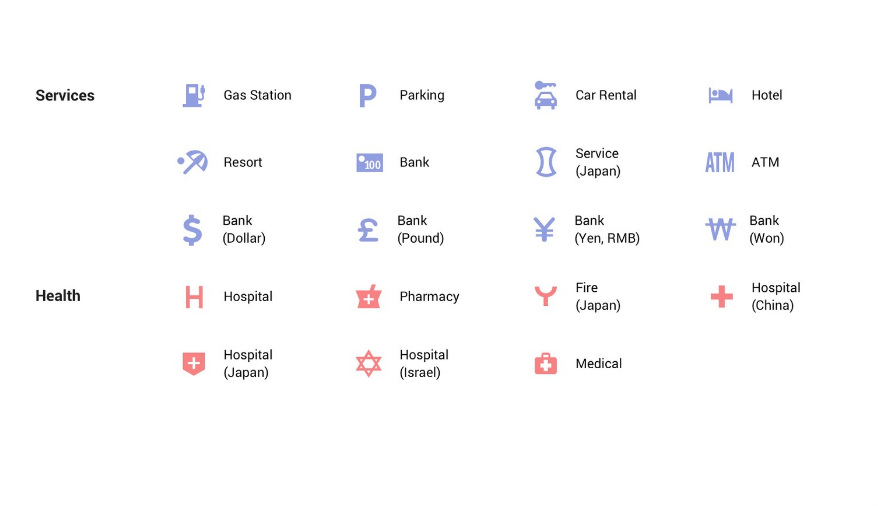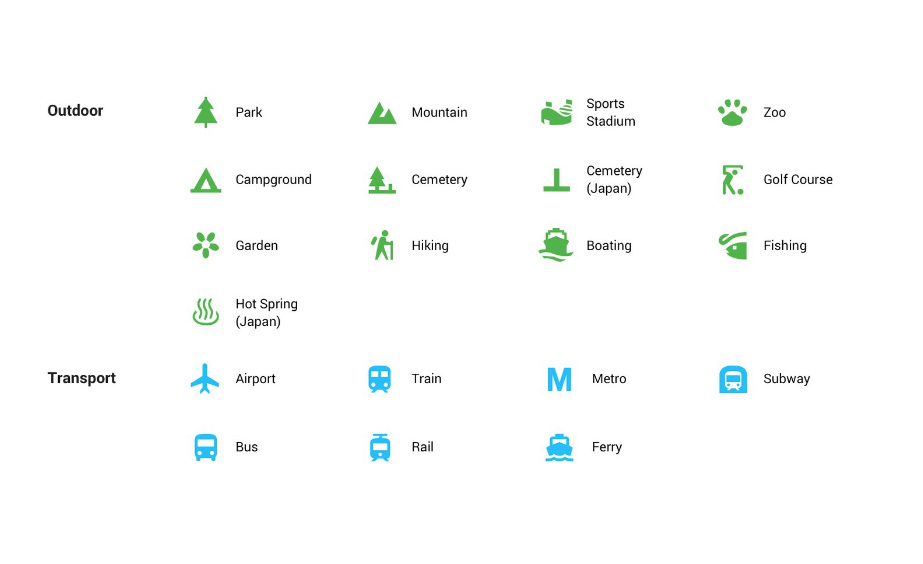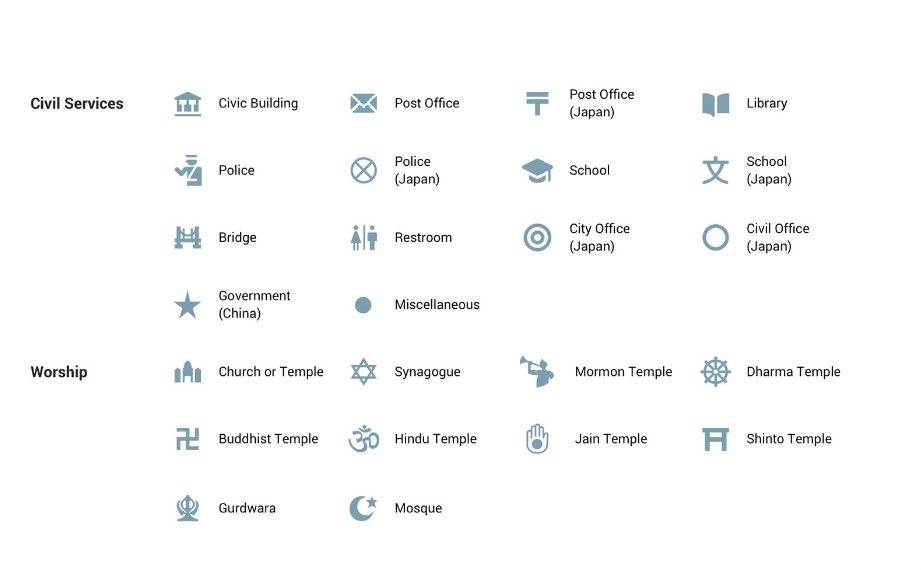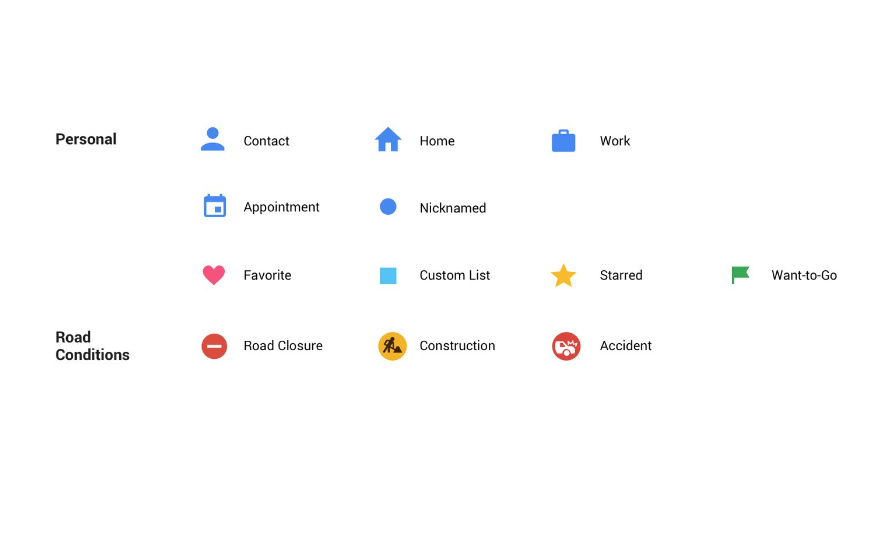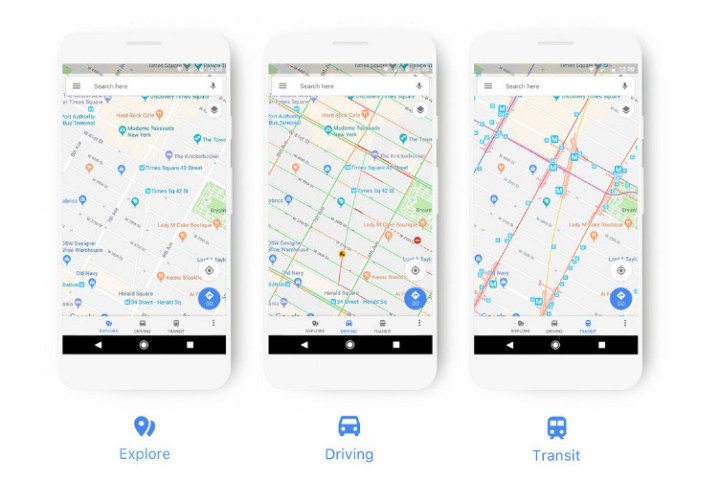
The bright new look, unveiled on Wednesday, is supposed to reflect “your world, right now,” according to Liz Hunt, product Manager of Google Maps.
In other words, it now highlights particular information that’s relevant to what you’re doing with Maps at any given time. So gas stations will show up more prominently in Navigation, and train stations in Transit, that kind of thing.
An easy-on-the-eye color scheme has also been introduced, and you’ll notice a bunch of new icons so you can quickly make sense of different places in the vicinity. You’ll have to get familiar with them first, though, so check out the slideshow below to see what to expect.
“Places like a cafe, church, museum or hospital will have a designated color and icon, so that it’s easy to find that type of destination on the map,” Hunt wrote in a post explaining the changes. “For example, if you’re in a new neighborhood and searching for a coffee shop, you could open the map to find the nearest orange icon (which is the color for food/drink spots).”
The changes are being rolled out to all the relevant Google products over the coming weeks, including not only Maps but also Google Assistant, Search, Earth, and Android Auto.
“Over time, the new style will also appear in the apps, websites and experiences offered by companies that use Google Maps APIs as well,” Hunt said.
Launched in 2005, Google Maps has received multiple makeovers over the years, with new features being added all the time.
Most recently, it announced “wait times” for Maps (and Search) that’ll show you the estimated wait time at your favorite restaurant so you can decide if it’s worth lining up, or whether you should choose somewhere else for dinner.
But the tool hasn’t always had an easy ride, or to put it more accurately, hasn’t always given users an easy ride. Its Navigation feature, for example, has occasionally been known to give erroneous directions, sometimes sending drivers miles off course, though thankfully such occurrences are rare.
Editors' Recommendations
- Google Pixel 8a: news, rumored price, release date, and more
- Google Pixel 9: news, rumored price, release date, and more
- Google Messages vs. Samsung Messages: Which app should you use?
- The Google Pixel Fold 2 just got a lot more exciting
- Google is expanding Fast Pair, casting to more devices