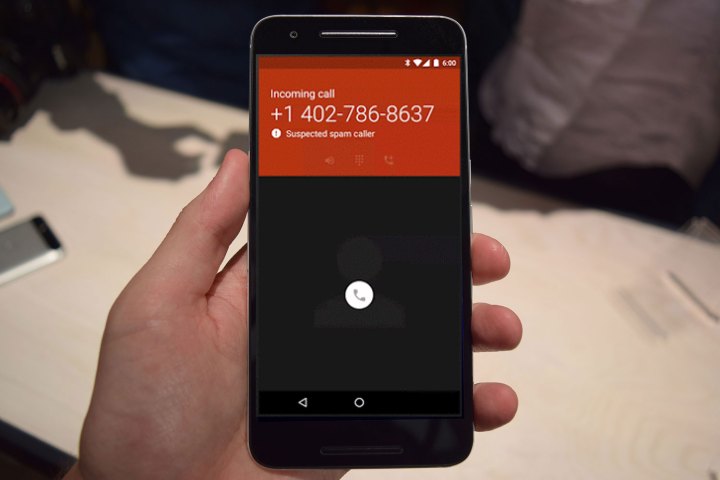
The Phone app, which is compatible with Google’s current crop of Nexus-branded devices — i.e., the Nexus 5X and 6P — and phones sold under its Android One emerging-markets umbrella, now packs anti-spam smarts. What’s that mean, exactly? Google wasn’t forthcoming on the particulars, but it evidently has something to do with the Phone app’s Caller ID online number directory. When a known “bad actor” phones your device, a red banner with a “suspected spam caller” message appears, and from that point, you’re given two options: (1) block the number and confirming it as spam, or (2) report the number as legitimate.
The update will become available to eligible users gradually, Google said through the Play Store.
Google’s implementation of spam protection isn’t drastically different from the myriad of telemarketer-detecting apps on the Play Store. The difference, presumably, is in the data: Google’s Caller ID recognizes an untold number of local businesses, bad actors, and everyday Google Account holders who’ve verified their phone number. That’s not to say other apps don’t have comparable listings — one of the most popular, Truecaller, claims to block 8 million unwanted calls each month — but Google has the technological know-how and muscle to build one heck of a competitor, if it so chooses.
Whatever the fate of the new Phone app’s spam detection, it’s a timely reprieve. According to the Federal Communications Commission (FCC), more than 150,000 cell phone and landline customers complain about spam and “robocalls” — automated telemarketers — each month. Furthermore, some industry analysts peg the number of unsolicited marketing calls at 35 percent of all calls placed in the U.S. “For every 10 phone calls you get, roughly three to four of them will be unwanted robocalls,” Aaron Foss, founder of call-blocking app Nomorobo, told Consumer Reports.
The newest version of Apple’s iOS operating system, iOS 10, includes its own built-in phone spam detection.
Editors' Recommendations
- Android 15 release date: When will my phone get the update?
- Android phones finally have their own version of AirTags
- The best iPhone and Android apps for Black History Month 2024
- If you have one of these apps on your Android phone, delete it immediately
- Sharing files on Android is about to get much easier