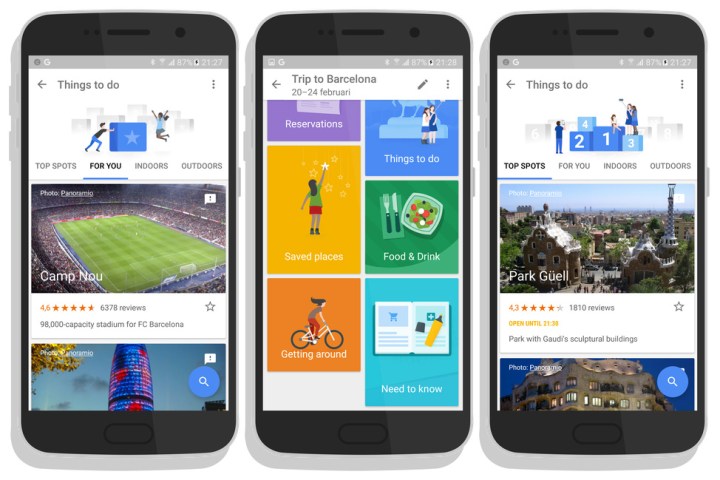
Of course, the company already offers a raft of services for globetrotters, from Maps to Flight Search to Local Guides, not forgetting the small matter of Search where you can find everything you need to know about every destination so long as your investigative skills are up to scratch. Its Inbox email app, too, has a “trip bundles” feature that brings together messages linked to information like flight, hotel, restaurant, and car rental reservations so you can track down important data at a moment’s notice.
Trips, however, appears to take things a step further, blending the personal travel data mentioned above with detailed destination information, according to Dutch site AndroidWorld, which recently received screenshots (above) from several members of a select group currently testing the app.
While the app will automatically offer up trip information based on data pulled from your emails, you can also select additional locations in a couple of taps. In such cases, Trips will offer up a bunch of content sections such as getting around, need to know, things to do, and food & drink.
And each of these will have additional sub-sections, so things to do, for example, includes top spots, for you, indoors, outdoors, and farther away.
Looking at the content currently supplied by testers, much of the app’s data appears to have been pulled from Google’s Local Guides service.
Lack of an Internet connection shouldn’t pose a problem for Trips users, as all content can be accessed offline, an important feature if you’re keen to avoid roaming charges in your destination city and you can’t immediately find a Wi-Fi connection.
There’s no telling if the app will get an official release, but with testing underway now, there’s a chance it could show up for the rest of us in the coming months – useful if you’ve a summer vacation planned.
Editors' Recommendations
- A new Google Pixel Tablet is coming, but it’s not what you think
- The 6 biggest announcements we expect from Google I/O 2024
- This Google Pixel 8a leak just spoiled everything about the phone
- Your Google Pixel 8 is getting this cool missing feature after all
- Google Pixel 9: news, rumored price, release date, and more


