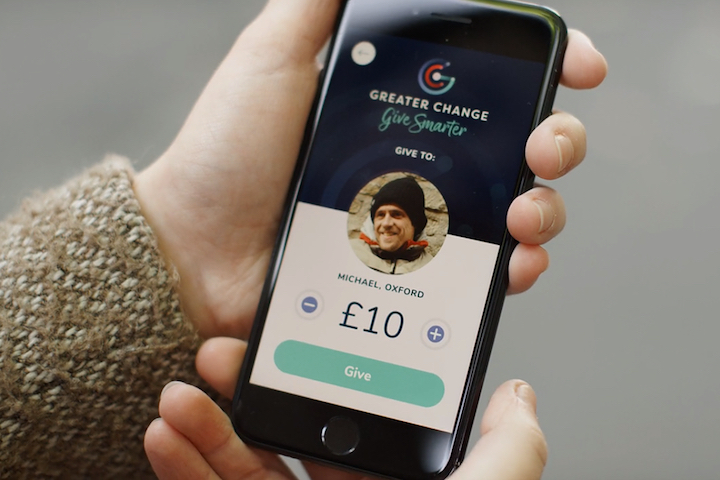
To solve a problem created by us having less cash in our pockets and relying increasingly on cards and mobile payment systems, entrepreneur Alex McCallion has created Greater Change — a smartphone-driven platform where a QR code is scanned to donate money to homeless people. Initially launched on a local crowdfunding platform in late 2017, Greater Change is a fascinating project that uses modern mobile payment technology for good.
The way it works is simple. As a donator you have the Greater Change app on your phone, which then uses the camera to scan a QR code, where the donation is then made. The difference is the app also provides information on what the money is going toward, because the person you give the money to will be registered with local charities and will already have worked out a plan for their future. The money is not handled directly, and it’s clear to the donator how the funds will be used, and what the targets are.
For the homeless person, it’s a way to show they are committed to change, and it relieves the wariness of the public, who are unwilling to give money to professional beggars, or to feed addictions. The platform also works as a way to tell their story and humanize their situation. The QR code can be worn like an ID on a lanyard, placed on a sign, or on a card. Greater Change is also investigating contactless payments, and donations can also be made through the website.
McCallion, a graduate of Oxford University, wrote his thesis on how technology had not enriched the charitable world in the same way it has in the public and private sector. In a blog post written at the time of the crowdfunding, he said, “I decided that the solution had to be a way to give without carrying cash, combined with a method for empowering the homeless to show that they would be spending money on constructive solutions.”
QR codes are a convenient, easy-to-use, and familiar way to enable this. We already use them for mobile boarding passes at the airport, and for many other mobile tickets. Additionally, they are used to exchange contacts in apps such as Snapchat, Line, and WeChat, along with other mobile payment systems including Walmart’s own payment app. We’ve even seen them used to find pets, and on tech-laden bags.
In a BBC film on Greater Change, it’s shown that some people are not comfortable with the concept of treating homeless people the way scanned goods are treated at the grocery store; but for the homeless who are trying to change their lives, the scheme is seemingly welcomed. The Greater Change app is now being tested in the U.K. city of Oxford.




