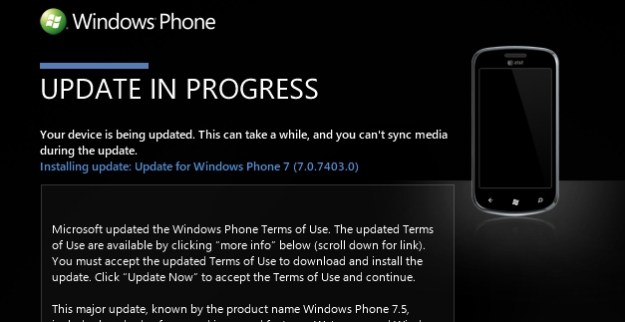
Windows Phone 7.5 (Mango) is in the process of being sent out to all existing Windows Phone users, but Microsoft is rolling it out at an extremely slow speed. Only 10 percent of users are getting it in the first two weeks and it could be more than a month before all WP7 owners finally get the upgrade. As such, we were very happy when we read that a reader of WPCentral figured out a neat glitch that allows everyone to get the Windows Phone 7.5 update immediately. Yesterday, we successfully performed the steps below and loaded Windows Phone Mango onto a Samsung Focus. So far, we like it, but haven’t had time to explore its new features entirely (we’ll have a video comparison coming soon).
Okay, so there are three updates that you’ll need and they are numbered 7392, then 7403, then 7720, so you’ll have to perform the steps below at least twice to get all of the updates. It takes some time, but once you get the hang of it, you’re golden.
Steps to forcing the Windows Phone 7.5 update:
- Connect your Windows Phone to your PC and load the Zune software
- In the Zune software, go into Settings > Phone > Update. If the software tells you that an update is available, then great, you are already eligible for Mango. If not, continue on
- Click on another Settings button (like “Linking”) and then re-enter Update. Count the number of seconds until the Zune software tells you that you’re up to date. This could be 3 seconds or 15 seconds. For us, it was usually 14.
- Once again, click on another Settings button and then re-enter Update. Now you need to shut your internet connection off about 2 seconds before the “Your phone is up to date” message keeps showing up.
- If you succeeded, after about 30 seconds (more or less), the Zune software should say “An update is available for your phone.” Turn your internet back on, wait till it’s connected, and then press the “Update” button to receive the update. (You will fail at this and have to retry. It took us about a half hour to get it right.)
- After the first update is done, you should be on version 7392. Some people have gotten prompted immediately to upgrade again and get the rest of the updates, but if you don’t, then you’ll have to do this process over again to get version 7403 and 7720. Once you have 7720, then you’re all good. You’ve got Mango, son.
- Enjoy your Mango!


