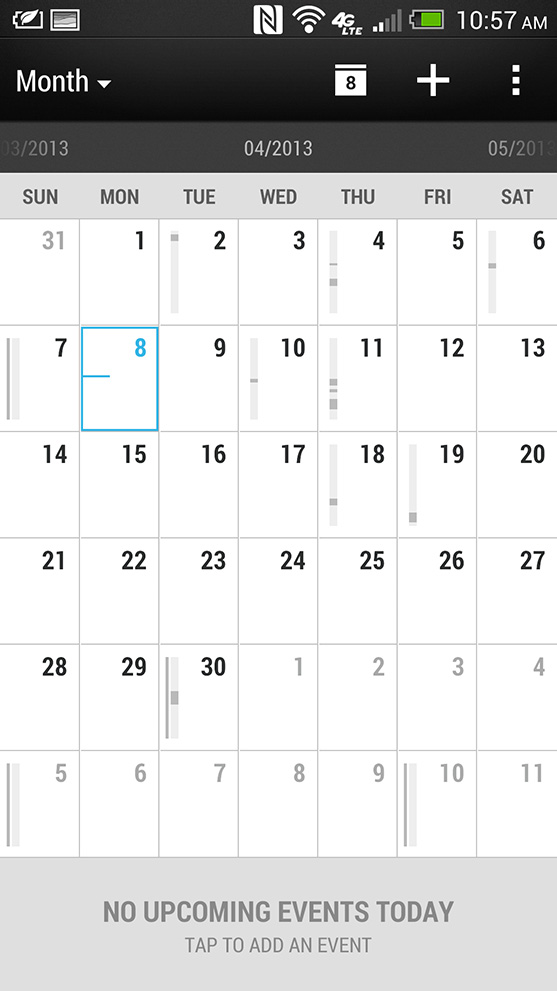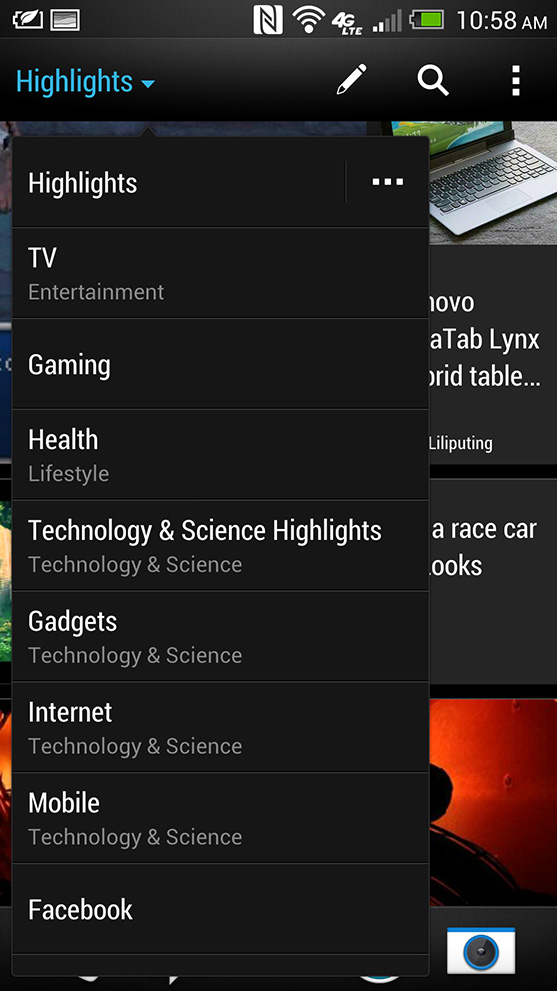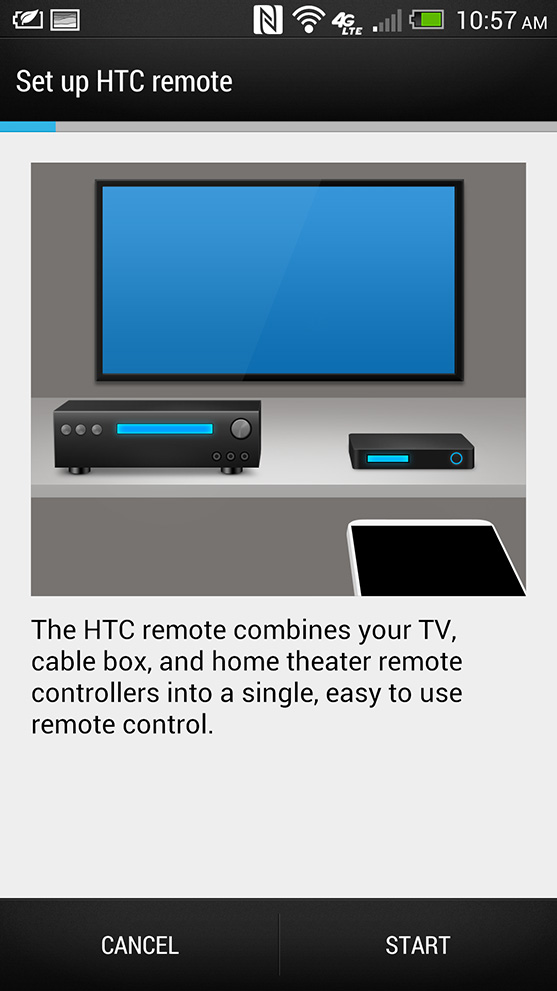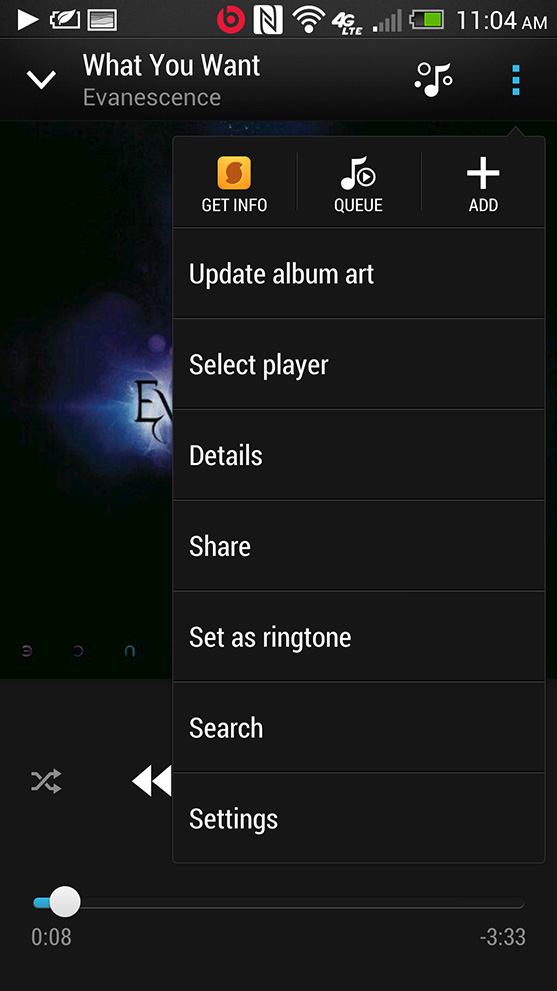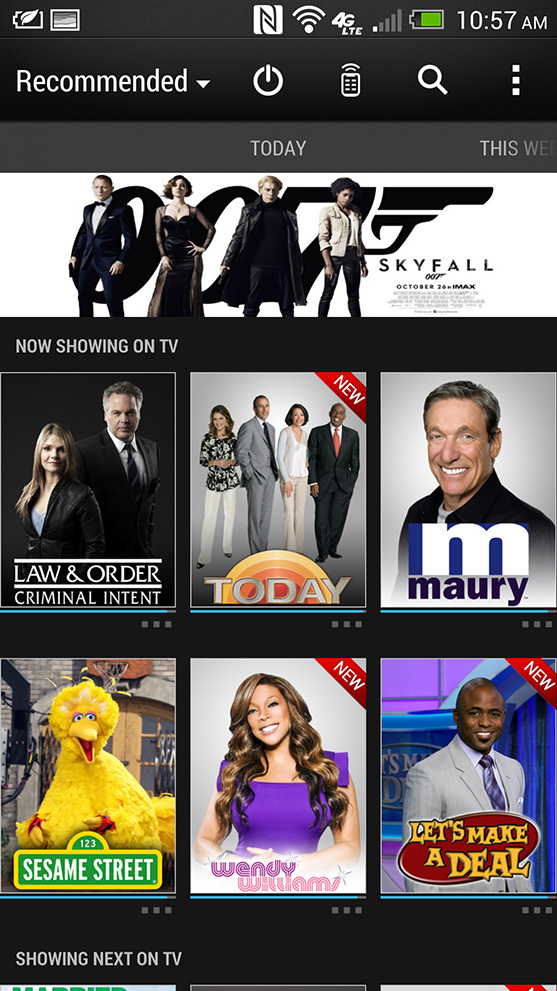“The HTC One is a beautiful, speedy smartphone with a gorgeous screen. Sadly, the battery life is poor, the back of the phone gets hot, and its new software features are too limited.”
- Good-looking design
- Beautiful, crisp 1080p display
- Great audio quality
- Speedy, fluid performance
- High front and rear camera quality
- Sealed-in battery
- Mediocre battery life
- No microSD card slot
- Phone runs hot
- BlinkFeed isn't that useful yet can't be removed
HTC wants to be back on top in the world of Android phones, and the flashy new HTC One is this year’s premiere effort to make that happen. Available on AT&T, Sprint, and T-Mobile, this flagship smartphone makes a good first impression and boasts a spiffy spec sheet. HTC is known for its ability to balance design, functionality, comfort, and aesthetics. Unfortunately, the One doesn’t live up to this legacy.
Look and Feel
HTC is clearly going for a sophisticated look with the One and on many fronts it succeeds. The aluminum body, laser cut edges, and rectangular facade all look good. How the phone feels in the hand is another matter – those edges cut down on the comfort factor. The curved back, light weight, and angular, grip-friendly sides save the One’s overall holdability but it isn’t the most comfortable phone we’ve held.
Everything about the design follows this pattern: some good choices marred by small but significant missteps. For instance, HTC kept the hardware navigation buttons on the bottom of the One, but moved the Home button to the right and placed a logo in the center spot, which does nothing. The power button, which now doubles as an infrared port, is also in an awkward spot way up on the top-left of the phone. Left-handers, you might be cool with this, but right-handers, not so much.
The sealed unibody design means owners won’t be able to switch or replace the battery and there’s no microSD card slot for expanding the available memory. This can be a fair tradeoff for a slimmer phone as long as you get a generous amount of internal space and long battery life. Unfortunately, the phone only offers one of the two.
Screen and Sound
We’re glad to see HTC holding the line with a 4.7-inch (1080p) screen. Larger screens have an audience, but not every flagship phone needs to be huge. The phone’s Super LCD 3 technology produces bright and rich colors that don’t wash out in sunlight or distort when viewed from extreme angles.

The multimedia experience is enhanced by two front-facing speaker grills that flank the display. They pump an impressive amount of volume and produce true stereo sound. Sound quality is still tinny, but you can’t expect miracles, even from Beats Audio. You’ll have to plug in a pair of
HTC Sense and BlinkFeed
The Sense 5.0 skin/interface layered over Android Jelly Bean is just as extensive as ever and brings with it both benefits and drawbacks. The overall look is clean and sophisticated, unlike Samsung’s TouchWiz UX, and adds more user friendliness to
Then you get to the flagship enhancements like HTC’s BlinkFeed, a Flipboard-esque Home screen that serves up links from social networks and a select group of content partners in a visually appealing way. On paper, this is an appealing idea. In practice, it fails to live up to HTC’s hype. What worse, you can’t get rid of it. While BlinkFeed allows users to choose which general topics show up in the feed (Technology, Entertainment, Living, etc.), there is no way to add your own favorite sources either individually or en masse from a feed reader service. (Are you a fan of Digital Trends? Well, we’re not on the news list, and you can’t add us.) Links from social networks make up for the lack of customization a little, but the interface isn’t the best or easiest way to keep up with status updates, either. We don’t see many people giving up Flipboard or Pulse for BlinkFeed anytime soon.
Specs and Performance
The One is appropriately tricked out with a 1.7GHz Snapdragon 600 quad-core processor and 2GB of RAM, resulting in impressive performance. Overall, the One is responsive and speedy and framerates in the Sense interface, games, and video are smooth. It scored 12,031 in the Quadrant benchmark, higher than the LG Optimus G Pro (11,780), Galaxy Note II (6,000), and the HTC Droid DNA (8,100). Unfortunately, with great power comes great heat. The One gets uncomfortably hot often, both during intense activities (such as playing games) and sometimes during normal usage and while playing music.
On AT&T’s LTE network we experienced acceptably speedy download rates of 8.2Mbps and upload rates of 2.1Mbps upload, on average. Other wireless connectivity includes a/ac/b/g/n Wi-Fi, Bluetooth 4.0, DLNA, NFC, and an infrared port for controlling televisions via the HTC TV app. Though there is only one port, the Micro USB is MHL-enabled, meaning it’s possible to output video with the right cord or dongle.
To make up for the lack of microSD card slot, the HTC One comes with 32GB of internal storage, and AT&T exclusively offers a 64GB version.
Call quality on both ends is great. Everyone we called was able to hear us clearly, even with medium to loud background noise and wind. The earpiece delivered clear sound as well and the speakers didn’t produce much buzz even with loud background noise on the other end.
Cameras and Zoe
The rear-facing camera sports 4 “Ultrapixels,” which HTC claims are like megapixels, but bigger. We know that having more megapixels doesn’t necessarily mean better quality photos, but is four Ultrapixels too few? Turns out: no. The back camera produced surprisingly good images both indoors and out. In low light it struggles, but no more than most competitors. The pictures aren’t crisp enough for large prints, but plenty nice for sharing digitally. The 2.1 megapixel front camera’s images are impressively crisp and color-rich and the wide-angle lens allows you to fit more people into a shot.
On top of the settings you’d expect – scenes,
At best, this is a fun way to create quick and easy slideshows of family vacations and kids/babies/animals being cute. However, the Zoe Share creation engine doesn’t give you enough control over how the finished product looks. It’s also only built to create super short videos that contain less than 20 pieces of content. In the end, many of you will find Zoe too limiting, the individual videos too short, and the burst shots too blurry.
Battery Life
The sealed-in 2,300mAh battery only lasted between 7 and 11 hours with medium to heavy usage. The overheating may be partly to blame, but the combination of this size screen, high resolution, LTE, and quad-core processor are probably too much for this size battery. And since users can’t swap out a second battery or buy a larger extended one, the relatively short life is a problem.
Conclusion
In an effort to claw its way back to the top of the
Highs
- Good-looking design
- Beautiful, crisp 1080p display
- Great audio quality
- Speedy, fluid performance
- High front and rear camera quality
Lows
- Sealed-in battery
- Mediocre battery life
- No microSD card slot
- Phone runs hot
- BlinkFeed isn’t that useful yet can’t be removed
Editors' Recommendations
- OnePlus surprises us with dazzling Android tablet and smartwatch
- Best iPhone deals: Save on iPhone 15, iPhone 15 Pro Max and more
- OnePlus’ next foldable phone may get a huge camera upgrade
- Best Samsung Galaxy Z Flip 5 deals: Get the foldable for free
- Best iPhone 15 deals: How to get Apple’s latest iPhone for free