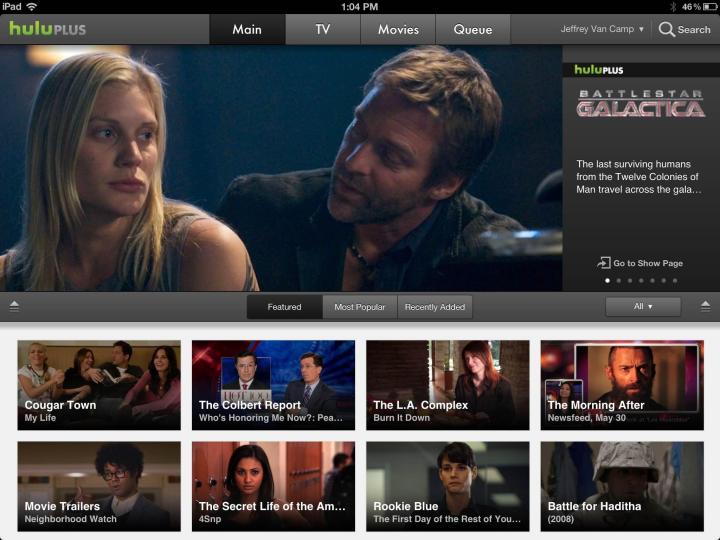
Watching movies in this mode is fairly straightforward, as iMore points out. Once a video begins, a picture-in-picture control will appear to the right of ‘settings’ on the pop-up menu bar. After tapping this control, the Hulu screen will be positioned at the top of the home screen. From there, a user can open another app to browse the Internet, check social networks, or even play a game while watching. Users can also resize and reposition the video screen.
This new feature comes days after Hulu launched its $12 per month “ad-free” subscription option. The streamer has also beefed up its content this year: in addition to reviving The Mindy Project, which began a new season this week, Hulu now has rights to Seinfeld’s entire catalog, original TV series like Difficult People, an adaptation of Stephen King’s 11/22/63, Casual, and The Way. The service, with 9 million users, still lags behind Netflix’s 57.4 million subscribers but it is becoming more competitive with the leading streaming video giant.
The functionality is currently only available for users who have an iPad Air (or newer), or an iPad mini 2 (or newer). The iPad-only picture-in-picture feature also works in any video viewable within Safari or Apple’s native Videos app. No word yet on whether Netflix might offer a similar feature, but in the meantime, you can binge on Hulu and multitask to your heart’s content.
Editors' Recommendations
- This one thing could make iOS 18 the best iPhone update in years
- The 7 biggest features we expect to see in iOS 18
- iOS 18 could make my iPhone look like Android, and I hate it
- I found 16 new widgets for iOS 17 that you have to try
- Your iPhone just got a new iOS update, and you should download it right now


