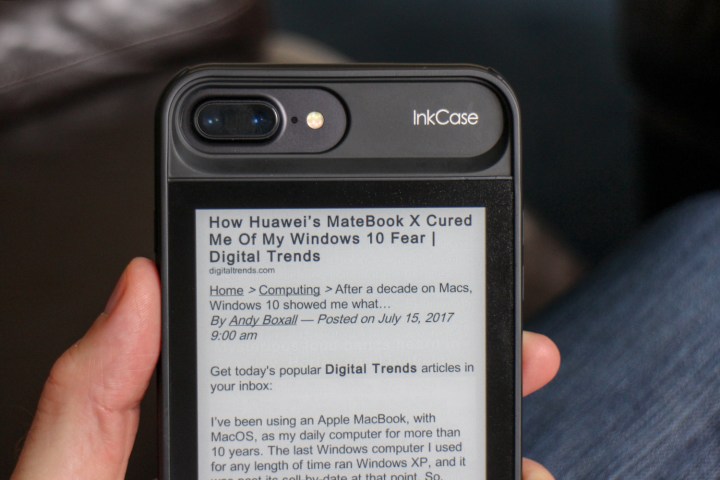“Our buying advice for the InkCase i7 Plus is to buy an Amazon Kindle Paperwhite”
- Beautiful E Ink screen
- Power saving benefits for avid readers
- Big and bulky
- Uncomfortable to hold
- User interface is confusing
- Terrible power button
- Expensive
Ever wished your iPhone 7 Plus had a second screen? Ever wanted to add 80 grams to the weight, and a big thick wedge of bulk into the deal? If you’ve answered an enthusiastic yes to these questions, the Oaxis InkCase i7 Plus (or InkCase i7 if you have a standard iPhone 7) is for you. It’s a protective case for your iPhone that incorporates an E Ink display, so once fitted to your iPhone, there’s a screen on the front and back of the device. It has its own battery inside, so it won’t suck power from the phone, and in theory reduces power consumption by letting you read books and articles without using the iPhone’s screen. It’s impossible to argue with these facts, but in our InkCase i7 Plus review, we’ve found the upsides don’t outweigh the downsides — to the point where we’d rather use a few elastic bands to secure a Kindle to the back of our iPhone instead.
We’ll start out with the positives. The E Ink screen is glorious. There’s still little to match an E Ink display for visibility in most conditions, and overall energy efficiency. The battery inside the InkCase i7 Plus will last for at least a week, which is more than can be said for the iPhone 7 Plus. However, it can’t match a Kindle, which can last for several months without needing a recharge. It measures 5.2-inches and has a 960 x 640 pixel resolution, which is higher than a standard Amazon Kindle. The response time is fast, but the typical E Ink pause is still there. Don’t expect pages to change instantly, or menus to flip past at the speed of an LCD display, because they won’t. Take it outside in the sunlight, and you won’t believe how easy it is to read. Forget the beach, you could sit in the middle of a solar panel array and not have any trouble reading the latest chapter of Game of Thrones.
The InkCase i7 Plus is also IP67 water resistant — matching the iPhone — and meets military standards of drop protection. The screen is scratch resistant, and has a big lip around the edge so it doesn’t come into contact with any surfaces. The covers over the iPhone’s buttons are also excellent, and there’s plenty of space for any Lightning connector accessories you want to plug in. It’s a shame Oaxis didn’t make the InkCase’s power button in the same way. It’s almost impossible to actually press unless you use a fingernail, and even then, the pressure needed borders on the painful. It’s awful; but apparently the button on cases sent out to customers will be “softer,” according to the firm. However, we can only test the device we’re given, and the power button is only the beginning of what’s wrong with the InkCase i7 Plus.
Take it outside in the sunlight, and you won’t believe how easy it is to read.
We’re pretty experienced with tech here at Digital Trends, but setting up and getting the InkCase ready for use took about two hours. The iPhone itself didn’t take that long. A good 30 minutes of this was trying to check if the firmware needed updating using Oaxis’s own tools downloaded from its website, and something the instruction booklet recommends doing. It refused to work at all, so if the firmware is out of date, it’s staying that way. The case connects to your phone using Bluetooth, but due to the difficult-to-press power button, it took several goes just to turn the case on and keep it that way. It would auto-sleep while trying to get connected with Pocket — the newsreader app the InkCase uses to aggregate stories — forcing us to use the power button again. Eventually, we turned off the auto standby mode, just to avoid the button.
It took multiple attempts to sync article aggregator app Pocket with the case, despite it saying articles had transferred across. It also took a while to delete the pre-installed articles, and to work out how to unlock the InkCase from standby. Why? You have to select a yes or no option, but the icon design means it’s guesswork as to which one is actually selected. If you get it wrong, you have to start again. We mentioned E Ink screens don’t respond quickly, so this takes time. Trial and error eventually teaches you which option is selected, but it really shouldn’t be that way. It’s frustrating, and doesn’t make you want to use the case at all.
The frustration continues when you flip the phone over to read the E Ink screen, and feel a vibration alerting you apps have gone into “jiggle” mode, or when you turn back, find an app is open and drawing power. If you don’t lock the screen first, your fingers naturally rest against the iPhone’s display, and cause all sorts of havoc. When you’re looking at the iPhone normally, the raised lip over the E Ink screen is uncomfortable to hold.
Finally, the iPhone’s mute switch is impossible to reach with the case on, and the case itself is a real mission to remove. That’s all before you realise the InkCase i7 Plus only supports ePub or TXT book files that are transferred using iTunes. There’s no PDF support, no way to read books purchased through Amazon on the InkCase, and we couldn’t get any iBooks synced across either. You can transfer photos to the E Ink screen to use as a wallpaper, and set it up to show calendar appointments, fitness activity, and a few other handy notifications, all in the name of saving your iPhone’s battery.
However, these are minor features that aren’t the reason you’d buy the InkCase. You’d buy it because you read a lot of books, want to conserve your iPhone’s battery life, and want something more easy on the eyes. The InkCase isn’t the solution. It’s bulky, uncomfortable, has a flawed interface, and may not even display the books you read anyway. If you buy the InkCase i7 Plus through the Kickstarter campaign’s early bird offer, it costs $100 — miss out and it’s $160. An Amazon Kindle Paperwhite is $120, and although it doesn’t physically attach to your iPhone, we don’t see that as a downside considering what a pain the InkCase i7 Plus can be.
Editors' Recommendations
- The best iPhone 14 Plus cases in 2024: our 14 favorite picks
- The best iPhone 13 Pro cases and covers
- The best waterproof iPhone 7 cases
- The best iPhone SE (2020) cases and covers
- The best Samsung Galaxy Tab S7 Plus cases and covers