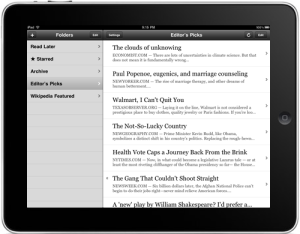
Just in time for the launch of the iPad 2, Instapaper 3.0 has arrived in the Apple App Store. The highly popular news app comes with some useful updates, including new social features and sharing options.
Instapaper is both a website service and an app specially designed for Apple’s iOS operating system, which lets users save web articles for offline reading. According to the Instapaper blog, the app now includes “full-featured, native sharing to Facebook, Twitter, Tumblr, Pinboard, and Evernote.”
“You can post to any of these services from the app offline,” writes Instapaper developer Marco Arment in a blog post about the updated version, “and the app will queue up the post to be submitted next time it’s online.”
The new update also allows Instapaper users to browse through articles saved by friends in order to find more interesting content. To find friends who also use Instapaper, users can import contacts through either Facbook or Twitter accounts, or by email address.
Other updates included in 3.0 are a new Editors section, which provides users with reccommended articles from around the Internet, put together by “human currators,” as well as an in-app web browser, which the company says makes finding articles easier. Because of these updates, says Arment, “many customers won’t even need the bookmarklet anymore.”
The app’s update also includes “faster downloads, faster page-opening, and less space usage,” the ability to search through all of the content within the downloaded articles, and an optional “smart rotation lock” to keep the screen from flipping around unintentionally.
Anyone who already has Instapaper can get the update for free. Customers purchasing the universal app for the first time will have to shell out $4.99 for the iPhone and iPad version.
Editors' Recommendations
- How to sync your iPhone with your iPad for seamless use
- What to do when your iPhone doesn’t show up in Finder (or iTunes)
- How to manage and cancel subscriptions on an iPhone, iPad, or Apple Watch
- The best stock-trading apps for iPhone and Android in 2023
- The best health and fitness apps for iPhone in 2023: 18 best ones


