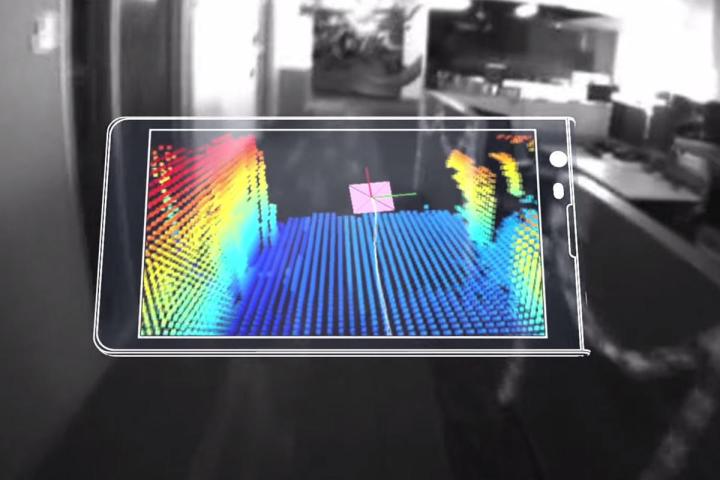
The pairing marks a promising start to the potentially mutually beneficial relationship between Google and Intel. It seems like a perfect fit: Intel’s RealSense provides consumer-grade 3D cameras, while Google’s Project Tango creates model 3D environments based on a phone’s movements. Together, the two should serve to enhance one another.
The collaboration between the two will enable a new range of capabilities including indoor navigation, enhanced area learning, virtual reality, 3D scanning, and much more.
Intel announced a smartphone developer kit featuring the RealSense camera and Project Tango capabilities will be available later this year for Android developers who want to play around with the technology and see what it’s capable of.
The developer kit device will look like a standard smartphone for all intents and purposes, except for when you look closely at the back of the handset. There, you’ll find a bunch of lenses where there would usually only be one. The collection of cameras will work together to capture all of the information required to make the 3D environments come to life in on the screen. The 6-inch display should provide enough real estate to get a good look at it all.
RealSense will be involved in a slew of projects in the future outside of Google’s initiative. Intel will also be rolling out compatibility for the cameras with operating systems Mac OS X and Linux, as well as popular game development tool Unreal Engine 4. Developers Razer, XSplit, and Savioke will all be using RealSense in upcoming projects, including new platforms and peripherals that will utilize the cameras.


