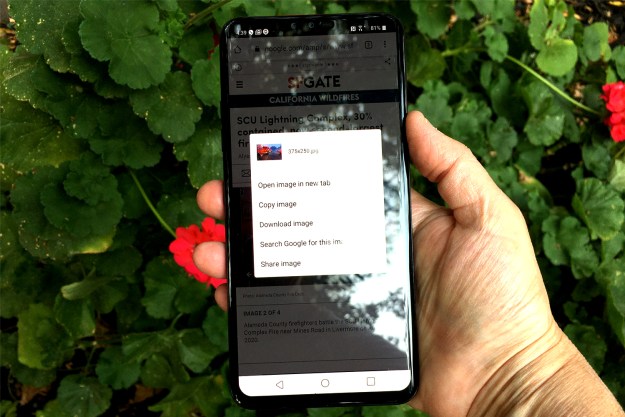As far as purchases are concerned, online sales were up 8.3 percent over the same period on Christmas Day 2013, while mobile sales went up 20.4 percent. Taking everyone who bought something online on Christmas Day into account, the average order value was $100.33, a jump of 6.2 percent from the figure recorded in 2013.
We might spend a lot of time browsing on our mobiles, but when it comes to actually clicking the purchase button, desktops and laptops remain the most popular devices: 65.2 percent of all online sales on Christmas Day were made from a computer Web browser. Consumers also spent more money on desktops and laptops than on mobiles, perhaps because we want a better look at those big ticket items before splashing the cash.
In terms of comparing smartphone platforms, iOS users spent more time online, bought more stuff and paid more for each item than those toting devices running Android. iOS traffic accounted for 39.1 percent of total online traffic for Christmas Day, more than double the 17.7 percent figure recorded for Android. Are Android users less well-off or just more interested in spending time with the family? IBM doesn’t speculate.
The company did look at the relative performance of Facebook vs Pinterest for driving sales, though, through its Smarter Commerce system. Pinterest edged the battle, with referrals averaging $99.86 per order as opposed to the $89.90 per order registered from Facebook referrals. You can read the full report via the IBM analytics hub.
[Header image courtesy of LDprod / Shutterstock.com]
Editors' Recommendations
- An Apple insider just revealed how iOS 18’s AI features will work
- The 10 best photo editing apps for Android and iOS in 2024
- How to add a different home screen wallpaper on iOS 17
- The 7 biggest features we expect to see in iOS 18
- This could be our first look at iOS 18’s huge redesign