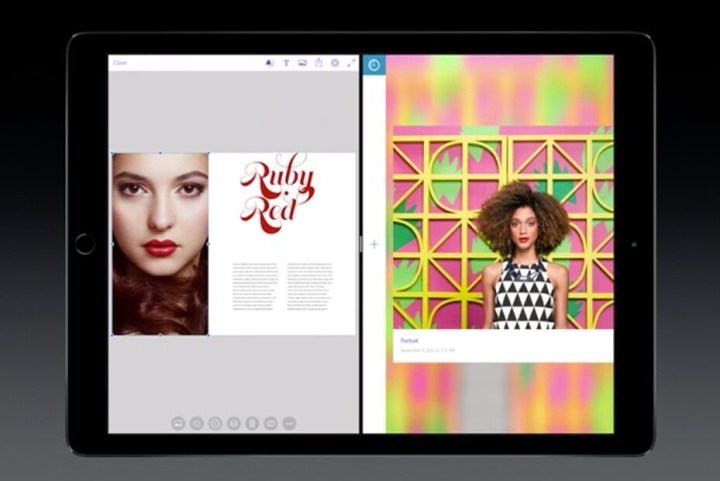
“iPad Pro is great for creative workflows with a high-res 12.9-inch touch screen display at 2,732 x 2,048 pixels, A9X chip, and 4GB RAM,” Adobe said in the press release highlighting Creative Cloud coming to iOS.
Adobe has since removed the part about 4GB of RAM, but it is only a matter of time before a teardown of the iPad Pro reveals all. Apple did state on stage that the iPad Pro has twice the memory when compared to the iPad Air 2.

The iPad Pro is targeted at professionals and enterprise customers who want the additional performance and size. It wouldn’t be that surprising to see a large upgrade in memory, allowing the iPad Pro to run two portrait apps side by side without any lag.
The A9X chip has faster flash storage capabilities and Apple claims it is faster than 80 percent of all portable PCs. On graphics tasks, it is faster than 90 percent of portable PCs. We’ll have to wait and see if that claim holds up, since we don’t know what portable PCs Apple tested against the iPad Pro.
Apps like CAD from AutoDesk and Photoshop from Adobe wouldn’t be able to run on 2GB of RAM, but double that and we might be in business. Adobe is bringing its entire Creative Cloud over to mobile later this year and it needs all of the juice it can get.
To fit alongside the new professional-grade apps coming to the iPad, Apple has launched the Smart Keyboard and Apple Pencil, two accessories built specifically for the iPad Pro. Apple plans to launch the iPad Pro in November in three colors, Silver, Gold and Space Grey. The tablet will start at $800 for 32GB of onboard storage, $950 for 128GB or $1,080 for 128GB and LTE. The Apple Pencil and Smart Keyboard are sold separately, at $100 and $160, respectively.
Editors' Recommendations
- Apple accidentally revealed a big iPad Pro display upgrade
- I’ve had the iPhone 15 Pro for six months. Here’s why it’s still amazing
- 5 phones you should buy instead of the iPhone 15 Pro Max
- YouTube TV just got even better on iPhones and iPads
- This is when Apple will finally release its new 2024 iPads


