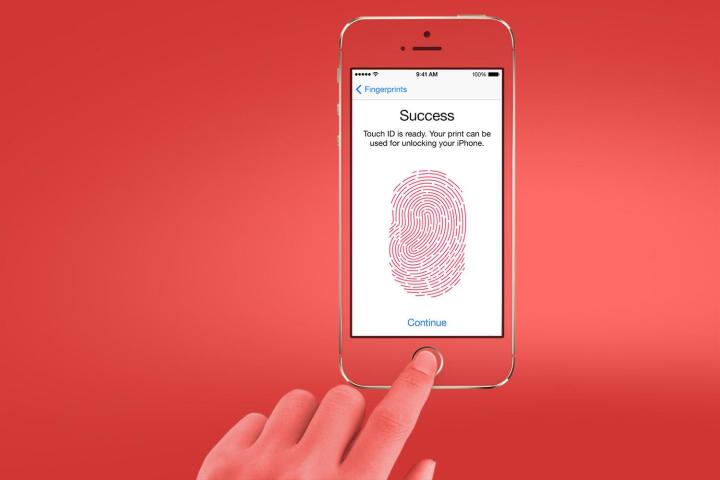
Check out our review of the Apple iPhone 5S smartphone.
In case you missed it, today was Apple’s big keynote address announcing both the iPhone 5C and iPhone 5S, and one of the big rumors going around was that the Apple may include some sort of fingerprint reader into their new iPhone 5S. We can now confirm that this is true, and it’s inside the Home button.
Apple highlighted security as an important aspect of iPhones, and how many iPhone users fail to even use the most basic of security features such as passcodes. Apple’s Senior VP of Worldwide Marketing Phil Schiller noted, “Unfortunately, some people find [Passcodes] too cumbersome and don’t set it up. About half of smartphone customers don’t set up a passcode on their device, and they really should.”
To combat this lack of passcode security among iOS users and to offer more security options, Apple has announced Touch ID, which allows iOS users on the new iPhone 5S to unlock their device, make purchases on iTunes, and more with their fingerprint as opposed to a password or PIN. According to the Keynote, Apple says the Touch ID technology is unique to the iPhone 5S and not like any other biometric scanner out there.
The sensor itself if 170 microns thin, has a 500ppi (pixels per inch) resolution, and is actually taking a in-depth picture of our thumb or finger to confirm our identity. As rumored, the actual fingerprint technology is built right into a stainless steel “detection ring” that sits around the iPhone 5S home button. The ring then detects your finger, which will then let the Touch ID sensor take a picture of your finger and allow you access to your phone or confirm your wish to make a purchase on iTunes.

The rumor of a fingerprint reader making its way to the iPhone is something we covered earlier and has been rumored since Apple bought the biometrics firm Authentec in 2012. Apple paid more than $350 million for Authentec and its unique biometrics technology, though we were not positive just how the iPhone would have a fingerprint reader until recently. While some Android devices like the Motorola Atrix have had biometric sensors added to the device, and the HTC One Max is expected to have a biometric sensor below the camera on the back of the device, Apple’s iPhone 5S put a one-of-a-kind fingerprint reader right into the Home button.
For those with cloud concerns in mind (especially in the wake of what we’ve been hearing about the NSA) you can be assured that iCloud will not store any information about your fingerprints and that this is all handled and stored locally on your iPhone 5S and its hardware.
Oh, and in case you were wondering, no, it won’t work with dead or dismembered fingers. Please don’t get any ideas! As for the iPhone 5S, it will be available (along with Touch ID) for preorder on September 13 and in-stores on September 20 all over the world including the US.
Editors' Recommendations
- Best refurbished iPhone deals: Get an iPhone 14 for $513
- An Apple insider just revealed how iOS 18’s AI features will work
- 5 phones you should buy instead of the iPhone 15
- iPhone 16: news, rumored price, release date, and more
- Why you should buy the iPhone 15 Pro instead of the iPhone 15 Pro Max


