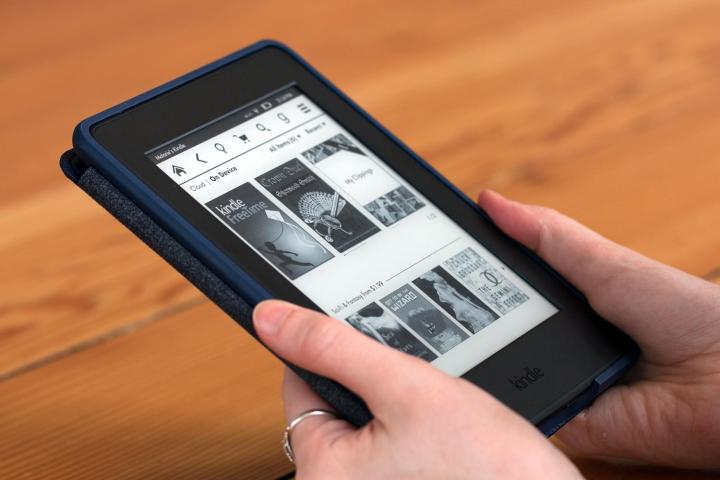
This isn’t a warning to be taken lightly — the online retailer stresses, “If you do not update your device by March 22, 2016, you will receive the following message on your device: Your Kindle is unable to connect at this time. Please make sure you are within wireless range and try again. If the problem persists, please restart your Kindle from the Menu in Settings and try again. If you see this message on your device on or after March 22, you will need to manually install the latest software update for your device.” And that, my friends, would be fun for no one.
Happily, Amazon is doing everything it can to make the process easier (and for our part, we’re spreading the word). There’s a handy-dandy chart you can refer to in order to determine which Kindle needs which updates, and where and how you can download the necessary software.
| Device and Year | Software Version Your Device Needs | Update via Wireless (2G/3G) or Wi-Fi |
|---|---|---|
| Kindle 1st Generation (2007) | 1.2.1 | Use Wireless |
| Kindle 2nd Generation (2009) * | 2.5.8 | Use Wireless |
| Kindle DX 2nd Generation (2009) * | 2.5.8 | Use Wireless |
| Kindle Keyboard 3rd Generation (2010) ** | 3.4.2 or higher | Use Wi-Fi |
| Kindle 4th Generation (2011) | 4.1.3 or higher | Use Wi-Fi |
| Kindle 5th Generation (2012) | 4.1.3 or higher | Use Wi-Fi |
| Kindle Touch 4th Generation (2011) ** | 5.3.7.3 or higher | Use Wi-Fi |
| Kindle Paperwhite 5th Generation (2012) ** | 5.6.1.1 or higher | Use Wi-Fi |
| Kindle Paperwhite 6th Generation (2013) | No Update Needed | No Update Needed |
| Kindle 7th Generation (2014) | No Update Needed | No Update Needed |
| Kindle Voyage 7th Generation (2014) | No Update Needed | No Update Needed |
| Kindle Paperwhite 7th Generation (2015) | No Update Needed | No Update Needed |
Don’t worry — this isn’t some arbitrary determination from the folks at the Seattle-based company to make your lives harder. Rather, Amazon spokesperson Kinley Pearsall says, “The update will ensure their device is operating with the latest software, and that it remains compliant with continuously evolving industry standard.” So hop to, friends. And get those software updates done before Tuesday.
Editors' Recommendations
- Have a Samsung Galaxy S23? Don’t update your phone to One UI 6.1
- Your iPhone just got a new iOS update, and you should download it right now
- The Amazon app on your phone just got a cool AI feature
- Apple is updating one of the oldest apps on your iPhone
- Don’t update your Google Pixel phone — you might break it


