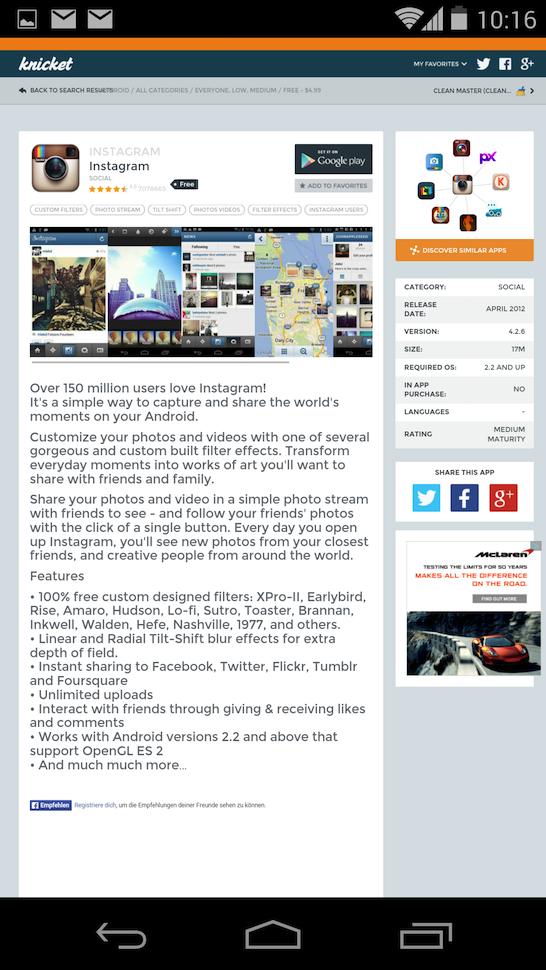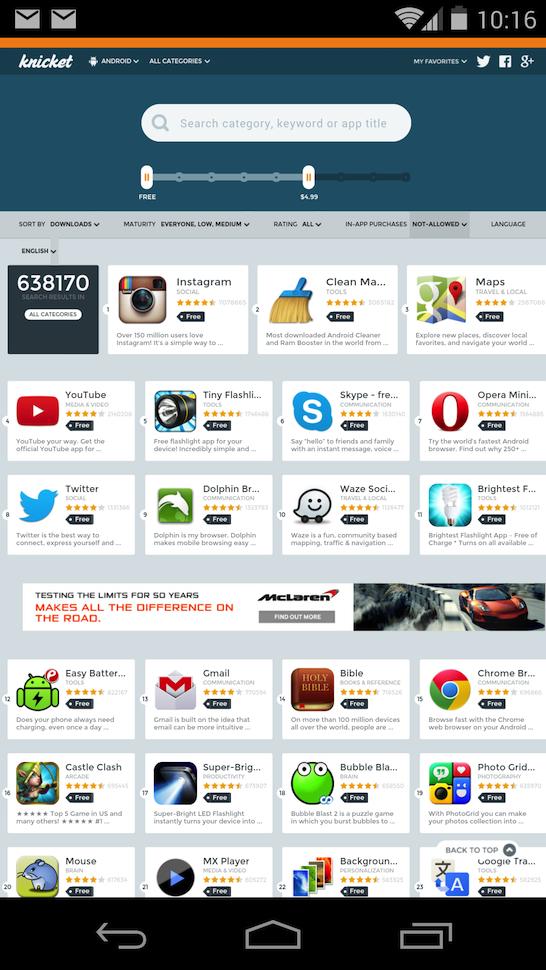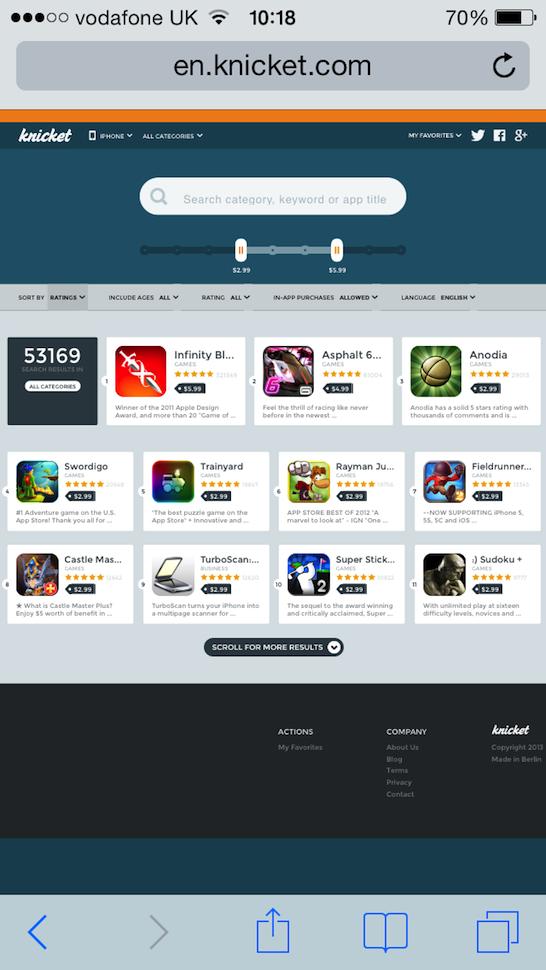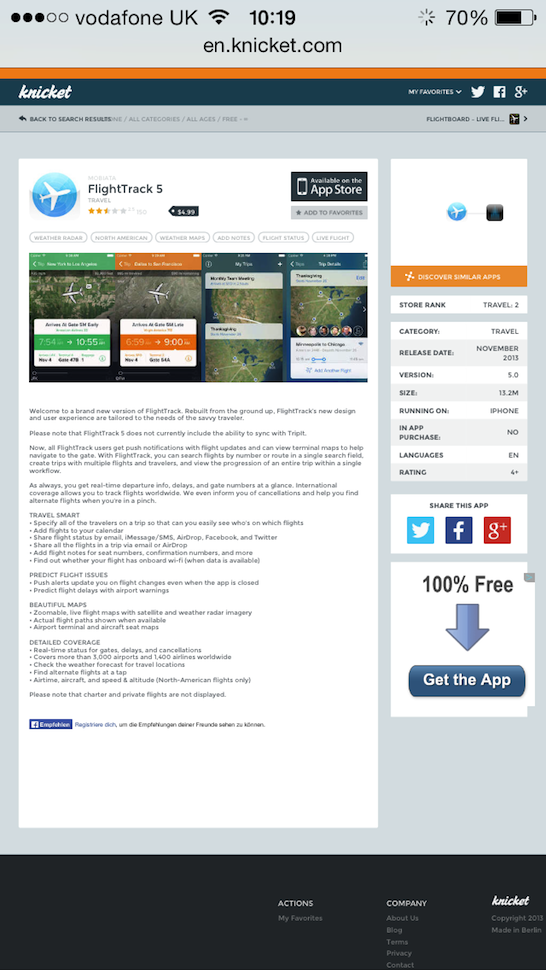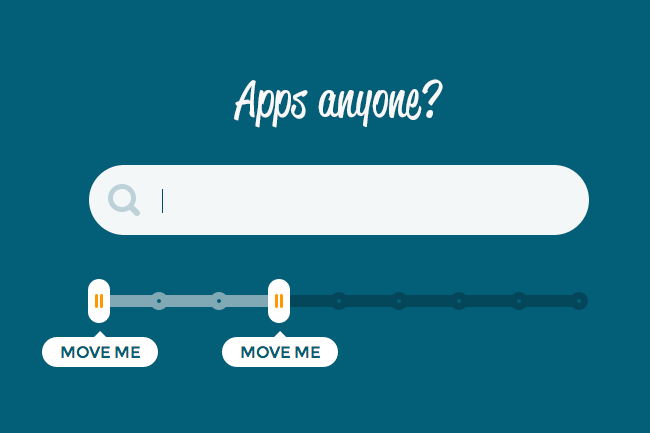
Wading through around a million apps to find the best one for you can be a time consuming business, and even though both Google Play and the iTunes App Store’s search features have improved, they’re still not perfect. This is where an app discovery engine comes into its own, and the latest to help make mobile life a little easier is Knicket.com.
It’s a search engine for apps, designed primarily to work on your mobile device. Developed by a trio of entrepreneurs from Germany, Knicket’s big advantage is its filters, which allow you to refine your search. Sometimes this only means being able to define which category you’re searching in, or the price, but Knicket has added some more helpful filters to the line-up.
Parents are going to be pleased to see the option to weed out those apps with a high maturity level, and the ability to remove apps which feature in-app purchases. You can sort the results using popularity or by rating, and there’s a standard search bar for adding in keywords, categories, or the name of the app itself. Each app you select comes with a set of alternatives, and finally, there’s a big, friendly slider to set the price you want to pay for your app.
- 1. Knicket.com’s page for Instagram. Notice the wide range of alternative app choices in the top right.
- 2. This is Knicket.com on Android.
- 3. Knicket.com’s main app search page, with some filters activated.
- 4. Knicket.com provides detailed information on apps available in Google Play or the iTunes App Store
Knicket is cross platform, so you can tell it to search the App Store – where it can be further filtered down to the iPhone or iPad only – or Google Play. We tried Knicket out on both a Nexus 5 and an iPhone 5, and did find the experience was better on the iPhone, thanks to a few issues with the price slider on Chrome. Despite being promoted as a mobile search engine, it works well if not better, on the desktop. In particular, we liked the super fast preview boxes which appear when you hover over an app description, and found browsing through the alternative app choices easier. Those boxes are a little small on a mobile screen.
If the usual way of searching for a new app leaves you frustrated, then give Knicket a try here.
Editors' Recommendations
- The 6 best tablets for kids in 2024
- 10 iPhone productivity apps you need to download right now
- This one thing could make iOS 18 the best iPhone update in years
- iOS 18 could make my iPhone look like Android, and I hate it
- How to reverse image search on Android or iPhone