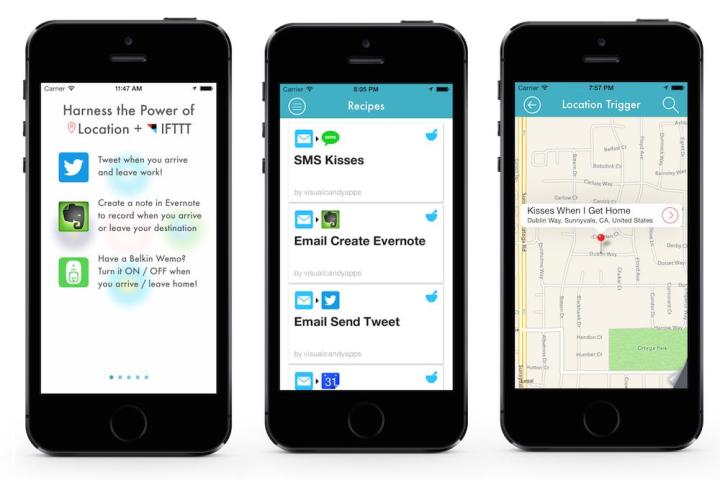
Heard of IFTTT? Weirdly, it’s one of those acronyms that once you learn what it stands for, you think, “Ah, I won’t forget that,” and then it promptly drops out of your head. IFTTT means “IF This, Then That,” and it’s a service which lets you create custom formulas known as recipes to perform basic tasks without your assistance. For example, you can set up IFTTT to automatically upload your new mobile photos to Google Drive, or Flickr. It connects apps together to make your life easier.
It’s a powerful tool, and now a new app has now been launched which increases its versatility with a location-based twist. It’s called LIFTTT, and comes from Visual Candy Apps, the creative team behind the automatic Foursquare check-in app Uber Checkin. We had a chat with creator Stephen Lum, who along with his wife Anya Mallon, see LIFTTT as the logical follow-up to Uber Checkin.
So how does it work? Let’s use logging an Evernote note as an example. In IFTTT you can add a note to a log or diary at a particular time of day, but LIFTTT enhances this by adding the option of specifying a location. This turns the basic recipe into an accurate timesheet for work, which you never have to remember to fill in each day, or a measure for how long you really spend at the gym.
What else? If you’ve embraced hardware such as the Belkin WeMo, Philips Hue lights, or the Nest thermostat, these are already well catered for by IFTTT. Add LIFTTT, and you’re able to activate all of them based on your location. How about turning up the heating at home when you arrive at the train station? Or activating the porch lights when you get to the top of your road? It’s all possible.

However, while we love IFTTT, it’s still a very geeky thing and can be baffling to newcomers. We asked Stephen how he intended to make LIFTTT accessible to everyone, rather than only IFTTT’s core audience. “There’s lots of easy to understand documentation, and plenty of guidance the first time you start the app,” he said, “and we’re known for our great customer service.” Hopefully this will allow more people to try this interesting app.
Having played with a pre-release version, we can say that clear instructions can only take you so far, as the whole concept of LIFTTT, IFTTT, and its recipes will still be hard for some to penetrate. The learning curve is steep then, but as LIFTTT’s rewards are unique, it’s worth persevering as once it’s up and running the app seems to work well. LIFTTT looks good, and fits in with the new look of iOS 7, although the main screen seems to exist only to push you into downloading other apps.
Anyone who wants to try LIFTTT will need to have an IFTTT account, which can be made online or through the app, and there are thousands of pre-made recipes from which to choose. You can build your own, or try out LIFTTT’s own location-enhanced examples. From the in-app documentation, it seems a Gmail account is also essential to setting up LIFTTT, which may be awkward. Good news for Android users though: LIFTTT will be available for Google’s OS and iOS, unlike IFTTT’s own app.
The app’s free to download from Google Play and the App Store today, and you’re able to add a single location recipe in this basic version. If you want more, then unlimited location-based recipes must be unlocked with a $3 in-app purchase.
Editors' Recommendations
- Everything you need to know about the massive Apple App Store outage
- 8 iPhone browser apps you should use instead of Safari
- Is Temu legit? Everything you need to know about the shopping app
- You should probably stay away from the Instagram Wrapped app
- The best iPhone apps in 2023: Our filtered list of apps you need to download now



