
The update, which is rolling out now, allows you to connect your phone’s native calendar to the app. Then when you click on the destination field in the Lyft app, you will see destinations from upcoming events listed at the top. On iOS, you will need to sync third-party calendars to your iPhone if you are interested in utilizing this feature. You will also need to type in a venue’s full address in the calendar’s location field for it to show up in Lyft’s app.
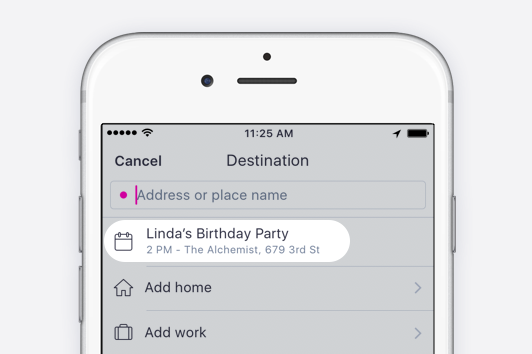
One of the more interesting announcements in Lyft’s update is that you’ll soon be able to add “all your favorite places in the Lyft app.” Currently, you can only have two pre-set destinations: Home and work. The company says it will soon roll out an update that lets you add shortcuts for other addresses, like the grocery store or a friend’s house.
Uber recently added a feature called Calendar Shortcuts that offers a quick way to access a destination from an upcoming event on the app. It doesn’t have pre-set destinations other than home and work either, but it’s safe to say it’s a feature that may follow suit after it has been deployed by Lyft, although it’s unclear when that feature might roll out.
The update is available on the Google Play Store as well as the App Store.
Editors' Recommendations
- Waymo’s robotaxis are coming to Uber’s ridesharing app
- Uber riders, dare to peek at this new data on the ridesharing app?
- Lyft, Uber to offer discounted rides to the polls on election day
- Lyft won’t shut down operations in California tonight after all
- Uber and Lyft might adopt a franchise business model in California


