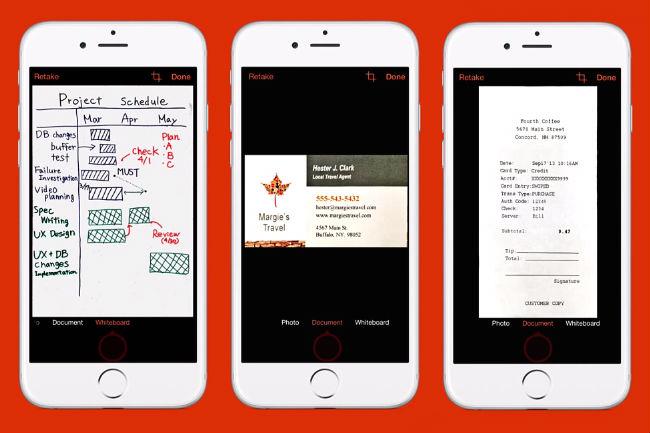
Office Lens is Microsoft’s answer to the problem of paper — the app turns your phone’s camera into a scanner. Point it at a physical document, and the app digitizes it. However, it’s not just snapping a photo — Office Lens actually converts the paper into an editable document. Thanks to optical character recognition (OCR), Office Lens reproduces the paper with editable text, tables, and photos. It can create full-fledged Word, PowerPoint, and PDF files from a scan.
Of course, the documents can be saved as just standard images if you prefer — a perfect solution for storing receipts or taking snapshots of a white board to keep a copy of notes. Outside of recognizing text, Office Lens also identifies the edges of a document and automatically crops it so you won’t have extra space. The Office Lens can also serve as a powerful tool. Outside of just reproducing documents, it can also scan business cards and glean contact information, which is then added to your phone.
Office Lens is available for download for iOS already. Android users are stuck in a preview phase, but you can get in on the beta by signing up in the community page. The official app should be available to all in the near future.
Editors' Recommendations
- An Apple insider just revealed how iOS 18’s AI features will work
- Here’s how Apple could change your iPhone forever
- This one thing could make iOS 18 the best iPhone update in years
- Everything you need to know about the massive Apple App Store outage
- The 7 biggest features we expect to see in iOS 18


