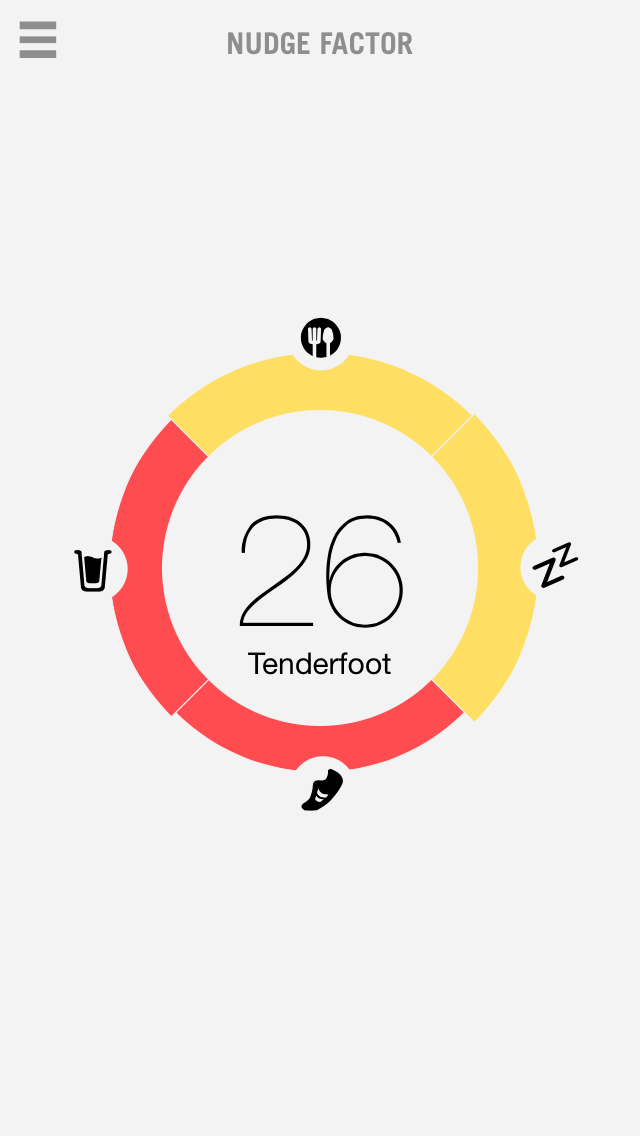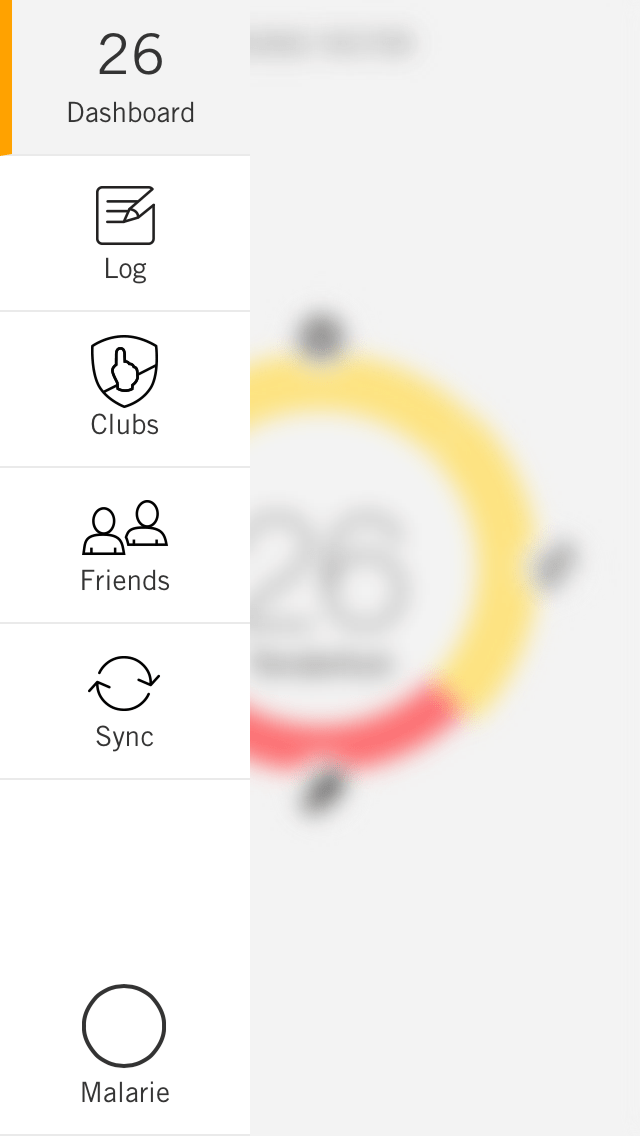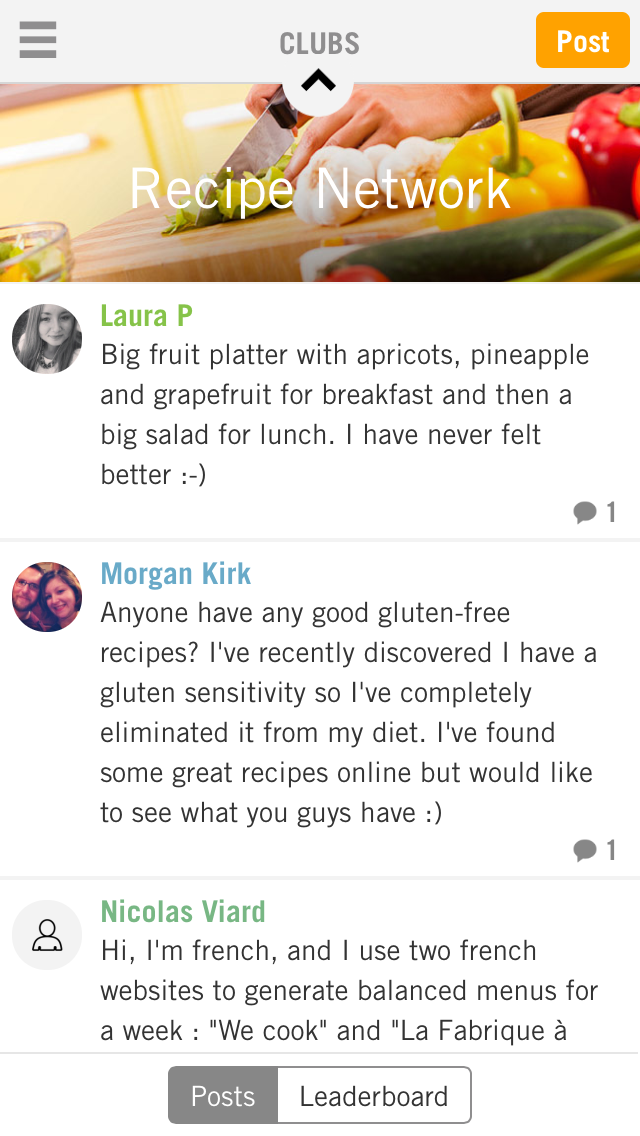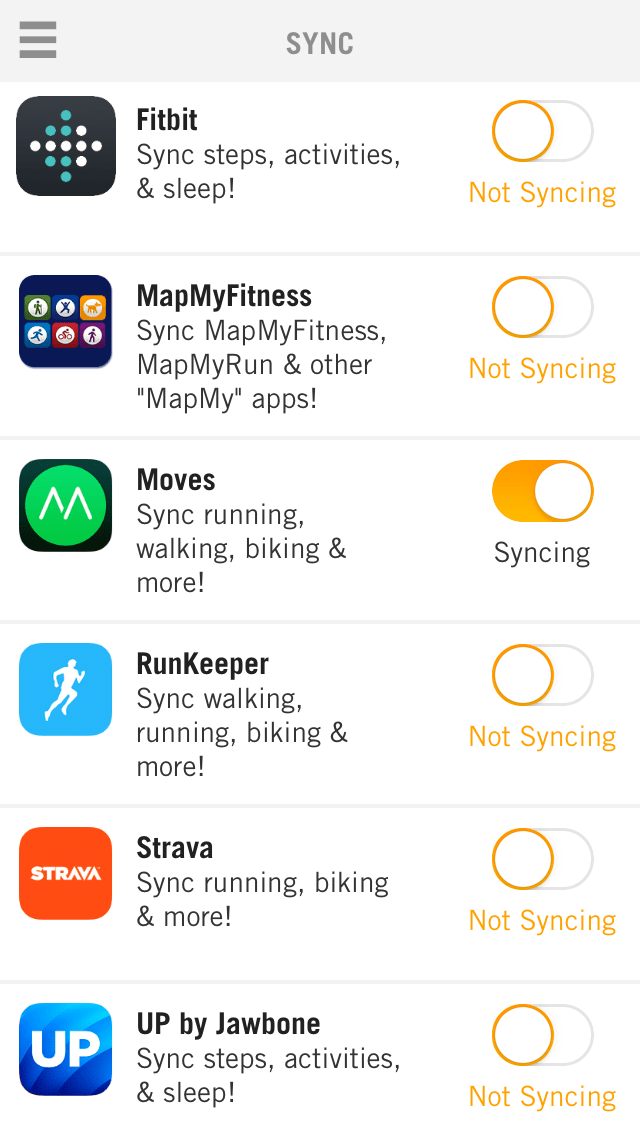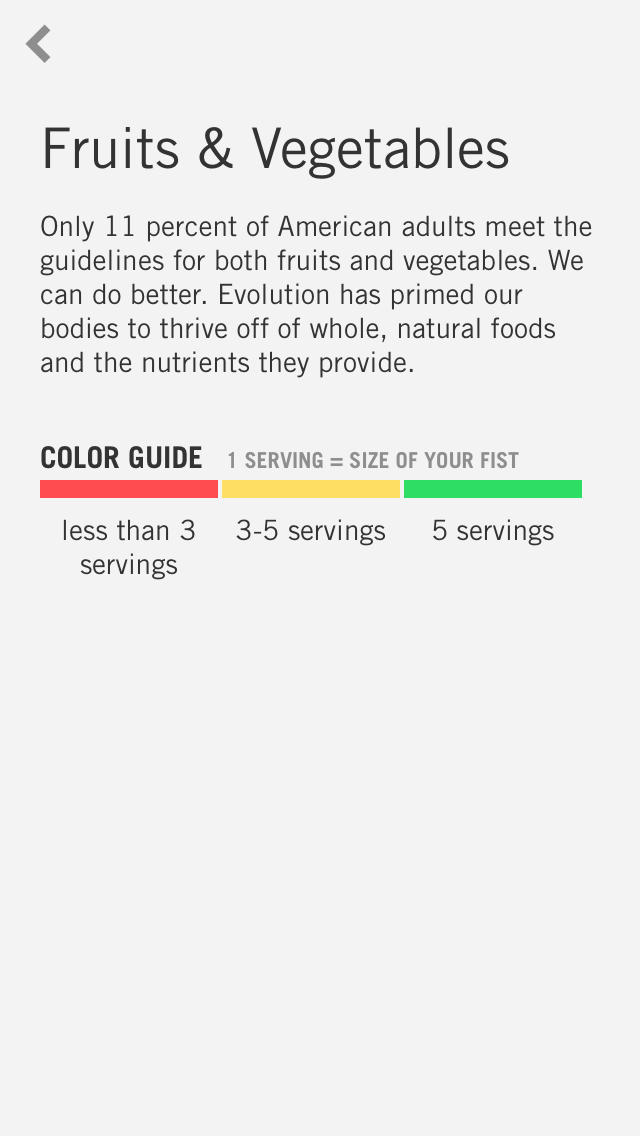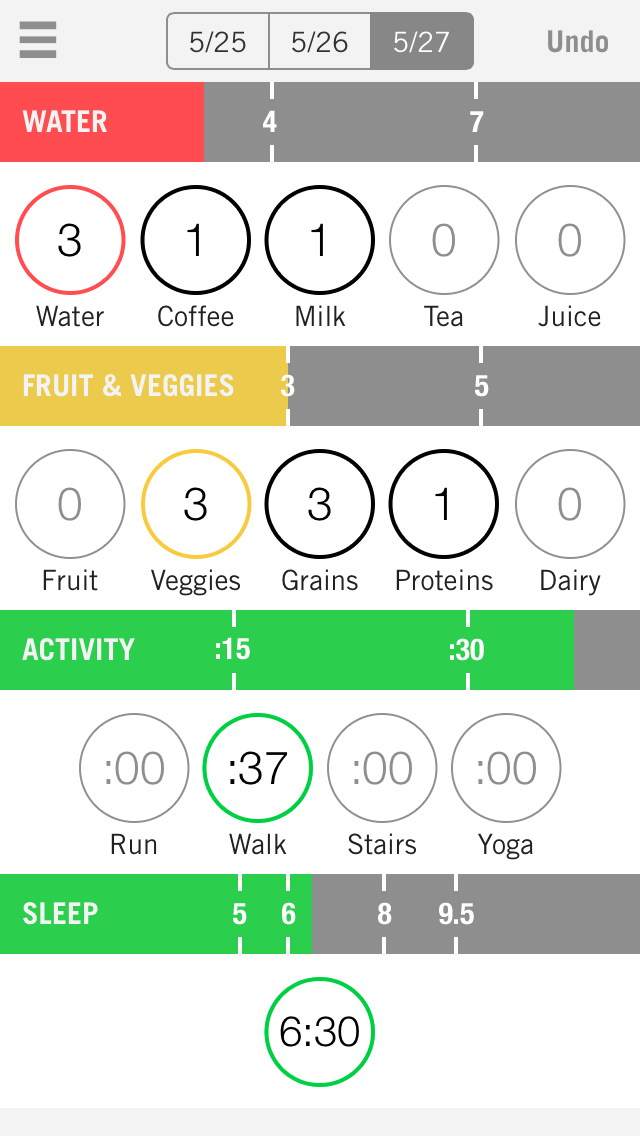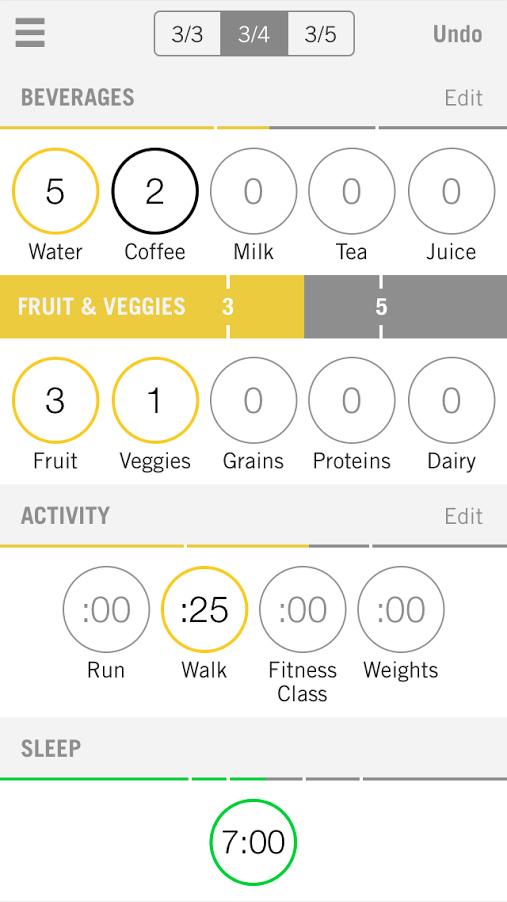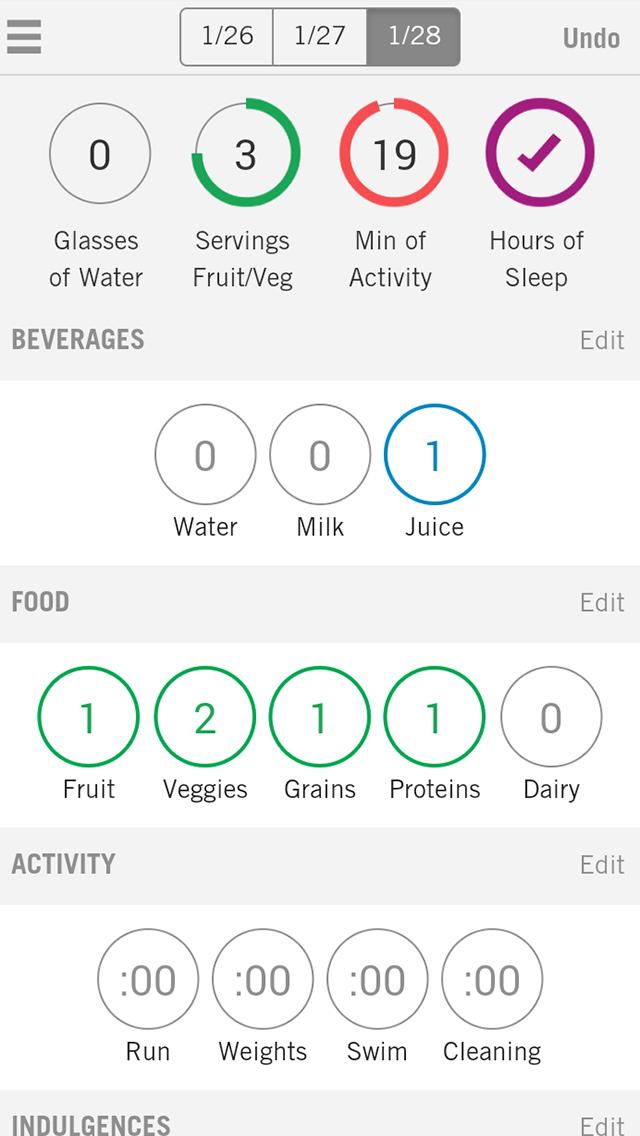There are simply too many fitness apps and wearables out there. Health nuts and gym rats often find themselves overloaded with wellness data from too many different apps. It’s an awful lot to keep track of. Now, a new app called Nudge stitches all of your favorite fitness apps and gadgets together in one place, letting you see all of your progress and monitor its effect on your mood.
The app’s creators and cofounders Phil Beene and Mac Gambill believe that Nudge is the perfect app for fitness and wellness enthusiasts who want to keep track of their progress in one simple app.
For fitness and wellness enthusiasts who want to keep track of their progress in one simple app.
“We want to let the customer choose their favorite apps, so they can sync them all in one place on Nudge,” Beene told Digital Trends.
So far, Nudge syncs with Run Keeper, Moves, Fitbit, Up by Jawbone, MapMyFitness, and Strava. The company also plans to add several more apps and fitness wearables to the fold as they are released. Nudge is currently in talks with a few companies about possible partnerships.
“We try to strategically choose which apps and wearables to add to Nudge,” explained Gambill. “So far, we tend to sync with average Joe apps and mainstream devices, but we’re looking to add more in the future.”
The more popular an app or wearable is, the more likely it will be added to Nudge. Wearables from Samsung, Apple, and other big-name manufacturers are first on the list. In the meantime, Nudge’s founders want to focus on creating a very pleasant and informative user experience.
Nudge has a very simple interface that is divided into five different sections:
- Dashboard: The Dashboard is where Nudge tells you how you’re doing.
- Log: The Log is where the app stores all your information in an easy-to-read feed.
- Clubs: In Clubs, you can sign up for certain groups, such as the “Recipe Network” where users share cooking ideas. This area is a little sparse right now, but it has potential, perhaps as a spinoff app.
- Friends: This is where you go to get a little social and get those you know involved.
- Sync: Here, you can sync up Nudge with Moves, Run Keeper, Strava, FitBit, Jawbone, and other fitness apps and devices.
The Log is the most important part of the app. It’s divided into seven categories, including beverages, food, activity, sleep, indulgences, energy, and weight. You can personalize each of the sections, choosing between select sub-categories. For example, in the food section, you can add fruits, veggies, legumes, proteins, and more. Each time you eat one serving of a specific type of food, you tap on the appropriate bubble and Nudge registers that activity.
I found the Log to be the most useful and well-developed part of the app. The interface is easy to use and has that clean, flat UI look that a lot of apps have these days. Most of the time if we delete an app, it’s because the design is ugly and chaotic. Nudge is beautiful and simple, but the best part is that it’s also functional.
I’m not a fitness nut by any stretch of the imagination, but I am a bit obsessed with nutrition. Nudge reminded me that I need more fruit in my life and that I never drink enough water. It impressed upon me that New Yorkers walk a lot and that subway stairs totally do count as a workout.
I’m not a wearable owner yet, so I didn’t have a Fitbit or Jawbone to sync to Nudge, but I do use Moves regularly and occasionally, RunKeeper. Both apps synced very well to the app and sent my walking, step climbing, running, and other fitness data straight to the Log. This eliminated the need to go back in and add the number of miles or minutes to the Log itself.
Although you have to fill in the food, beverages, indulgences, and weight sections on your own (honestly, we hope), your other fitness apps and wearables will fill in the rest of the info for you. Just like any other fitness app, Nudge stays with you throughout your day, keeping track of your every move. For example, if you use Up by Jawbone, your sleep info will sync with Nudge. Then, once you’re awake and out the door, walking or running to the office, Moves counts your steps and Nudge takes that information and puts it in the activity section of your log under the “Walk” section. Later, when you’re doing your warm up run pre-workout, RunKeeper sends all that info to the “Run” section in the Nudge app, and so on.
At the end of the day, all of your data is analyzed by the Nudge algorithm to determine your wellness score, or “Nudge Factor.” The Nudge Factor is carefully calculated based on several key factors, including sleep, nutrition, exercise, and mood. When they were creating the criteria for the scoring criteria, Beene and Gambill consulted with USDA standards, the World Health Organization, physicians, and other health and fitness experts.
“We read a lot of peer-reviewed articles,” Beene told us.
Your results are color coded, so you can easily see how well you’re doing in comparison with the recommended daily values. Ideal actions show up in green, while mediocre decisions appear yellow, and bad values go red. While checking your Nudge Factor in the Dashboard, you can actually tap on each section to read a short explanation of why that section of your circle is in the red.
Right now, this is the only feedback Nudge offers its users. It doesn’t send notifications or alerts to its users, telling them to eat more veggies or drink more H2O, but if you’re a type A personality like me and hate seeing yourself in the red, that may be motivation enough for you to go grab an apple or two on the way home. Eventually, notifications and the sharing of Nudge Factor results between friends might be added, but at the moment, the app’s creators are keeping it simple.
Both of the cofounders view notifications as a dangerous temptation and want to keep the app more passive, instead of annoying. As someone who hates seeing little red notification bubbles next to my lovely app icons, I’m inclined to agree with them.
The company also has aspirations to provide Nudge user data to actual physicians, so that doctors have a log they can check to track their patients’ progress. This, of course, will happen much later on down the line. The cofounders take user privacy very seriously, too and don’t want to risk enraging fans of the app (ahem, Facebook).
Nudge only debuted in the App and Google Play stores around the start of the new year, so it’s got a lot to work out and perfect. Even so, it’s a very polished fitness app and it fills a pretty big gap in the fast-growing mobile fitness craze.
You can download Nudge on the Google Play Store for Android and iTunes App Store for iPhone.
Editors' Recommendations
- The best stock-trading apps for iPhone and Android in 2023
- The best health and fitness apps for iPhone in 2023: 18 best ones
- The best dating apps in 2023: our 23 favorite ones
- The best grocery list apps for iPhone and Android in 2023
- The best Halloween apps and games for a spook-tacular October 31