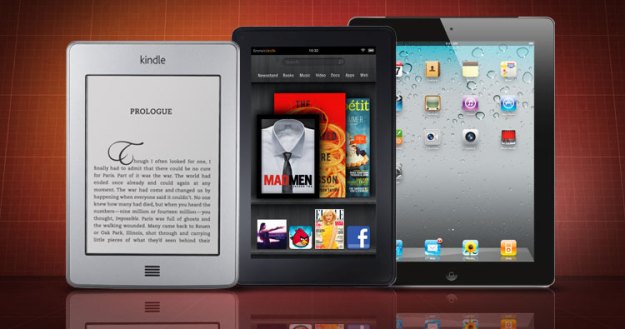
This past week, I got the Kindle Fire and the Kindle Touch in. My wife and I already both own Apple iPads to compare them to. One thing that jumps out almost immediately to me is that the Kindle Fire is to the iPad what the Mazda Miata is to an Audi A4. When price and small size matter, it’s a better choice, but only if they matter significantly more than functionality. In short: The Kindle Fire and Apple iPad appeal to different users.
To take that analogy a step further, the Kindle Touch is to the Fire what a scooter might be to that Miata. The Kindle Touch is even more limited, but it’s not only a better reader, it’s actually a good complement to people also own an Apple iPad. In the end, I think the Kindle Fire begs for a larger sibling that actually could go head to head against the iPad more evenly.
The iPod Touch = iPad Nano in need of a larger screen
The iPad Touch was named long before there was an iPad available, connecting it to the iPod line rather than the iPad line. With the advent of the App Store, the iPod Touch is starting to be used just as equally as a tablet as a music device. Apple’s other iPods (with the exception of the Touch) are as single focused as the original Kindles were, while the Touch does most everything an iPad does but with a smaller screen. Now, the iPhone needs a very small screen because people have balked at holding anything too large up to their heads, but with a slightly larger screen, the iPod Touch could be a better alternative to the Kindle Fire. With most movies and Internet content, size does matter. Also, the chance someone would have both an iPhone and an iPod Touch is slight, but make it a bit larger and, I think that likelihood could increase.
 The Kindle fire is great for the price
The Kindle fire is great for the price
The Kindle Fire is great for movies and TV shows, great for online shopping, and not too bad as a news reader. It’s better than many smartphones for mail, but the iPad dusts it for general Web browsing and for any content creation. So, to me, the Fire is a good value at $200, but paying the extra $300 for an iPad (if you want to do those other things) is also a good value. The Fire cannot replace the iPad in my opinion.
The Kindle Fire, iPad, iPod Touch, and iPhone all shine with their backend services. That made me think that a more expensive 10-inch Kindle Fire would be a good upsell, and do better than the large Kindle DX did (because it was just a reader). Having said that, I have and love my Kindle DX, but its size for most people (given it doesn’t do anything more than a standard Kindle does) isn’t worth the extra price.
One notable shortcoming of the Fire is that you should be able to download movies on to it more easily. It should ideally replace a portable DVD player, but it isn’t yet easy enough to do that for many kids (and most parents).
If you gave me the Asus Transformer II with that wonderful Tegra 3 five-core processor and this Amazon backend, I’d easily take it over an iPad for the same price, suggesting a likely future Kindle product.
 Kindle Touch
Kindle Touch
This brings me to the Kindle Touch, which is actually my new favorite reader. Tablets generally suck, including the Kindle Fire, for users who like to read, because the display is hard on your eyes. The problem with the original Kindle is that if you were used to swiping on the iPad, the buttons were an annoying change, kind of like moving between a Mac and PC. The Kindle Touch works like a tablet, and thus is the better standalone reader for tablet (particularly iPad) users, because the swipe user interface is more similar to other tablets in the market.
An iPad killer emerges
The Amazon Kindle Fire showcases the best backend outside of Apple, and proves that a smaller device can be more cost effective at some things. To me, this suggests that a larger iPod Touch or an iPad Mini could likely find an incredibly large audience at the right price, as long as it was focused on doing one or two things very well, much like the original Kindle does as just an e-eader. On the other hand, it also suggests that a larger Kindle Fire might be a strong upsell from the existing product, and far more useful as well.
I still think my ideal tablet might be an Asus Transformer II with the Amazon set of online services and interface. Besides the inability to easily download a movie, I think the Kindle Fire is a better choice for those (particularly kids) who just want to play games, watch videos, or shop. The Kindle Touch is a great reader for iPad or other tablet users, while in general, the iPad is probably the product people will appreciate the most. (I just don’t give that many $500 gifts every year myself.)
It’s interesting to note that as I was writing this, rumors of a Kindle Phone are now emerging; who knows what else Amazon has coming? Do you think they’ll do a larger Kindle Fire tablet or a Phone next? I know what I’d do, and it wouldn’t be a phone.
Guest contributor Rob Enderle is the founder and principal analyst for the Enderle Group, and one of the most frequently quoted tech pundits in the world. Opinion pieces denote the opinions of the author, and do not necessarily represent the views of Digital Trends.
Editors' Recommendations
- Apple accidentally revealed a big iPad Pro display upgrade
- You may have to wait a while longer for new iPads
- This is when Apple will finally release its new 2024 iPads
- Apple may announce new iPads next month. Here’s everything we expect
- Apple’s new iPad Pro may not be as expensive as we feared




