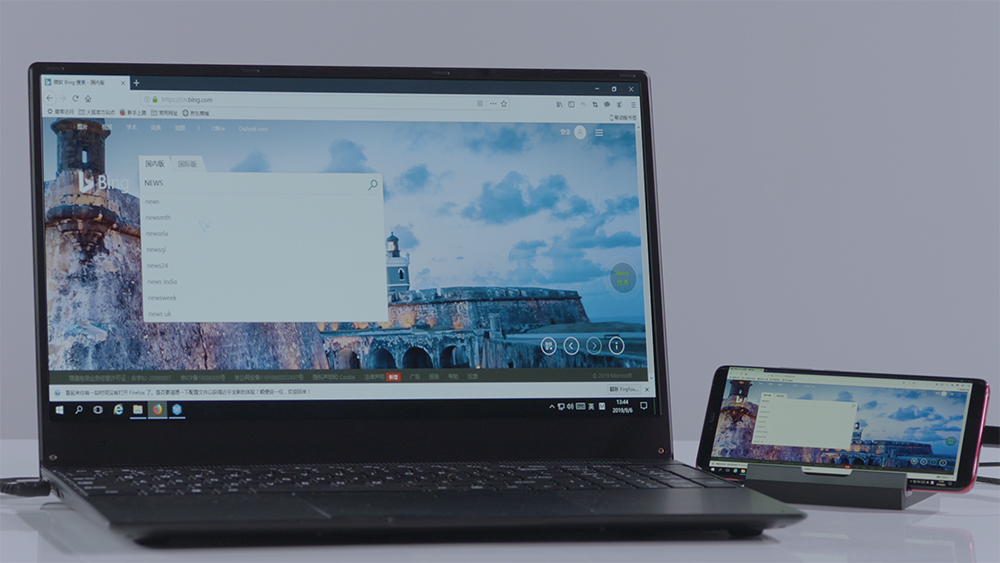
These days people use their smartphones to complete all sorts of tasks. Our phones act as mini-computers and do much more than make phone calls and send text messages. However, some jobs are not efficiently completed on the small screen and keyboard that the phone utilizes. This is where PhoneBook comes to the rescue. PhoneBook is a plug-in device that turns any smartphone into a 15.6-inch touchscreen laptop.
As mentioned, smartphones are great for chatting, browsing, gaming, time, and task management, etc.. Still, they aren’t so good for writing reports, editing documents, or watching movies. The small screens and inefficient keyboards of smartphones can limit productivity. PhoneBook is a periphery that makes your phone more productive because it is a laptop shell. Essentially, it is the body of a laptop computer that works off of your phone’s CPU.
The PhoneBook features a full-size keyboard and trackpad/mouse to increase productivity. There are also stereo speakers, and the screen is HD, which makes the device perfect for watching movies and videos. The PhoneBook allows you to work with programs that function best on actual computers such as Windows programs, office suite, PC apps, cloud-based apps, and more. Also, the PhoneBook is the first device on the market that allows users to play their favorite mobile games on a big screen using its keyboard and mouse.
PhoneBook supports ALL smartphones and is compatible with iOS and Android, which sets it apart from all of its competitors. And since your phone is the PhoneBook’s “CPU,” when you upgrade your smartphone, you essentially upgrade your laptop.
Since the screen of the PhoneBook is a touchscreen, you can draw, write notes, and click on the screen just like you would on an iPad or tablet.

One of the most convenient features of the PhoneBook is that all of your files are stored on your phone, so you never have to worry about syncing your data and documents across devices. You also never have to remember where your files are stored or search two devices to find a document.
The PhoneBook has an 8-hour battery life, but even more impressive, it also charges your phone during use. The PhoneBook also has two USB ports, a 3.5mm headphone jack, a USB-C port, and an HDMI port in addition to the power input port.
PhoneBook began its development in June of 2013 by four businessmen as a basic screencast device. After dominating the market in China, they began to develop the reverse control technology (two-way video output and keyboard & mouse input) that the PhoneBook utilizes. After successful development and with patents pending, the first and second prototypes of the PhoneBook were 3D printed in November and December of 2018. Since then, the initial HUB that the PhoneBook was based on has been fully developed and funded using the JD crowdfunding platform. In March 2019, more than 3,000 units per month were sold in retail markets.
Based on the massive success of the HUB, the founders expanded upon that idea, responding to the fact that users would need a monitor, keyboard, and mouse in addition to the HUB. They didn’t want users to have to purchase all of the necessary components separately, so the prototype of the PhoneBook was born. In April 2019, they finished the injection mold of the PhoneBook. In June 2019, the initial test production of the PhoneBook began. In October 2019, this Kickstarter launched because the founders believe that the PhoneBook “is a revolutionary technology that can change the PC industry.”
There are backer deals available for those who want to support the PhoneBook Kickstarter campaign. $149 $189 gets you a PhoneBook with a savings of up to $100 off the retail price. For $319 you can get two PhoneBooks for a total savings of $179. For business owners, there is a backer deal for ten PhoneBooks for $1,499 which is a total savings of $991. The estimated delivery is December 2019 anywhere in the world.
We always encourage caution when participating in a crowdfunding venture.
Specifications
| Display | Panel Size | 15.6 in (39.62cm) diagonal |
| Active Area | 13.5 by 7.6 (34.29 by 19.3 cm) | |
| Number of Pixels | 1920 by 1080 pixel resolution at 300ppi | |
| Panel Type | IPS | |
| Aspect Ratio | 16:9 | |
| Refresh Rate | 60 Hertz | |
| Touch Function | 10 point multi-touch | |
| Audio | Port | 3.5mm headphone jack |
| Speaker | Stereo speakers | |
| More | Battery | Up to 8 hours |
| Power | 12V/2A DC power adapter | |
| Finish | Black/Silver | |
| Compatibility | All smartphones except MTK phones | |
| Dimensions | Height: 14.1 inch (35.81 cm)
Width: 9.4 inch (23.88 cm) Depth: 0.7 inch (1.78 cm) |
Editors' Recommendations
- Nvidia’s new GeForce Now plan delivers 1440p 120Hz game streaming to any device
- You can now buy Dell’s new slim-bezel, near-perfect 2020 XPS 13 laptop
- This weather station system is a smart forecasting device you need in your home




