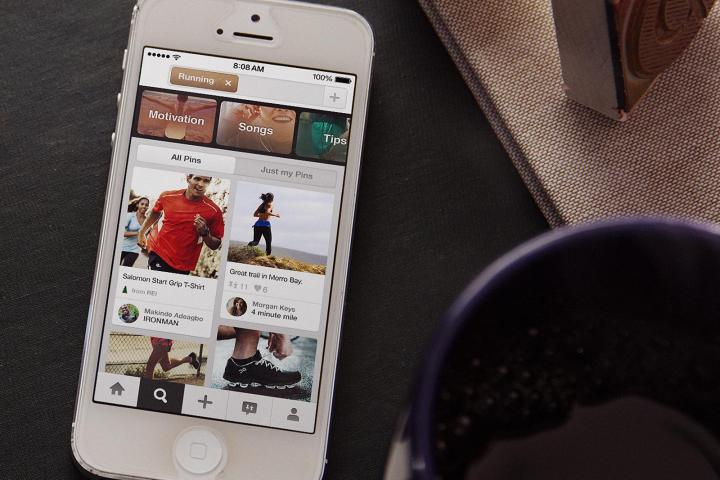
Pinterest has announced a new feature designed to make searching through its more than 750 million boards with 30 billion Pins a more fun and ultimately more productive experience.
Unveiled by Pinterest boss Ben Silbermann at a special event in San Francisco on Thursday, Guided Search for mobile offers users a new, visual way to find what they’re looking for among the mass of information on the fast-growing social networking site.
“Search engines are great for answering specific questions – the weather in San Francisco or the capital of Peru – but Pinterest can help with the questions that have more than one right answer,” Pinterest’s Hui Xi wrote in a post introducing the new feature. “Where’s your next vacation or what’s for dinner tonight? With so many possibilities, you might not know the best one till you see it.”
So, as the example in the video below shows, if you’re looking for a few plants to spruce up your apartment, you can start by simply typing ‘plants’ into the search bar. You’ll then be presented with various related options along the top of the display to help you refine your search, so you might see “potted”, “garden” or even “that keep mosquitos away”.
Tap on “indoor” and you can explore the resulting visual-based categories that appear below, which offer more possibilities as you’re guided through your search session. Those of a lazy disposition will likely tap on “low maintenance”, which, as the tag suggests, turns up options for a suitable range of less demanding plants.
Pinterest hopes the algorithms it uses to compile results will offer up an array of interesting options that could potentially end up taking you on a different journey to the one you’d originally intended.
Xu explains: “The guides are there to get you where you want to go, but the best part is leaving a little room for serendipity. Exploring getaway ideas might lead you to a treehouse adventure, a motorcycle trip down the coast, or maybe even something else you didn’t know you were looking for. You might be surprised where you end up!”
Pinterest’s new Guided Search feature is available now for iPhone, iPad and Android.
Editors' Recommendations
- Have one of these Google Pixel phones? You’re getting Circle to Search
- Google now wants you to scroll forever on its Search for mobile
- You can now share Google Search results straight from the app


