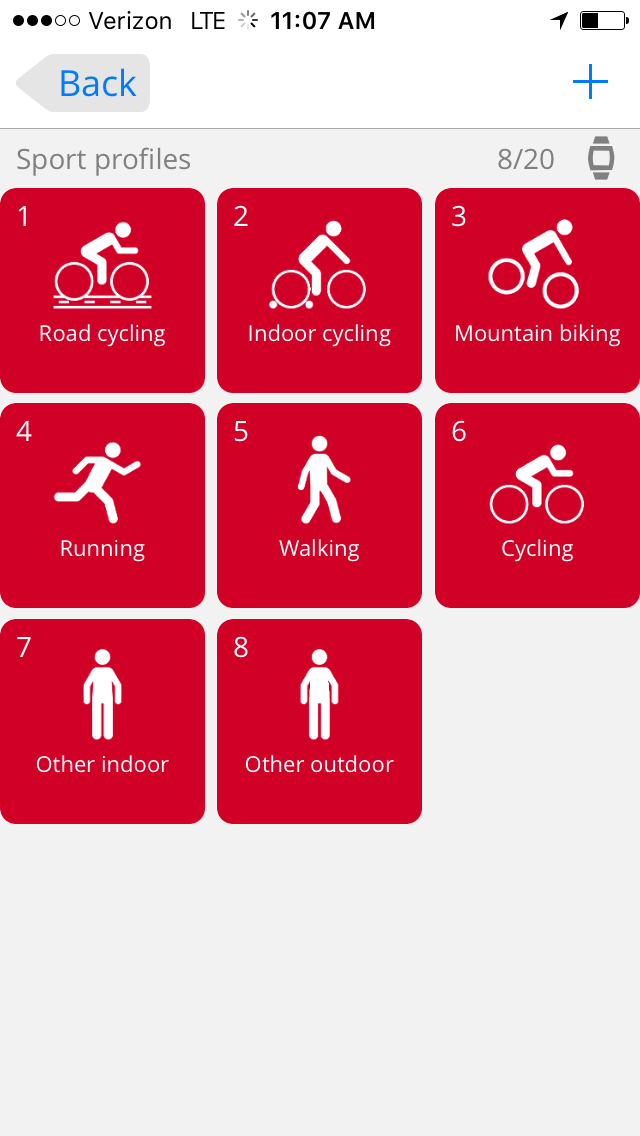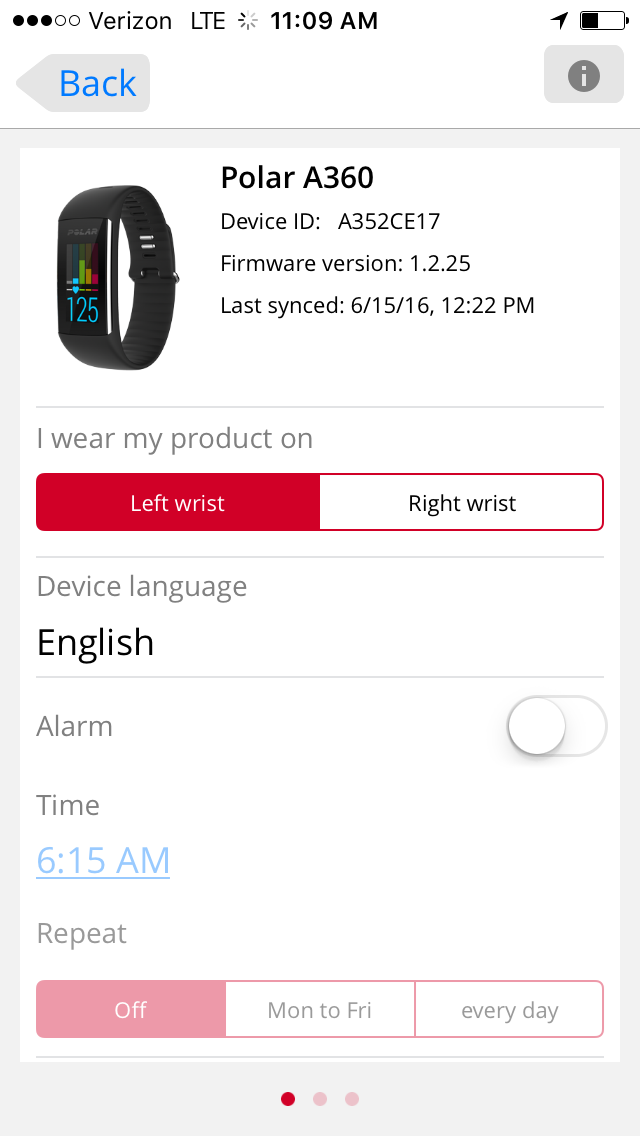“If you’re an active person, Polar’s A360 is as close to perfect as fitness bands get.”
- Water resistant to 30 meters
- Color screen
- Built-in optical heart rate monitoring
- Smart notifications
- Can connect to Bluetooth heart rate straps
- Pairing to smartphone could be smoother
- Touch screen lags occasionally
Long before the “quantified life” brought fitness bands into the mainstream, and before digital step counting, calorie burning, and sleep tracking were all the rage, serious athletes tracked their fitness was with a heart rate monitor. Most likely, it was a monitor from the Finnish company Polar (pronounced with the emphasis on the LAR, not the PO). Polar built the world’s first wireless, wrist-based heart rate monitor in 1982 and in 2002 they created the first (now ubiquitous) cloth heart rate strap.
While companies like Fitbit and Garmin have become hugely popular with users (and the mainstream press) Polar has remained mostly in their pop culture shadows, known more for its heart rate monitors, running watches, and professional training programs than its fitness trackers. Polar’s new A360 fitness band should change all that.
Function and design
The Polar A360 is an attractive, slim, modern fitness tracker with an RGB touch screen that delivers a trio of our favorite features: step counting, smart notifications, and wrist-based heart rate monitoring in a case that is water resistant to 30 meters. Yes, you can swim with it. It also has a quiet, vibrating alarm and can track various activities at the swipe of a finger. Having all these functions together in one product is more rare than you would think. Fitbit, for instance, doesn’t have a single screened device that can be worn in the water. This alone makes the A360 a perfect band for active people who spend a lot of time in or near the water, or who want to take a quick shower without having to remove their fitness tracker. But that’s not all.
The A360’s RGB touch screen is a half inch by an inch with a resolution of 80 x 160 pixels. The band features one small button on the lower left side covered by the silicone strap. The band is available in five colors: powder white, charcoal black, and sorbet pink, with accessory bands in neon green, and navy blue. All of them can be easily switched by popping the A360 out of one and into the other. Heart rate is tracked with an optical monitor on the back of the watch. Those who prefer a classic Polar cloth heart rate strap can also connect one via Bluetooth.
The time appears automatically any time the wearer’s wrist is moved in a “checking the time” motion. If that doesn’t work, the time can also be displayed by pressing the button. Once it appears, you can scroll through it by sliding a finger up or down on the screen bringing up three options: My Day, Training, and My Heartrate. Tapping on My Day delivers an overview of the day’s step metrics including distance traveled and calories burned. Tapping the screen again shows how much exercise you need to do to reach the daily goal. Tapping on Training brings up another scrollable menu of different activities like running, walking, cycling, indoor running, indoor cycling, etc … and tapping on one of them starts an activity. Heart rate is only tracked during an activity, but spot heart rate checks can be made while not in an activity by scrolling to heart rate and letting it check. Spot checks are not, however, saved or logged on the Flow app or website.
What’s in the box
The Polar A 360 we tested arrived with the band, a Micro USB charging/connection cable, and a Polar H7 heart rate monitoring chest strap.
Performance and use
Setting up the A360 for use with Polar’s Flow website and smartphone app is very similar to many other fitness bands. Polar gives users the option of either plugging the A360 into a computer using the included USB cord (which we recommend) or by downloading the free Polar Flow app, creating an account and then pairing the band to the phone. The problem is, Polar has two different apps, Polar Flow (the one we needed) and Polar Beat (a sports and fitness coaching app). After downloading the Flow app and answering the normal personal dimension questions, the app kept encouraging us to download the Flow Beat app so we did.
After creating an account on Polar Flow we were expecting the app to automatically recognize the band (as mentioned in the quickstart guide) and allow us to pair the band. When it did not automatically pair, we searched for a menu item that would allow manually pairing. The A360 to our phone. But there was no such menu. By holding the button on the side of the A360 we could force the band into sync mode, but the band never could find our phone to sync with. It wasn’t until we performed a factory reset and updated the firmware that we could get it paired and running smoothly.
Once we had it all set up, using the A360 to track steps, log activities, and get smart notifications was a breeze. In no time it became one of the most functional fitness bands we’ve tested. Not having to worry about getting it wet was a relief and its bright color screen made checking stats clean and easy in any light situation. We also liked being able to check the charge on our connected smartphone while checking the time. In fact, it it weren’t for a few little glitches the A360 would be our favorite heart rate fitness band.
One drawback is the A360’s alarm function. It’s has a solid vibration alert, however, only one alarm can be set and the only options for that alarm are for one day, just weekdays, or everyday. For people with repeating daily schedules this may work well, but we get up at different times each morning and having to set the A360 alarm every night before going to bed is a hassle.
The touch screen seems a little slow to react. When an alert comes up it takes a second or two before the screen is ready for input and we found ourselves tapping away it it quite often and getting no response. Like all touchscreens, it can also get pretty smudged up. And those who hate seeing fingerprints all over their watches will find themselves constantly wiping the face A360 off on their T-Shirts — at least, we did. But these are minor issues, compared to all the positives Polar delivers.
Conclusion
Polar has done its research when it comes to what active people want in a fitness band. The A360’s feature list reads like an answer to many people’s complaints about Fitbit products: color display, full smart notifications, waterproof, Micro USB charging cable, and interchangeable bands. We’re getting pretty picky when it comes to fitness devices, and the A360 is as close to perfect as Polar has ever come.
Editors' Recommendations
- Garmin’s newest wearable is a big upgrade for your sports bra
- The Polar Ignite watch rekindled my fitness efforts and then doused them again