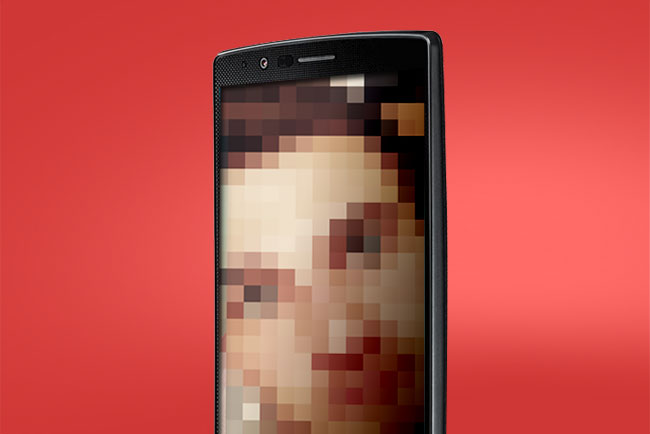
Spotted recently by U.S. security firm Zscaler, Adult Player, once installed, kicks off by secretly taking photos of you via the device’s front-facing camera. If that’s not creepy enough, it then locks your handset and displays your image on the screen alongside a demand for $500.
Pay up (via Pay Pal) and the ransomware promises to delete the discreetly snapped images and unlock your device, though reports suggest that some of those who’ve coughed up the cash have had no luck accessing their handset.
However, Zscaler says you can avoid dropping the money by booting your device in safe mode and uninstalling the malicious software. The security firm outlines the steps to take:
– Boot device into safe mode (Please note that entering “safe mode” varies depending on your device). Safe mode boots the device with default settings without running third party apps.
– Uninstalling ransomware from device requires you to first remove administrator privilege. Go to Settings –> Security –> Device Administrator and select ransomware app, then deactivate.
– Once this is done, you can go to Settings –> Apps –> Uninstall ransomware app.
Adult Player isn’t available via legitimate store fronts such as Google Play. In other words, anyone with the app on their device will have downloaded it from a non-Google source, clearly a risky move if you have little idea about who’s behind the software.
What’s more, when you first open Adult Player, it asks for admin rights. Of course, giving an app you’ve never heard of access to your mobile device, and not fully understanding why you’re doing it, really is asking for trouble.
Ransomware appears to be a growing problem for mobile users, with an increasing number being caught out by apps like Adult Player. While the malicious software often targets Android users – a result of the platform’s more open design – Apple’s more tightly controlled iOS operating system has also been hit. However, as with Adult Player, most incidents occur as a result of those with jailbroken iPhones downloading software from outside Apple’s own app store.
Editors' Recommendations
- If you have one of these apps on your Android phone, delete it immediately
- Sunbird looks like the iMessage for Android app you’ve been waiting for
- You can finally move your WhatsApp chats from Android to iOS
- You can now install any Android app on Windows 11 with a single click
- The best note-taking apps for iOS and Android


