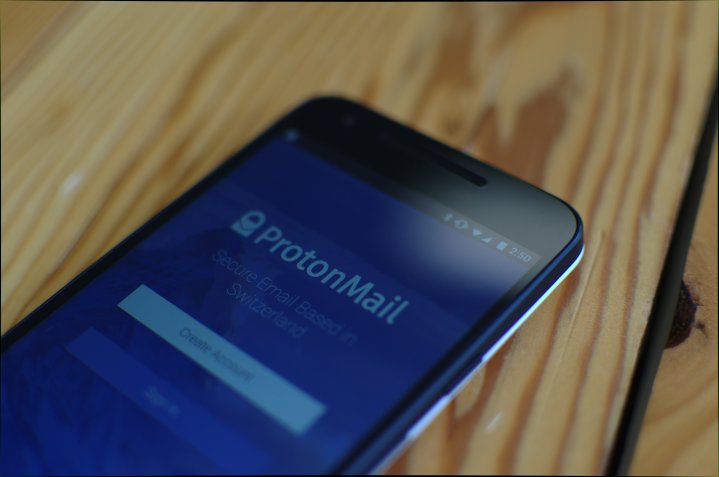
ProtonMail has been in beta ever since it was successfully funded through a wildly-popular Indiegogo campaign back in 2014 — it raised $550,377 from its $100,000 goal. The service was born almost as a direct result of Edward Snowden’s revelations about the many surveillance programs run by National Security Agency on American citizens. The company says that the email client was built by a group of scientists that met at CERN and MIT. ProtonMail has been in private beta for the past two years, with more than 1 million users participating.
“We are really the first to put to the test the idea of whether consumers are willing to pay for their privacy.”
The timing of the app launch was not coincidental, as ProtonMail hits app stores less than a week before the monumental court hearing, in which Apple will defend its decision to defy a court order that asked Apple to create a backdoor so the FBI can access the San Bernardino shooter’s iPhone. In ProtonMail’s blog post, the company says it opened public registration due to “recent challenges against encryption and privacy.”
“The best way to ensure that encryption and privacy rights are not encroached upon is to get the tools into the hands of the public as soon as possible and widely distributing them,” ProtonMail’s co-founder Andy Yen said in the blog post. “This way, we put the choice in the hands of the consumer, and not government regulators.”
Email with end-to-end encryption
What makes ProtonMail special is that its email features end-to-end encryption, meaning that governments, or the company itself, cannot gain access to its customer’s emails.
ProtonMail works best when you’re emailing other ProtonMail users — as those emails will automatically be secure. Thankfully, you can manually encrypt messages if the recipient is using another email client.
Another email client called Lavabit had strong encryption like what ProtonMail is offering, and it was championed by Snowden as a great service. However, it was shut down due to government requests for private user data from the NSA leaker.
When asked what steps ProtonMail will take to ensure it doesn’t meet the same demise as Lavabit, Yen told Digital Trends that since the company is Swiss-based, jurisdiction rests with Switzerland.
“Foreign governments can request data provided they go through the Swiss court system, which has more stringent privacy requirements,” Yen said. “Given the strength of Swiss privacy laws, it is highly unlikely to have a Lavabit situation here. The technology is also different in that we will be able to turn over a lot less useful data than Lavabit could.”
ProtonMail does face challenges
However, Switzerland isn’t averse to infringing on privacy — last year ProtonMail had to launch a protest against a domestic surveillance law. It collected more than 70,000 signatures, so that a public referendum in June would decide whether or not the law stays.
The company’s service also went offline for more than 24 hours due to a sustained DDoS attack last fall. The company paid the ransom that the attackers demanded, but the attack didn’t cease afterwards, according to The Guardian. No user data was affected.
Registration for ProtonMail is free, and the company gets revenue through donations and paid accounts. A free account gets you 500 MB of storage, 1 email address, 150 messages a day, 20 labels, and limited support. The ProtonMail Plus version costs 5 Euros a month, or 48 Euros a year, and the ProtonMail Visionary account costs 30 Euros a month, or 288 Euros a year.
“We are really the first to put to the test the idea of whether consumers are willing to pay for their privacy,” he said. “With our launch, we will be able to do the first large scale test of this and see what the conversion rate to paid is. I think the results in 1 or 2 months time will be very telling, and I’m sure a lot of the other big players in the email space will also be watching this carefully.”
The apps are free, and you can download them for iOS and Android. Yen says the company has been working on them for around two years, but they were first released in a closed beta last August.
Editors' Recommendations
- An Apple insider just revealed how iOS 18’s AI features will work
- This one thing could make iOS 18 the best iPhone update in years
- The 7 biggest features we expect to see in iOS 18
- iOS 18 could make my iPhone look like Android, and I hate it
- iOS 18 could add a customization feature I’ve waited years for






