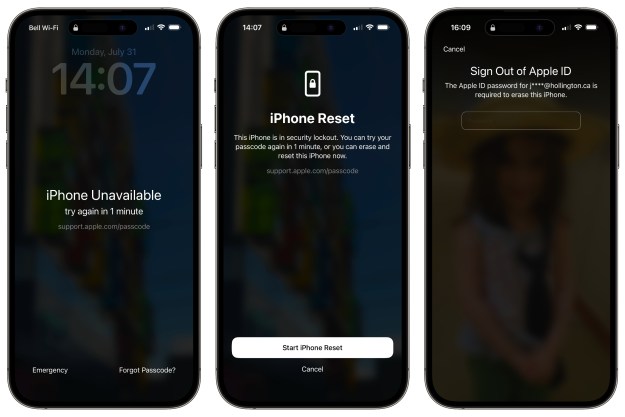There are a million different ways for people to share their digital files with others using their mobile devices. Traditionally, you’d need to know at least some information about the person you’re sharing files with: e-mail address, phone number, etc. But a new app, as reported by Mashable earlier today, ProxToMe (available for free, but only on iOS at press time) changes that up, for better or for worse. (When used properly, we think for better.) Now, anyone can share their files with anyone else who also has the app installed on their iPhone.
There’s a little bit of a creepy factor, considering the idea that a perfect stranger could attempt to send you a file. (It should be noted, the download isn’t automatic, of course. The receiver has to accept the file transfer.) The sheer concept conjures up scenarios of people trying to send salacious photos or malicious files.
But before you freak out, we need to point out that there are some major benefits to using this app versus traditional means, especially when it comes to sending larger files. While it can be nearly impossible, or take a lifetime, to send video files (think: full feature movies), when using ProxToMe, the transfer will take merely a few seconds.
Files are sent into the user’s Dropbox, and the only size limitation is the space available in their Dropbox account. To boot, in a single move, a user can transfer a file to multiple users, speeding up the distribution process.
But let’s face it. There are few times when people need to distribute such large files to their friends using a mobile device. So what will be the app’s biggest use? According to Carlo Capello, co-founder of ProxToMe, the big draw will likely be for bands, who could use the app to send out promotional material, like a song, during one of their shows. And, once they do, they can save the contact information of anyone who accepts the download, and continue to send promotions down the road, even when not within 250 feet.
Editors' Recommendations
- There’s a big problem with the iPhone’s Photos app
- The 10 best photo editing apps for Android and iOS in 2024
- Everything you need to know about the massive Apple App Store outage
- 10 reasons you should buy an iPhone in 2024
- We now know when Apple is adding RCS to the iPhone