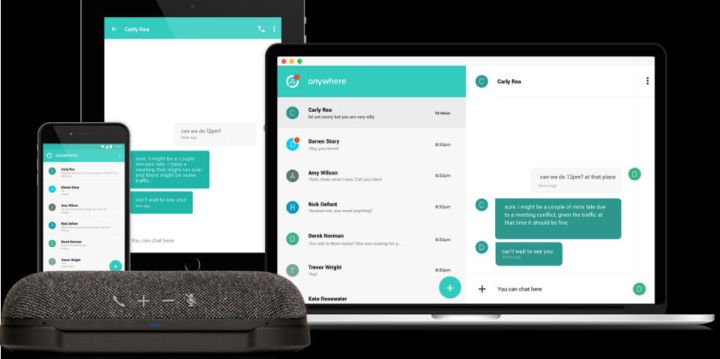
Targeted at parents with young children, Relay works like a high-tech walkie-talkie. Using Wi-Fi and LTE service, parents and children can stay in contact anywhere where cellular service is available. Relay can also keep parents aware of their child’s location, and features Google Assistant to set reminders and even ask questions.
Boasting a small form factor that fits well in small bags, Relay is water-resistant and rugged, with a battery life that will easily make it through the day. There’s enough storage for 10 hours of music, and Republic Wireless CEO Chris Chaung said the company may enable streaming music on the device in the future. Several games and activities, including a virtual whoopee cushion, will ship with the device.
Republic Wireless developed Relay with children in mind, so several safety features are included. Relay devices do not have phone numbers. Instead, parents can use their smartphone to set up channels with approved contacts. NFC is also built-in so children can tap their Relays to their friends’ devices to create a new channel.
Relay will be available in several colors and will begin shipping in 2018. Prices start at $150 for two Relays, and a three-pack will set you back $200. Monthly service for each device will be $7.
Anywhere HQ is billed as a “voice-activated speaker phone designed for communications first.” The device is a hybrid between a smart speaker and home phone and is powered by Google Assistant. Unlike the Google Home Mini and other home speakers, Anywhere HQ features LTE connectivity, allowing the device to be used anywhere with a cellular signal.
Anywhere HQ can work with both cellular and landline service. Landline users can port their numbers to Anywhere HQ, while those who primarily use a cellphone can forward their calls to the device. Cell phone users can also transfer calls to the device to take advantage of better call quality over their Wi-FI connection.
Republic Wireless plans to start testing Anywhere HQ devices in early 2018, and will start shipping them later in the year. Pricing and monthly service charges for Anywhere HQ are yet to be announced.


