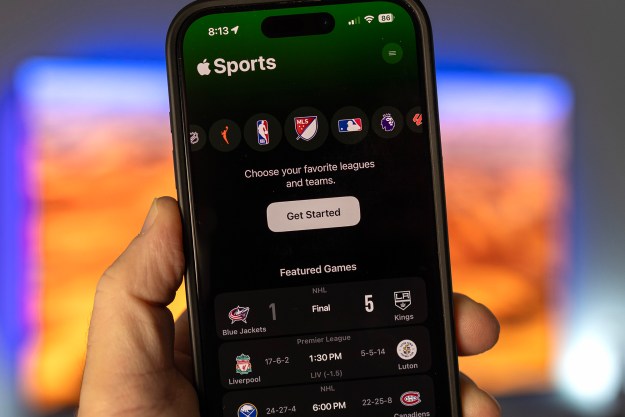Paper was interesting solely because of its design — the app had customizable sections for different topics, including politics, technology, food, and so on. Paper was originally released in 2014, and was designed by Mike Matas from Push Pop Press, a design firm that Facebook bought in 2011.
“Our goal with Paper was to explore new, immersive, interactive design elements for reading and interacting with content on Facebook, and we learned how important these elements are in giving people an engaging experience,” said
Paper was launched as somewhat of an experiment, allowing users to experience Facebook in a new and interesting way. It was centered on consuming news content, however, it was only released to the iPhone, never getting an iPad version or an Android version. Paper was also the only app you could use to go through your news feed and reply to messages in the one app — the Messenger app was rolled out of the standard
Despite being highly praised for its design, Paper hasn’t been in the most downloaded app list, which features 1,500 apps, since December 2014, according to a report from The Verge.
Of course, while the actual app is going to app heaven, certain concepts from the app have made their way over to the standard Facebook app. Instant Articles, for example, has a very similar design to Paper, including how it handles images and the fact that it lets publishers create their own custom designs.
It appears as though the app has already been removed from the app store.
Editors' Recommendations
- An Apple insider just revealed how iOS 18’s AI features will work
- When will Apple release iOS 18? Here’s what we know
- This could be our first look at iOS 18’s huge redesign
- I found 16 new widgets for iOS 17 that you have to try
- Your iPhone just got a new iOS update, and you should download it right now