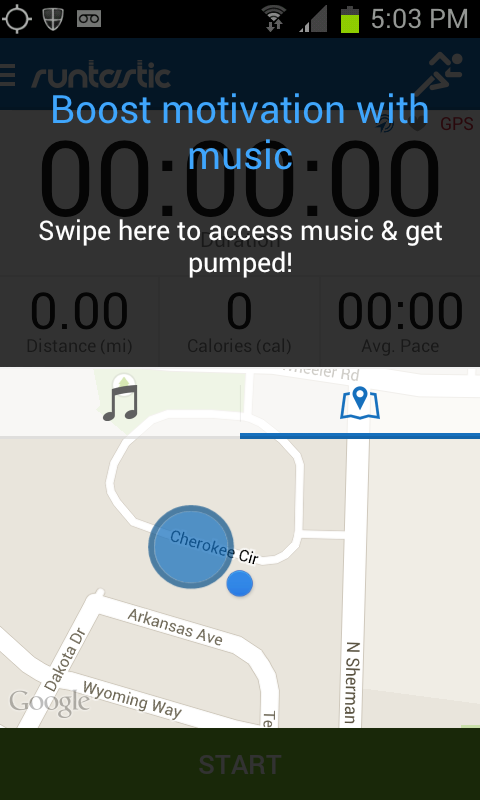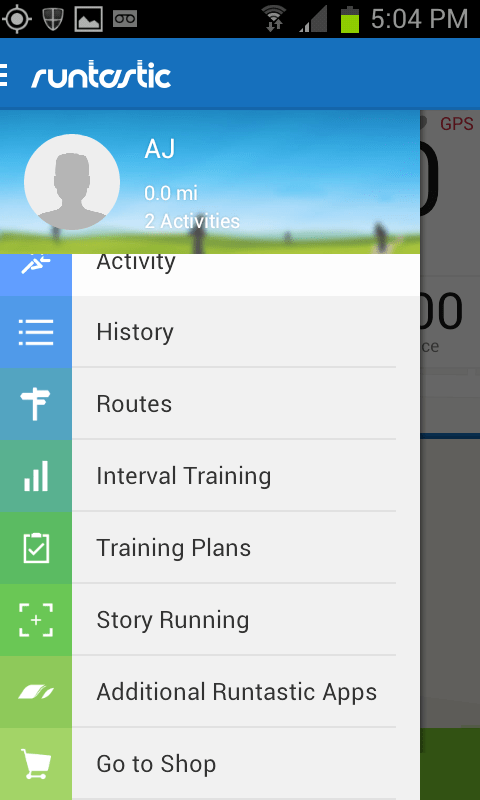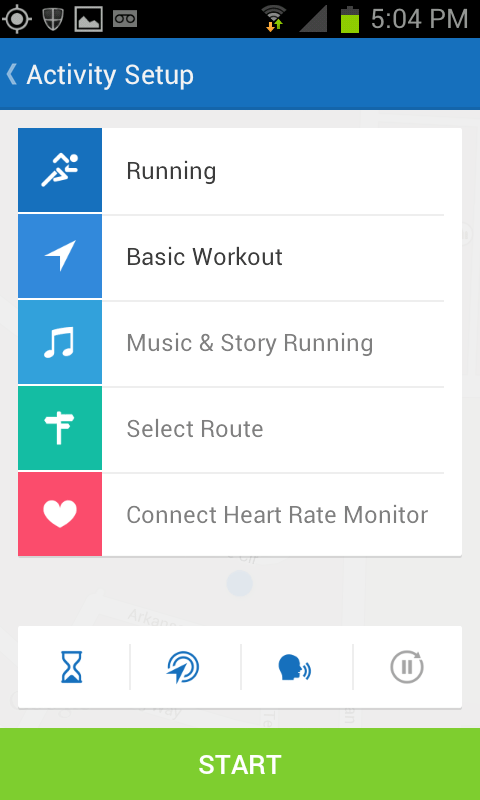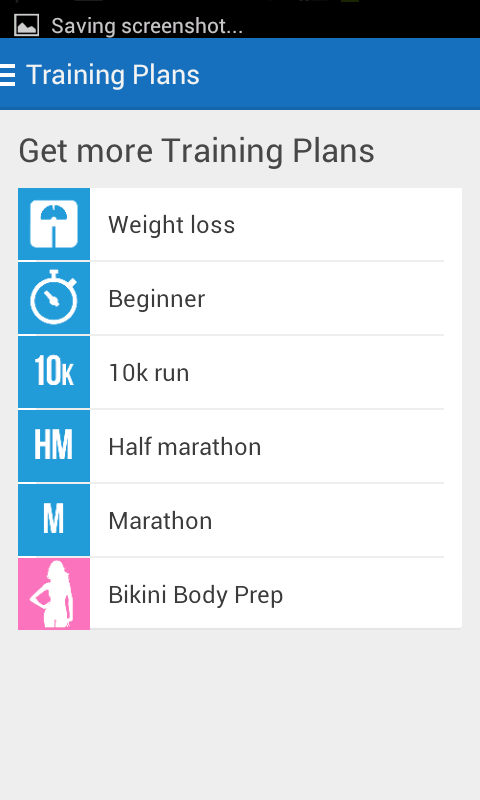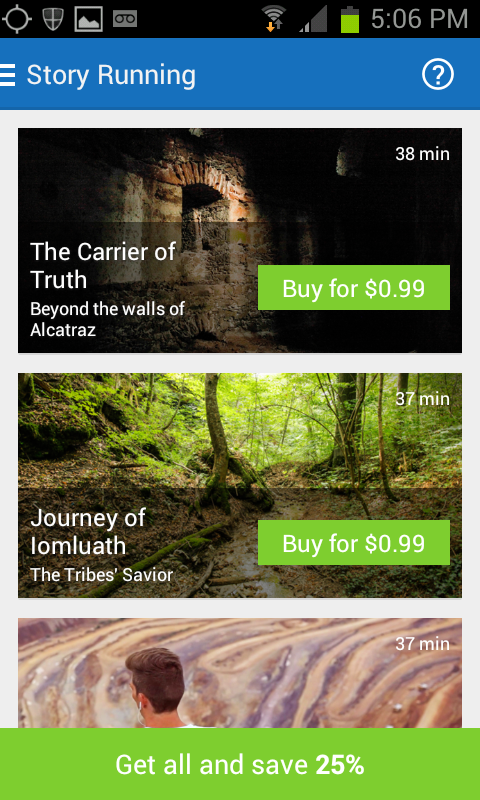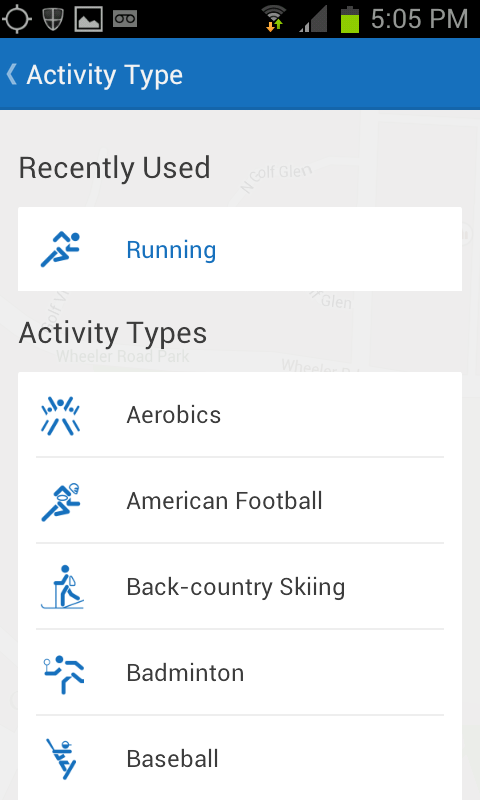We love running. For some people it’s a monotonous and exhausting task, but there’s always this sweet spot in the middle of a run where your breathing is perfect; your legs are moving effortlessly; and the world is melting away as you carry on. Getting to that sweet spot is a challenge, especially during the winter where the only real option for stretching one’s legs is on a treadmill. But winter is slowly receding and spring is coming. (It is, believe us.) Cold or not, we’ve spent the last week taking the popular fitness tracker Runtastic, which launches version 5.0 today, out for test run after test run.
The fitness app section of the various app marketplaces are getting crowded, but the Runtastic brand is a familiar one, currently celebrating 70 million downloads. Its flagship app is Runtastic Pro, which records just about everything imaginable about your run. It takes down all relevant information, from your distance traveled and run speed to your heart rate (if you have a connected monitor) and mood. A lot more happens to your body over the course of a run than your feet repetitively hitting the pavement, and Runtastic records it all.
The latest version even includes hydration information for after the run and provided us with suggestions on how to recover based on activity details, personal stats, and local weather. Sometimes it seemed like its suggested amount of water, provided in milliliters, seemed high, but we’re not the experts here. Runtastic 5.0 is like strapping on a trainer and coach, just far more practical and considerably less heavy.
Previous users of Runtastic will notice a new interface, which is essentially unified over iPhone/iPad and Android with slight visual tweaks to fit the given platform. Drawer navigation now rules the day for Runtastic, which makes navigating the app and its ever-increasing amount of features much easier. One thing that bugged us about this new design for Android, though, was the menu button to get to the drawer is a bit small. When running, our fingers aren’t exactly precise and it took a few presses after summoning all our coordination to get into the options drawer.
The main screen has changed visually as well. It’s now a more customizable and clear menu. Depending on what you want to focus on during your run – be it duration, pace, distance, or heart rate – you can pull that information to the forefront of the menu. Combined with the ability to set specific goals and track progress during the run, this was a great feature to help us reach our running goals. The pace map has also changed, tracing peaks in speed or heart rate in color across a map. This should be handy for interval trainers.
For Android users, some new features have been added. Training sessions can be purchased in-app to teach users how to reach running goals, like weight loss or completing a marathon. The prices for these sessions seem a little high to us – between $15-$20 without a gold membership – especially for the Pro version of the app which users already pay for on Google Play. That seems to be the catch with most additional features within Runtastic, though. Story running, which crafts a narrative around your run, cost $1 a piece and seem like one time use as far as entertainment value goes.
Runtastic has moved its Music Player from Pro to the free version of the app, though, and Android users can use Google Play Music or other streaming services to get their tunes. We’d love to see Audible or something similar added to this list, because Runtastic didn’t play nice when we tried running it at the same time as our audiobook player. Live tracking and cheering, which broadcasts your run and allows others to cheer you on via Runtastic, has also moved to the free version.
Runtastic is still one of the best options for tracking your runs – or really any activity, since it works with bike rides, walks, hikes, etc. – and version 5.0 only solidifies its lead over other apps. There’s a wealth of information gathered and stored within the app about your activities, some of which we’re not even sure what to do with, but we’re glad it’s there in case we ever figure it out. We’d like to see Runtastic loosen up on some of its pricing, and moving some features to the free version is a good step. But for those who don’t need the add-ons and can get use out of what’s there, Runtastic 5.0 is a fitness favorite.
(Runtastic 5.0 is available for iOS and Android. The Pro version is also available for iOS and Android and costs $5.)
Editors' Recommendations
- Everything you need to know about the massive Apple App Store outage
- Is Temu legit? Everything you need to know about the shopping app
- The top 7 bestselling phones of 2023 were all … you guessed it
- How to play YouTube in the background on iPhone and Android
- The 5 best Bluetooth trackers for 2024