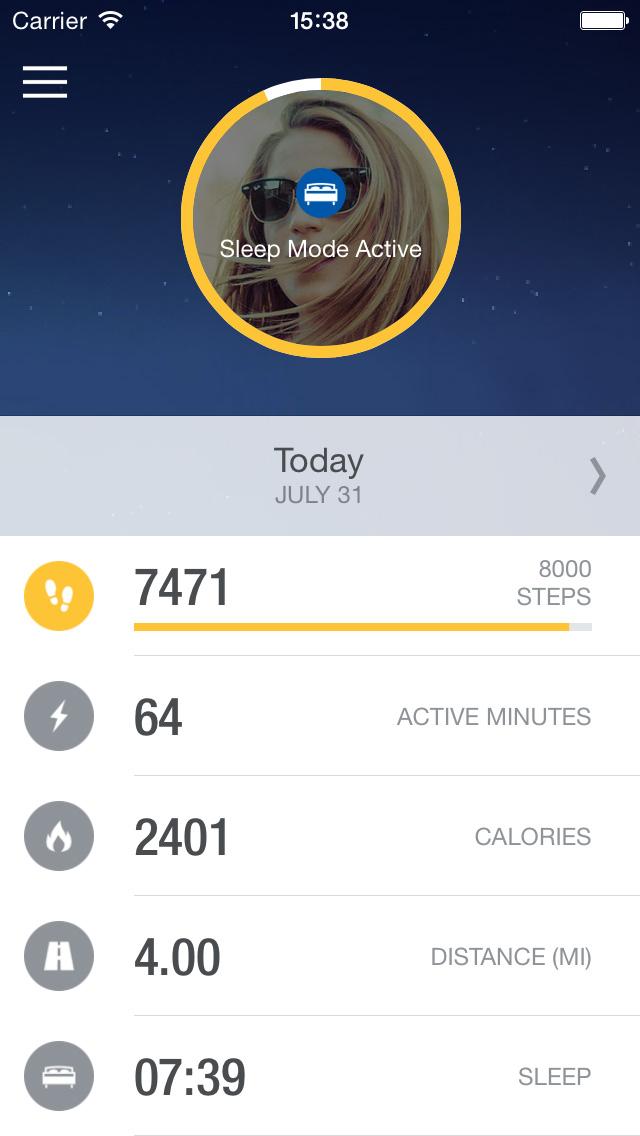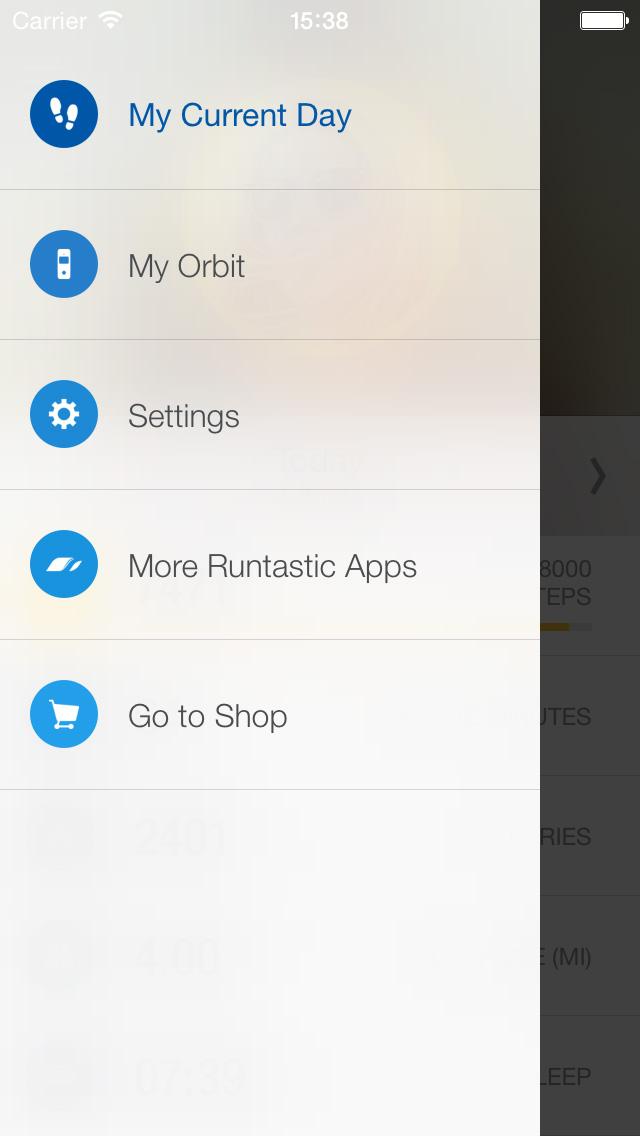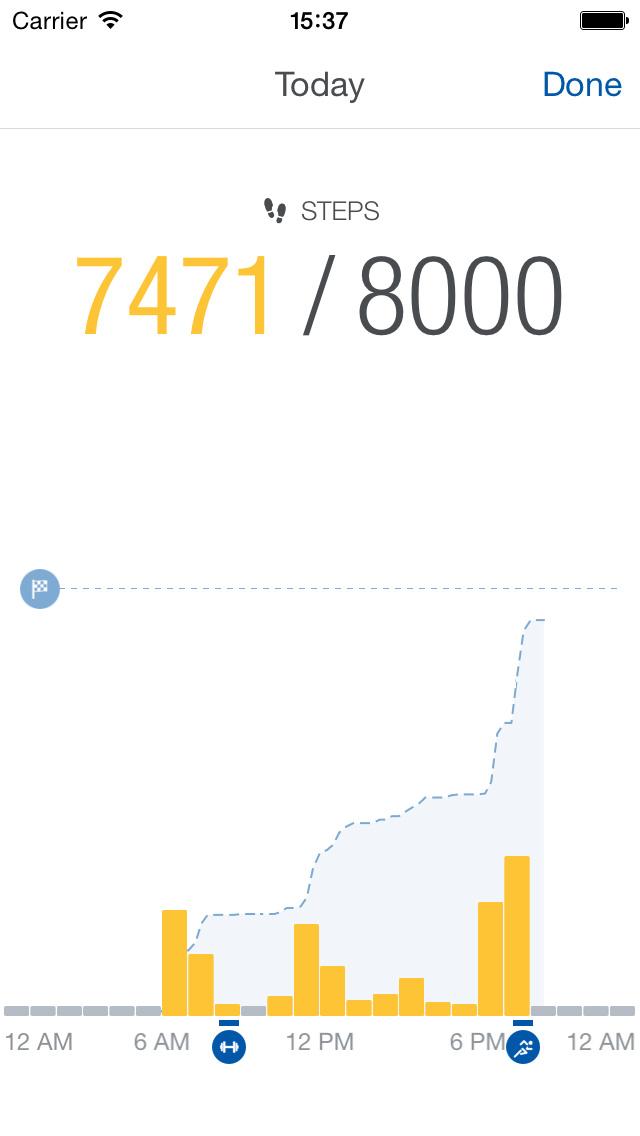“Late to the game, Runtastic Orbit makes up ground with some interesting features - waterproofing and ambient light sensor principle among them - and lots of promise.”
- LED display makes it easy and convenient to check stats
- Runtastic ecosystem integration
- Ultra waterproof
- Promise of more interesting and unique features
- Good battery life
- Clunky design and excessively large button
- Communication with app was occasionally buggy
- Sleep and happiness tracking seems flawed
- The most interesting features aren't available yet
The “Fitness Tracker” section of your local sporting goods store is so crowded that it looks like the early stages of the New York City Marathon: It’s crowded, and we’re waiting for one to stand out from the pack. The Runtastic Orbit is a late entry to the field but it has the benefit of coming from a company that’s already a big name in the fitness market with its suite of apps, which have been downloaded more than 85 million times, and counting.
There are already plenty of people hitting the pavement or treadmill with the flagship Runtastic app (available for iOS and Android) but the company has been somewhat stingy about integrating with popular smartwatches and fitness trackers prior to launching Android Wear support. Now we know why: It had a device of its own hidden up its sleeve.
The Runtastic Orbit does a lot of things that we’ve already seen, which is inevitable when jumping into a flooded market.
What’s in the box
Included the box of the Runtastic Orbit, which can be purchased directly from Runtastic or through third-party vendors, is the Orbit, two wristbands (one black, one color), a belt clip, the USB charging cable, and all of the paperwork of instructions and product information. Of course, to get full use out of the device it’s best to have a smartphone, which is not included.
Design and display
The Orbit itself is nearly 2-inch long plastic wedge, a clunky vessel with an accelerometer, vibration motor, and a unique ambient light sensor — a stand out feature we’ll touch on later — on board. Absent is the altimeter for counting stairs, a feature present in the Fitbit One and Force. A small OLED screen sits atop the device and there’s a single silver button that is always accessible no matter which holster its held in. It looks excessively large and stands out as if to dare people to ask you what happens when you press it. When you do go about hitting the button, it displays a rotation of information, starting with the time and cycling through your steps, calories burned, and minutes active. A thin bar across the bottom of the screen tracks your progress toward your daily step goal.

The Orbit can be cradled by a rubbery wristband — a multitude of colors including blue, yellow, orange, green magenta, white, and gray are available to encase the pod — or a belt clip. Both options are easy to squeeze the Orbit in and out of. The silicone wrist band is a little on the large side to accommodate the size of the hardware and it’s a noticeable presence. This is less of an issue on the belt clip, but then the screen and the data it displays isn’t as accessible. We were best served by having it on our wrist and just adjusting to the feel.
Battery information
Runtastic claims about 5 to 7 days of battery life, and we found that to be accurate. We got a full seven days out of it in our initial use, but the more we played around with it and found new functions that put the battery to more use, 5 to 6 days became the standard, though the Orbit keeps a running tally of the last 7 days and overwrites the oldest data as it goes. That’s still pretty good life per charge by our count.
The Orbit charges via a USB cable that is too short for our taste and uses a proprietary USB connection. It’s similar to the Pebble Watch charger, providing two charging contacts that connect magnetically. It never feels like it snaps securely when connecting with the charger, but the Orbit clearly displays when it’s charging and we never had any issue with battery life.
Performance and use
We were already engulfed in the Runtastic ecosystem before we tried out the Runtastic Orbit, and that’s where the key demographic for this fitness band is. If you already have one of the many Runtastic apps installed on your phone, this band is made for you. If you’re starting fresh, the Runtastic Orbit sends its information to the Runtastic Me app, which is available for iOS and Android. The app immediately detects the nearby Orbit via Bluetooth. It works with any
Using the Orbit without the Runtastic Me app is possible but proves futile.
Of course, all of this is a non-issue if you have a smartphone — and if you’re looking at Bluetooth-enabled fitness bands, you probably do. The benefit of that is the detailed tracking provided by the Runtastic Me app. It collects steps taken, calories burned, minutes active, and sleep details from the Orbit and digitizes it into very visually pleasing graphs while maintaining a record over time — though this did leave more to be desired. It’s minimalistic to a fault. Finding where to set goals isn’t immediately clear and the slider is imprecise. It would have made more sense to have a number pad to enter data.
All of this is part of the Orbit’s primary mode, serving as a basic activity tracker. While it’s not breaking new ground as a pedometer, Runtastic provided us a detailed product development overview that claims it’s extensive testing has produced the most accurate step counter on the market. We find it hard to argue with this assessment. We watched the steps tally on the Orbit screen and it seemed on point the vast majority of the time, with the occasional blip and delay — though we did notice a considerable improvement upon receiving the most recent firmware update.
Losing sleep over Sleep mode
We question the information we’re getting from Sleep mode. Sleep mode isn’t activated unless you manually long hold the big button. Once activated, the Orbit no longer tracks steps because, presumably, we’re sleeping. When you wake up in the morning, you have to take the device back out of Sleep mode, whereupon details of your night’s sleep become available to view in Runtastic Me. But it tracks everything between those button presses as sleep, which is misleading.
We question the information we’re getting from Sleep mode.
Hidden in the Sleep screen of the Runtastic Me app is the most interesting bit of data the device tracks: Sunlight exposure collected by the ambient light sensor. Not a lot is done with this data for the time being — it’s simply laid out on a vague line graph — but it can be used in the future to provide sunscreen reminders. In partnership with a temperature sensor that also is yet to be utilized, the Orbit can expand its health information in a way that no other fitness band is doing, and we really like the possibilities.
Another bit of data the Orbit collects but we haven’t been impressed by is happiness. A quick double tap of the button indicates a happy moment. This is reflected on your daily graph in Runtastic Me, with a smiley face displayed at the times recorded. But there’s nothing else to it, really. It feels unfinished.
Should you buy a device based on potential?
Potential is one of both the positives and negatives of the Runtastic Orbit. Many features aren’t here yet, but it has possible uses that do not yet exist anywhere else. For example, the waterproofing on the Orbit could lead to future expansion. Most fitness bands are water resistant, able to withstand the sweat gathered over the course of the workout or brush off some drops of water in the shower, but the Orbit is straight up waterproof for depths of up to 300 feet. If Runtastic puts out a swimming app — one of the few activities the company doesn’t have an app for — and can use the Orbit to count strokes and laps, it becomes one of the most versatile fitness bands available.
That’s where the true strength of the Orbit lies; Not in its standalone Runtastic Me app, but in how it will interact with the rest of the Runtastic ecosystem. The proof of concept exists with the flagship Runtastic app, the dedicated run tracker. When linked via Orbit Connect, the Orbit becomes a second screen to Runtastic. The device vibrates twice to confirm the connection and once the run is started, it displays a new set of data specific to the run. This includes duration, distance (displayed in miles rather than steps), current pace, average pace, calories burned (in place of the misleading calories burned number in standard mode, which ticks off calories over the course of the day regardless of activity), heart rate, and average speed.
It works great. We loved having access to that information with just a couple quick button taps, and it allows quick changes while on the run. When we checked our pace and saw we needed to speed up, we did. Runtastic keeps a ton of information on each run, and seeing that on the fly is convenient. It’s a huge addition that basically turns the humble Orbit into a running watch, which could sway Runtastic users if they’re considering other bands.
Orbit Connect will eventually provide similar information for hikes, bike rides, and the like as well. Runtastic also plans to expand this functionality with its huge family of apps, including tracking push-ups and crunches. As these capabilities are added to the Orbit, its value increases for the fitness guru. And once we were brought into the Runtastic ecosystem, it became all the easier to imagine downloading another one of the apps to get a similar second-screen experience out of the Orbit.
Among the smaller features in the Orbit that we enjoyed, we started to get accustomed to the vibrating alarms. It’s not the first time we’ve seen the service in a fitness band, but its great to have. We set alarms for the morning to wake up and it proved a much more pleasant way to rise than obnoxious phone ringing — plus it served as a reminder to take the Orbit out of sleep mode. There is also a setting for an inactivity alarm that makes the band vibrate if inactive for more than an hour. We spend a lot of time on the computer, so a physical reminder to get up and get out was a welcome interruption, even if we did occasionally ignore it.
Conclusion
The Runtastic Orbit serves two major functions at the moment: Daily activity monitor and running watch. It has the potential to be a lot more than that assuming Orbit Connect starts to be integrated further into the family of Runtastic apps. For tracking steps, calories, and activity through the day, it does an excellent and accurate job. It’s clunky and takes some time to adjust to having it on your wrist, and we’re a little wary about the sleep tracking, but it’s a worthwhile piece of technology for anyone searching for some insight into their daily activity.
The potential for the Orbit is clear and we sincerely hope it reaches it, because it could prove to be a top contender among fitness bands. The ambient-light sensor is the most unique addition to the field and could be a signature feature for the device once put to use. Ditto the waterproofing, which reaches depths unseen on other fitness trackers.
But the real killer feature is Orbit Connect, which should start appearing in more and more Runtastic apps. We’d love it if this were more consolidated, but the Orbit could make this more tolerable by displaying information from the apps on the LED screen and making it accessible at all times the way it does with the flagship Runtastic app.
Despite being a less than elegant device on its own, the Orbit promises to do a whole lot more later. Its closest comparison within the fitness device market is the now-unavailable Fitbit Force, which had plenty of fans before being recalled. For those looking for a versatile fitness tracker, the Orbit fits the bill thanks to its ability to switch between wristband or belt clip, run or walk. And for those already in the Runtastic community, it’s a no-brainer.
Highs
- LED display makes it easy and convenient to check stats
- Runtastic ecosystem integration
- Ultra waterproof
- Promise of more interesting and unique features
- Good battery life
Lows
- Clunky design and excessively large button
- Communication with app was occasionally buggy
- Sleep and happiness tracking seems flawed
- The most interesting features aren’t available yet
Editors' Recommendations
- YouTuber MKBHD says this new gadget is the worst he’s ever reviewed
- The best Apple Watch bands in 2023: our 20 favorite ones
- How we test smartwatches and wearables
- Fitbit’s excellent sleep tracking is about to get even better
- Apple Fitness+ now lets you work out with your friends