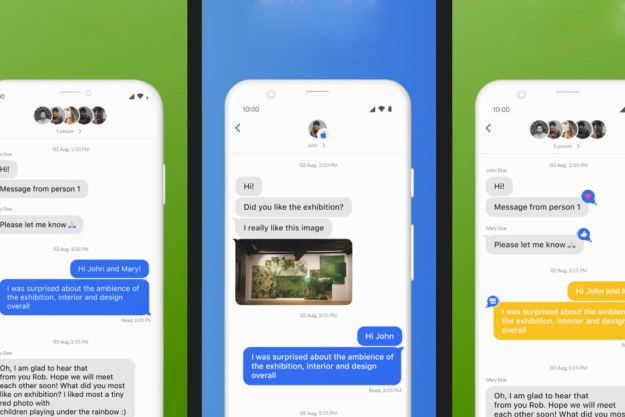We’re always on the lookout for apps that can improve our lives, and a good fitness app that helps us get in shape is always appreciated – if not a little resented for making us sweat. When an app offers something as promising as six pack abs, it’s hard to pass up. Runtastic has long been a leader in the fitness category for mobile and has delivered a new version of its midsection-focused workout app: Runtastic Six Pack 2.0.
The idea of the app is with a little work on your core each day, you’ll slowly be able to develop the ever-elusive six pack abs. Here we’ve been drawing abs on our stomachs with Sharpie this whole time. If you’re a Runtastic user and have an account with any of the company’s many fitness focused apps, you’ll feel right at home in Six Pack 2.0. For those unfamiliar with the original iteration of Runtastic Six Pack or the Runtastic ecosystem, you won’t have to worry about too much of a learning curve. The app starts with a slow climb so you won’t feel overwhelmed. We were happy for the slow introduction because, as tech writers who sit in front of laptops all day, getting up to grab coffee is the most stress we’re used to enduring. But we learned that we do, indeed, still have abs.
A realistic – if not a bit robotic and lifeless – guide takes you through your workout, which is preconfigured for you each day. The difficulty scale slides as you go to slowly increase the difficulty and the burn gets more intense as you advance past the easy stages. Each workout is accompanied by the voice of a coach – well, less of a coach and more of a metronome since it only counts out reps – and background music that is designed to motivate you. Additional music packages are available via in-app purchase and are organized by genre. We didn’t find the music offensive, but we turned it off rather quickly in favor of our own music, which Six Pack 2.0 happily accommodates by allowing you to pick a playlist from iTunes.
We found the early workouts pretty easy despite our poor physical shape, so we turned up the difficulty a bit. When Six Pack 2.0 wants to make you feel the burn, it has more than enough heat to do so. If you’re like us and make the mistake of overextending yourself, trying to do more than you’re capable of, the app lets you to back up or add extra down time between each set of reps so you can recover. Should a burst of energy hit right at the end of the workout, the app prompts you to “go the extra mile” and complete an additional exercise of your choosing. Take it from us, on the higher difficulty setting there is no second wind, just gasping for breath.
We liked that the app had laid out each day’s workout so we knew what to expect for our next session, though we quickly learned that there would be a lot of repetition if we didn’t buy the full version of the app. There are 40 individual workouts in Six Pack 2.0 and those are combined to make up your sessions, but only a handful of those are available without upgrading. This is also key for those customizing routines, a feature we found key for building our own workout (and avoiding those really unpleasant exercises). Even the new tips of the day feature is limited in what it provides without upgrade – though we have to assume none of those 50+ tips are going to be life savers or information that should be kept under lock and key.
The pre-built plans of Runtastic Six Pack 2.0 was easiest for us to follow, as customization was a little overwhelming. The app is designed to make workouts, so we figured we not let it? We liked that the app prompted us to try to do these workouts at the same time each day, ideally making us work Six Pack 2.0 into our daily routine. It could be annoying should you choose to move your workout time, but consistency is key to getting these things to become habit.
As the Runtastic network of fitness apps and devices continues to grow, more richness of information is added. Runtastic Six Pack 2.0 benefits from this, with the new ability to connect to the Runtastic Bluetooth Heart Rate Monitor. We haven’t had the opportunity to test this, but it isn’t hard to tell that our heart was pumping during the tougher workouts. A new Body Fat Visualization feature also appears in the app. It connects with the Runtastic Libra Scale and tells if your body, based on body fat percentage, is ready for a six pack. It told us that we’re in “perfect condition for ripped abs” which sounds promising. Now if only they could just mail us results instead of making us work for it.
If you’re already engulfed in the Runtastic ecosystem, Runtastic Six Pack 2.0 is a solid addition to the fitness app family. The decision to make apps that focus on a specific area of the body like Six Pack 2.0 does is a great alternative to all the generic options out there that can’t provide nearly the same detail, especially when used together to make a more complete workout. Of course, you’ll have to buy the full version of this app to truly get the most out of it. After a few days of following instruction, we still don’t have a six pack, but our abs are indeed burning, and that’s exactly what Six Pack 2.0 wants. At this rate, we may get to retire our abs-drawing Sharpie someday.
Six Pack 2.0 is available for iOS and Android
Editors' Recommendations
- The 10 best apps for a second phone number in 2024
- How to record a WhatsApp call on Android or iOS
- The best dating apps in 2023: our 23 favorite ones
- I review phones for a living — here are the 10 apps I can’t live without
- The best mobile games of 2022: 6 must-download titles from a shockingly great year