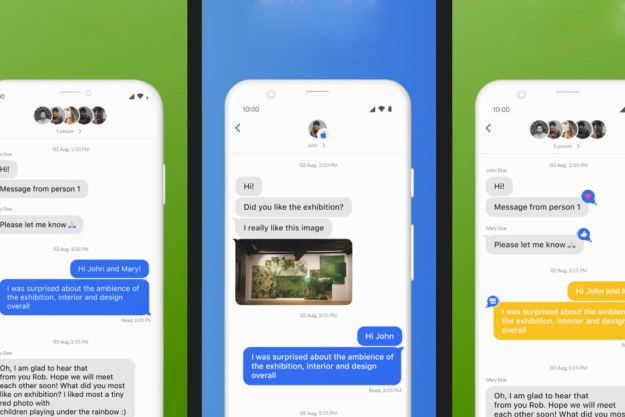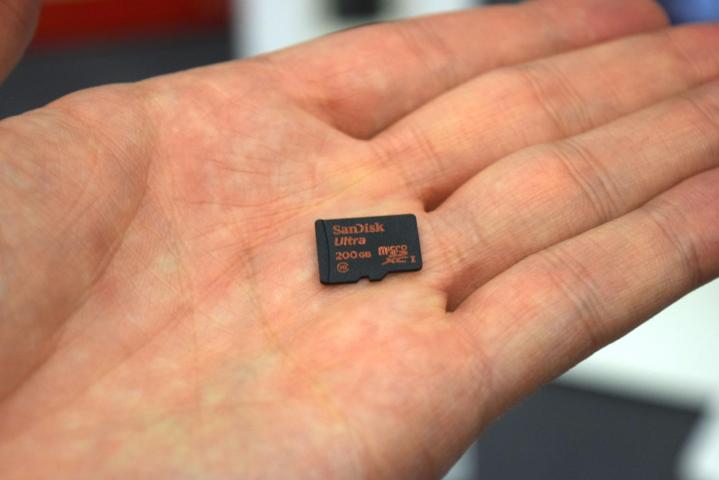
The label was implemented by the SD Association, which is the specification group for SD cards, and it falls under the new specification 5.1, which is about to roll out. The label, marked as “A1” or “A1 App Performance,” is part of that rollout.
Of course, not all SD cards will meet the requirements for App Performance Class 1. Those requirements include that a card must include a random read IOPS (input/output operations per second) of 1,500, a random write IOPS of 1,500, and be able to sustain a performance of 10MB/s. You’ll probably see the label on the packaging of an SD card, but you’ll could also see it on the card itself, which is great for those who throw away the packaging only to rediscover the SD card again years later.
“With its consumer-friendly symbol, App Performance Class eliminates buyers’ frustration with identifying app-running compatibility on their Android devices and MicroSD memory cards,” said Brian Kumagai, SDA president, in a statement. “Matching the App Performance Class symbol with your mobile device requirements simplifies the process and continues the SD tradition of matching your memory card to your device.”
There’s really nothing else that’s special about these cards — they’re just the same SD cards, which were already powerful enough to run apps.
Editors' Recommendations
- Google Messages vs. Samsung Messages: Which app should you use?
- Google is launching a powerful new AI app for your Android phone
- The 10 best apps for your 2024 New Year’s resolutions
- These Android apps are spying on you — and there’s no easy way to stop them
- TikTok just launched a new way for you to make money on the app