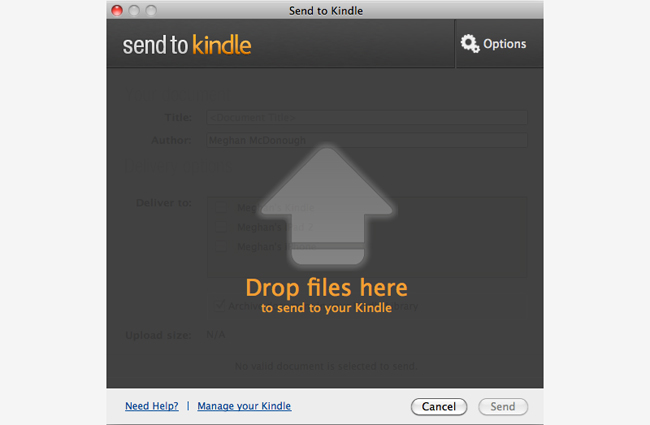
Reading your favorite websites on the go just got simpler. Amazon extended its Kindle empire further today with the launch of the “Send to Kindle” button and application. The browser plug-in will reformat a webpage and then send it to your Kindle device or app for offline reading – assuming your Kindle is synced, of course.
If you’re familiar with Instapaper, the popular app and browser plug-in that allows you to save webpages and articles to read offline, then Send to Kindle should sound very familiar. The browser plug-in does essentially the same thing with the added bonus of sending it to a Kindle e-reader if you so desire.
Where Send to Kindle differentiates itself is on the desktop because it lets you drag and drop almost any file type and send it to your Kindle app or device for later perusal. In a sense, it’s like a stripped down version of cloud storage, though without the editing capabilities. If you need to catch up on reading through documentation on your subway ride home, this app will let you catch up on the boring work stuff without needing a constant Internet connection and without having to artfully extract your laptop on a crowded train. The app also allows you to send documents to your Kindle by offering it as a printing option.
Amazon is also launching a button for website developers to add to their sites, similar to the Facebook and Twitter buttons (like the ones at the top of every article on Digital Trends). The button will automatically send an article to a user’s Kindle without having to have the browser extension installed.
The only downer? If you’re a big user of Kindle’s Whispernet, you may want to switch to Wi-Fi when using the Send to Kindle service. Amazon is charging U.S. users $0.15 per megabyte downloaded via Whispernet while they are in the U.S. and $0.99 per megabyte when travelling outside of the U.S. Transferring items from Send to Kindle via Wi-Fi is free.
It’s available now for download from Amazon’s Kindle site for Mac and PC and as a browser extension, which we found by searching. Take it for a spin and let us know what you think.
Editors' Recommendations
- Best Kindle deals: Get Kindle Unlimited for free
- The best Kindle for reading outside, at night, and more
- How to share Kindle books with family and friends
- The Kindle Paperwhite now comes in two stunning new colors
- How to share Kindle books with family and friends


