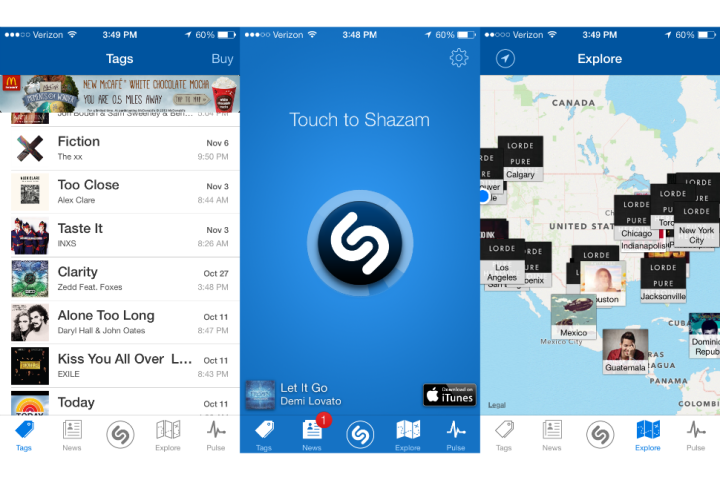
The new feature, which is free to users of both Shazam and music streaming service Rdio, rolled out for iOS on Monday, with Android users getting it “shortly”. To make use of it, you’ll need to have an account with Rdio (you can sign up for free).

After you’ve downloaded the Shazam update and connected it with your Rdio account, you’ll see that the usual play button, which shows up after you ID a track, now has a Rdio logo attached, providing access to the new feature.
‘Go beyond the preview’
“Starting today, Rdio users on Shazam can finally go beyond the preview with full song playback on Shazam,” the music streaming service said on its blog. “Rdio subscribers that update their iOS Shazam app to version 7.7 can stream entire songs without ever leaving Shazam, making it even more seamless to discover and explore music.”
Chris Becherer, SVP of Product at Rdio, said he was “thrilled to be the first streaming service to power Shazam’s new in-app song playback.”
Shazam hopes that the new feature will help to keep users within its app for longer, rather than losing them to other sites and services as they search for a version of the track that goes beyond a simple preview.
The London-based team behind Shazam has been around for some time now, launching the service in 1999, though it really took off in 2007 when the iPhone landed. The popular app has in excess of 400 million users around the world, with around 100 million of those located in the US.
[via Billboard]
Editors' Recommendations
- There’s a big problem with the iPhone’s Photos app
- The 10 best photo editing apps for Android and iOS in 2024
- The 10 best apps for a second phone number in 2024
- Is Temu legit? Everything you need to know about the shopping app
- Apple just released iOS 17.4. Here’s how it’s going to change your iPhone


