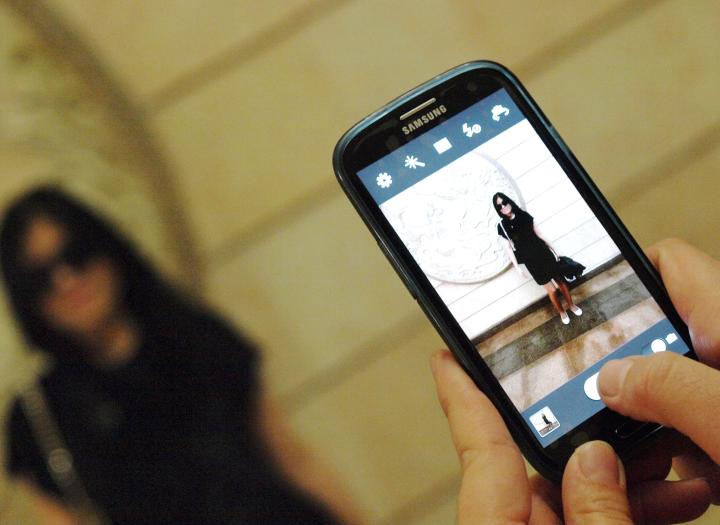
Everyday users of smartphone cameras have been used to being able to zoom in while shooting video with just a simple pinch of their screens. Although there’s really nothing to this feature, Snapchat users will have to zoom in using a special technique.
According to Business Insider, all it takes is a bit of dexterity and practice — and also the latest version of the app, which is 9.7.0. Once you’ve got the new version, you simply open up the app and begin shooting video by holding down the record button. As you keep recording, drag any other finger up the screen to zoom in. Conversely, drag your finger down the screen when you want to zoom out of a shot.
You can now zoom while shooting video on @Snapchat. Just use a 2nd finger to drag up and down, no pinching. pic.twitter.com/Pbjaqc82Ib
— Josh Constine (@JoshConstine) May 12, 2015
Note that you don’t need to pinch the screen to zoom in or out, which you traditionally have to do with smartphone cameras. This is part of Snapchat’s aim to make its updates as user-friendly as possible.
If you’re looking for an actual demonstration of this new feature in action, you’re in luck. TechCrunch senior writer Josh Constine gave his Twitter followers a brief example of how they can use it. Of course, you may choose not to zoom in and out quite as fast.
This latest update comes on the back of the app’s big update just last week, in which it allowed users to send clips to friends in an effort to build excitement for its Discover feature. The Discover feature lets media companies like CNN actually post their content to a section of the app in the form of short videos and articles. After some early buzz and interest, viewership for the feature is down by a remarkable 30 to 50 percent in just three months.
Regardless of what you think of Snapchat’s latest moves, iOS users can download the latest version from iTunes, and Android users can download the latest version from Google Play.
Editors' Recommendations
- Snapchat hopes its new AI selfie feature will be a moneymaker
- Honor’s new Android phone has a feature we’ve never seen before
- What do Snapchat emojis mean? All emoji meanings, explained
- What do the eyes mean on your Snapchat Story?
- YouTube brings pinch to zoom and video navigation changes to everyone


