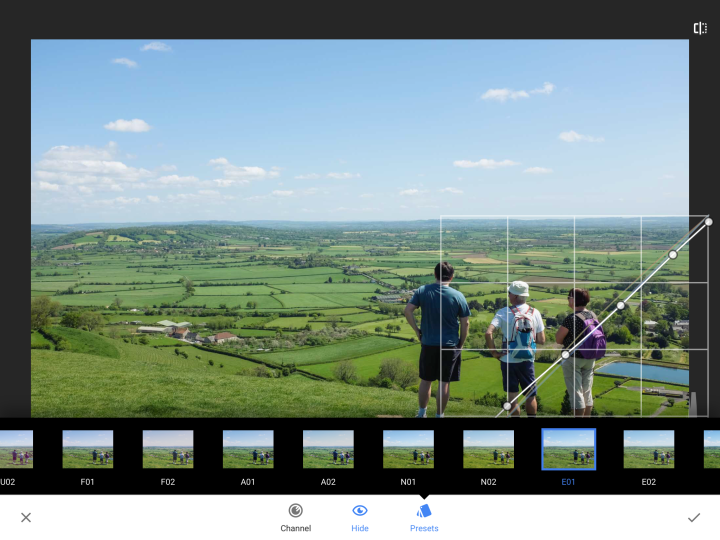
The app’s first update of 2017 landed on Tuesday, bringing with it a useful “Curves” tool for iPhone users that offers quick and precise adjustments to elements such as brightness, contrast, and color.
Anyone who’s used more advanced photo-editing software on their PC will already be familiar with Curves, though it’s likely that casual smartphone photographers will be seeing it for the first time with Snapseed’s update. While editing apps already offer a slew of ways to make adjustments, Curves is a fast and powerful way to transform your images that doesn’t take long to feel at ease with.
So, how do I use it?
After you’ve downloaded the update, open an image and tap on the pencil icon bottom right to access Snapseed’s suite of editing tools. Tap on Curves and your image will appear with a grid showing the Curve line.
Tap anywhere on the line to create an anchor point, and then drag it around to change the look of your photo. Tap multiple times to create multiple anchor points along the line, and move each one to make image adjustments, minor or major. You’ll soon start to see how different movements lead to different kinds of changes.
If you’re looking for ideas, try creating an anchor point close to the top of the line and another close to the bottom. Next, use the two points to create an S shape and see how the image starts to pop according to how pronounced you make the shape.
Alternatively, when you open the image, you can swipe through a large number of presets at the bottom of the display that show the anchor points for each one.
When you’re done, simply hit the check mark bottom right.
Android’s update, which also rolled out this week, doesn’t include Curves, but hopefully it’s coming soon.
Other Snapseed improvements for both iOS and Android include better face detection for the app’s Face filter, and the added ability to force line breaks in multi-line text styles. It’s also improved the grain quality for black and white edits.
Nik Software, the San Diego-based company behind the free Snapseed app, was bought by Google in 2012. For a couple of years following the acquisition, few updates were issued for the app, leading many to wonder if the software would be shuttered.
However, since the launch of version 2.0 in 2015, multiple features have been added in a bid to retain its existing users and attract new ones looking for a simple yet powerful photo editing option for their smartphone.
Editors' Recommendations
- Google Photos’ best AI editing tools will soon be free for everyone
- Updated Steam mobile app lets you download games from your phone
- Google’s newest Android updates bring accessibility changes and emoji updates
- The best video-editing apps for iOS and Android
- Google Photos: The best tips and tricks


