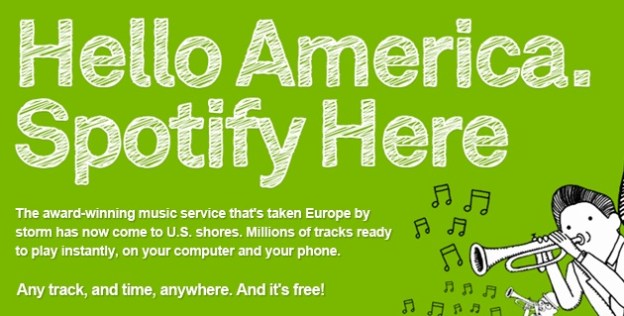
Spotify rumors and speculation have dominated the last few months. The service is all the rage in Europe and has been rumored to be coming to the United States. Well, after extended talks with U.S. record labels, Spotify is now here, sort of. If you’re extremely excited, you can sign up for a Spotify Premium or Unlimited account right now for $4.99 per month (and up). But if you’re more like us, you’re probably used to new music services that promise the world and under deliver, or maybe you’re just used to iTunes. Either way, you can Sign up for an Invite to the free service on the Spotify website and wait, or you can sign up through Klout and get in right now.
Click here to sign up for a free Spotify account through Klout.
We heard about this deal through Google+ and can verify that it works (for now). Ironically, it only lets you sign up through your Facebook or Twitter login. Once you quickly activate it though, you are taken to a download page where you can get the Spotify Mac or PC software. Klout appears to be a service that shows you how popular you are in your social sphere. You can delete the Klout app after you get Spotify, if you wish.
If Klout isn’t your thing, we’ve found an invite from Trent Reznor on Twitter that may suit your tastes. It looks like Spotify has given out invites to a number of celebrities and music services/sites.
Spotify lets you stream your entire music library to any Android or iOS device as well as a host of other devices like Sonos wireless speakers, and also gives you free access to almost any album or song you can think of. We downloaded Spotify about an hour ago and like the service a lot so far, especially the ability to create playlists and share them with friends instantly. It’s also nice that it has an offline mode, so those of you who take the subway or live in the country can listen to music without fear of losing connection.

