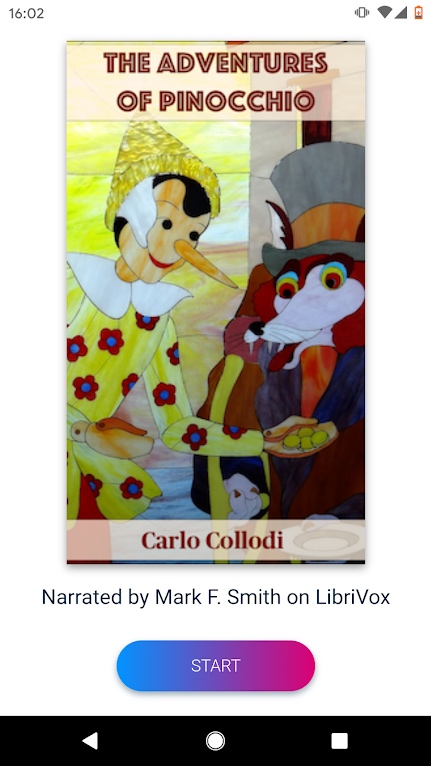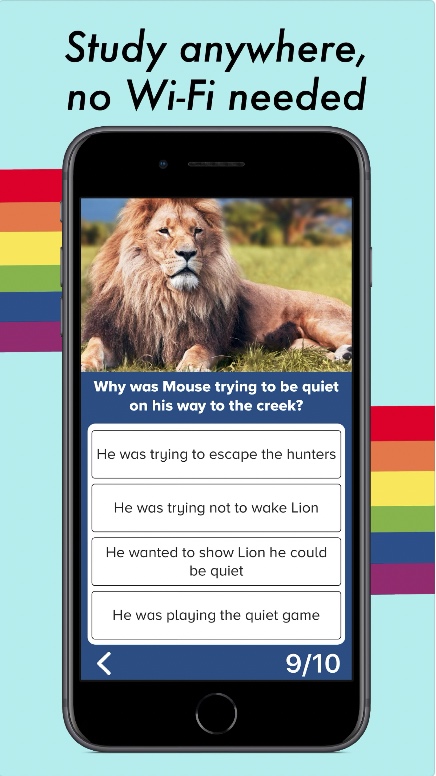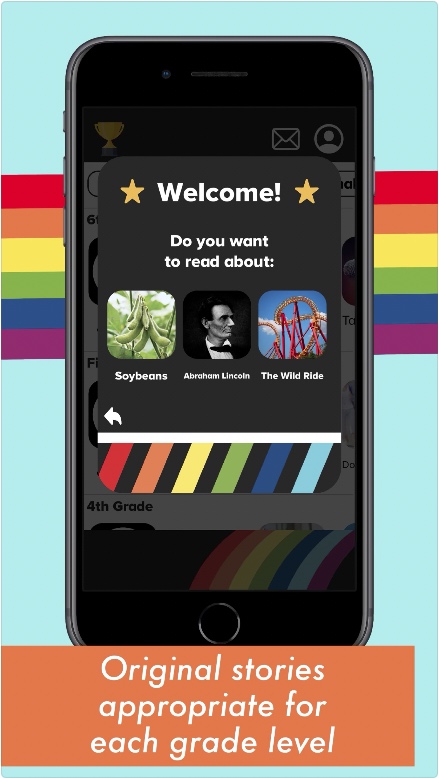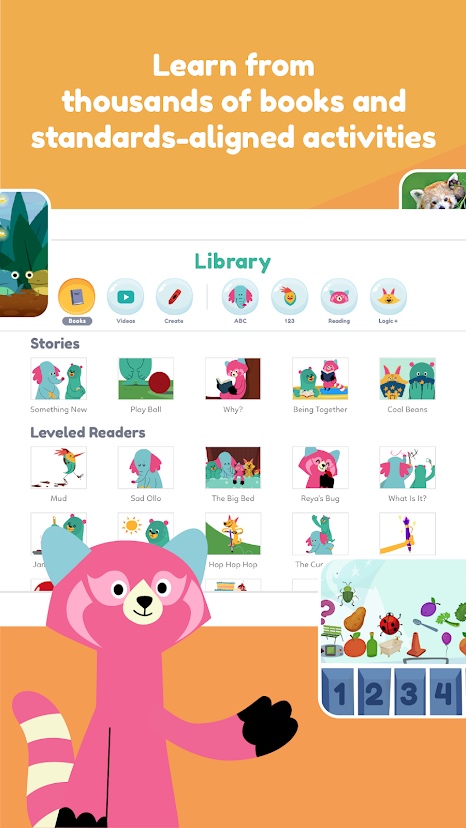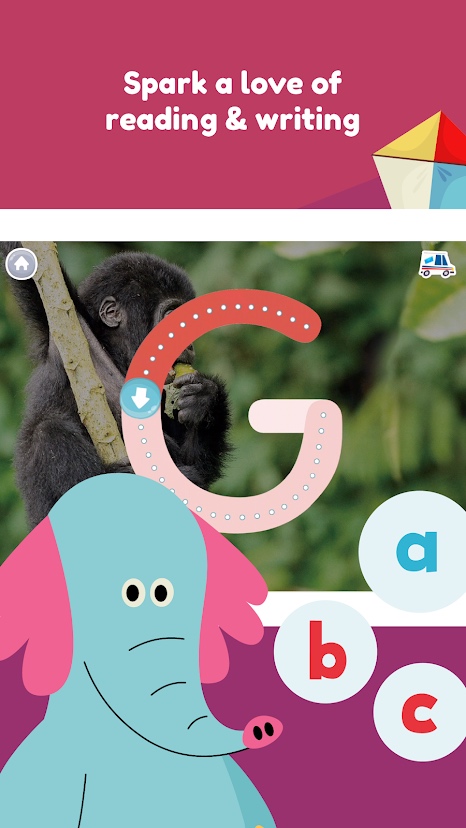It’s no secret that kids love smartphones and tablets because they’re engaging and easy to use. But they can also be learning tools that inspire kids by demonstrating experiences and offering information, while at the same time teaching reading, language, spelling, and comprehension. As parents try to set limits on their kids’ screen time while encouraging them to read more books, they can also dedicate screen time to reading and developing vocabulary skills. That’s the idea behind mobile reading apps, and they’re especially geared toward younger kids — preschoolers, kindergartners, and the other early grades. We’ve gathered a few of the most highly-regarded reading apps for kids spanning iOS, Android, and Kindle phones and tablets. While some apps are targeted to specific age groups, others have a wide range that covers a variety of learning levels and interests. And all of them are free.
While you’re at it, be sure to also check out our list of best tablets for kids, apps for kids, and iOS games for kids.
Relay Reader
Relay Reader, brought to you by the Educational Testing Service, is one of the few reading tools that engages young readers in a full-length book for the entertainment value of the story as opposed to reading short passages for practice. The app challenges readers with interesting literature and helps readers learn by having every other page read out loud by a skilled narrator, so kids hear the words they will have to read when it is his or her turn to read aloud. Multiple-choice questions follow to test comprehension. Readers can record themselves to hear and improve on how they sound.
Spark Reading for Kids
This reading comprehension series is targeted to students seeking to augment their reading and comprehension skills with free original fiction and non-fiction stories from the second to eighth grade levels. Users can read and test comprehension with questions about selected passages. Aligned with CCSS — Common Core State Standards — the lessons are appropriate for classrooms or independent study. You can track and export test results to share student progress. An all-access subscription for $4 per month provides hundreds of stories, audio for stories to be read aloud, highlighting of words to read along, and more. No Wi-Fi is needed.
Learn to Read with Tommy Turtle

The lite version of Learn to Read with Tommy Turtle, a charming kid’s game that encourages preschool children to blend sounds into words, read and say words, identify words, and learn word families, is absolutely free and a great way for kids to get started with reading and comprehension. The app’s free sections include Magic Letter Bridge, where kids are taught to blend letter sounds into words by scooting Tommy across the letter bridge. Then there’s Skateboards and Helmet, where the kiddos can practice reading as they outfit Tommy’s animal buddies with skateboards and helmets. Finally, Turn the Blocks lets kids formulate new words by rotating lettered blocks on their sides until a real word emerges from the combination. Additional paid modules are also available, but optional. All app sections focus on successful outcomes and concentrate on positive reinforcement from an agreeable teacher, so kids are encouraged to keep reading.
Starfall Learn to Read

Zac the Rat has taught countless kids to read, and he can teach yours too. It may be fun, but Zac is not fooling around. Each app section features a vowel sound and its related spelling. Kids can hear, touch, read, and master this sound and spelling through activities, movies, and songs. The idea is that kids will eventually recognize the relationship between spoken and written language, and of course, have fun and understand that reading is fun. This app works especially well for new readers and English language learners.
Sight Words

Sight Words gives kids a fun way to expand their vocabulary through sight, sound, and touch, organized by cognitive level, including preschool, kindergarten, first grade, second grade, and third grade. The interface is so easy to use that even a 9-month-old can appreciate the app, though it’s targeted to kids up to six years old. Parents and older siblings can add their own voices and items to the app’s interface by taking pictures of familiar items or possessions around the house. This personalizes the app for the child so they have a stake in the game. The app can also adjust the game dynamically to change the number of objects per page to keep kids challenged and entertained.
ABC Kids – Tracing & Phonics

ABC Kids is a free phonics and alphabet teaching app that enlivens learning for toddlers, preschoolers, and kindergartners. Its tracing games help kids recognize upper and lower case letter shapes and associate them with phonic sounds. It uses any alphabet knowledge kids already have for completing letter matching exercises. Preschoolers can just follow the arrows with their fingers and even collect stickers and toys as rewards for completing tracing games. The interface focuses the wee ones on alphabet reading and writing that helps kids learn the English alphabet.
Khan Academy Kids
This free, award-winning app highlights thousands of activities, books, music, and games for toddlers, preschoolers, kindergartners, and first graders. An interchangeable cast of characters leads kiddos through lessons while personalizing their experience. Khan provides a set of classes in reading and literacy, language, math, and thought process, and explains subjects and concepts like phonics, alphabet, spelling, writing, vocabulary, opposites, prepositions, verbs, counting, numbers, addition, subtraction, shapes, and focus, memory, and problem-solving. Kids are able to learn on an independent basis and at their specific required speed.
They can also choose to read a book or follow along with an audio reading — and gather bugs, hats, and toys as they listen and learn. This application was created by specialists at the Stanford Graduate School of Education and conforms with the Head Start Early Learning Outcomes Framework and Common Core Standards.
Word Domino Free

This word game has a distinct concentration and targets older children and adults, encouraging them to get involved. The purpose is to form words with the presented syllables on the board and inside the designated category. It helps children six and older enhance and widen their vocabularies and reading abilities and direct their attention. The game, which is intended for use on smartphones or tablets, has three difficulty levels, while the free version has eight levels. This game is available in English, Spanish, French, and German.
Editors' Recommendations
- An Apple insider just revealed how iOS 18’s AI features will work
- The 6 best tablets for kids in 2024
- Best iPhone 15 deals: How to get Apple’s latest iPhone for free
- When will Apple release iOS 18? Here’s what we know
- Everything you need to know about the massive Apple App Store outage