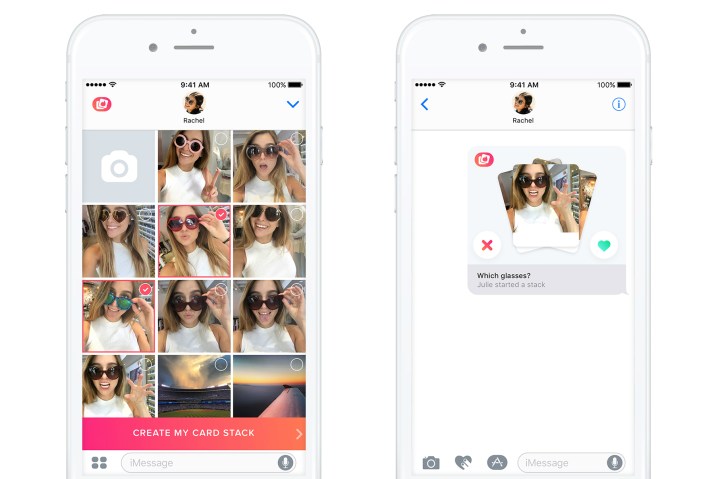
Instead, Tinder Stacks is all about group decision-making. The iMessage app basically allows you to create visual polls made up of images from your iPhone photo library for your friends to interact with using a swipe-to-vote-based system.
According to Tinder, the app is ideal for gathering input from your “squad” when it comes to everyday decisions such as choosing a dress to wear on a night out or selecting which filter to apply to a photo. (Honestly, if you can’t decide on the latter before consulting with someone, we can’t help but feel sorry for the poor individuals you call friends.)
Here’s how it works: after installing the app, launch it within iMessage and tap “start a stack.” Next, select the photos you wish to add to your slideshow (or “stack” as the app calls them) to send to your friends via iMessage. Then all you have to do is name and review your stack before sharing it with your group of contacts. If, for example your images are of different pairs of shoes, you’d likely add a question to your stack, such as “which shoes?”
Your friends will then be able to swipe through your stack in the same way they would potential matches on Tinder: A right swipe equals a like, and a left swipe equals a dislike. You can see how your friends voted by tapping your stack, which will display the likes and dislikes count for each image.
“Group decision-making drama is a thing of the past,” writes Tinder in its blog post announcing the app. “With Tinder Stacks, we’re bringing swiping to everyone, in any scenario.”
Sounds like the company is aware of the possibilities that its newest app offers. Expect your Tinder-loving friends to get creative when it comes to your group interactions from now on.
Editors' Recommendations
- Everything you need to know about the massive Apple App Store outage
- 8 iPhone browser apps you should use instead of Safari
- How to save text messages on iPhone and Android
- The iPhone’s new Journal app is worse than I thought
- 17 iPhone apps I couldn’t live without in 2023


