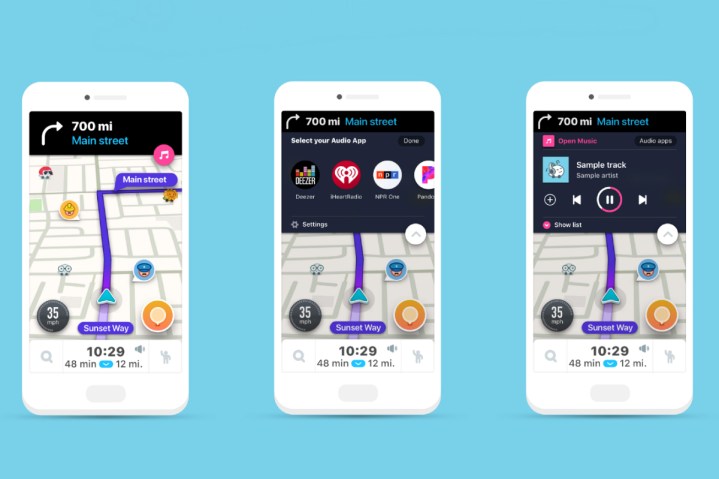
Waze already offers Spotify integration but the popular navigation app has just announced the addition of more streaming services as part of the launch of a new audio player.
In a bid to make your commute a little more bearable, Waze is adding support for Pandora, Deezer, iHeartRadio, NPR One, Scribd, Stitcher, and TuneIn, giving you easy access to more music tracks, podcasts, audiobooks, radio shows, and news.
Currently available for Waze’s global beta community, the audio player will be landing for the entire Waze community in the coming weeks.
“Built to make sure every Wazer can have the best time possible on the road, the Waze audio player seamlessly streams your favorite audio app with your Waze directions and alerts,” the company said in a blog post announcing the new feature.
It’s easy to access the new audio player — simply tap on the pink music-note symbol toward the top right of the display, and then select one of the offered services, which will then automatically start to play content. The extra convenience hopefully brings safer driving, too, as you’ll no longer have to fiddle around with your phone so much as you exit Waze, select another app, search for content, and hit play.
You can toggle between the Waze app and the various audio services, and when you do so, directions from Waze will continue to appear in a bar at the top of the display.
Setting it up
To set up the streaming services with Waze’s audio player, first make sure that you have the latest version of the third-party audio app installed on your device.
Next, sync Waze with the audio app (just the once) by tapping the icon of the app in the Waze audio player and selecting connect.
Beta Wazers should know that not all services are available yet, though they’re on their way. For example, Waze for Android is currently missing Deezer, while iOS is waiting for integration with Pandora, NPR, and TuneIn. This handy chart makes it clear:
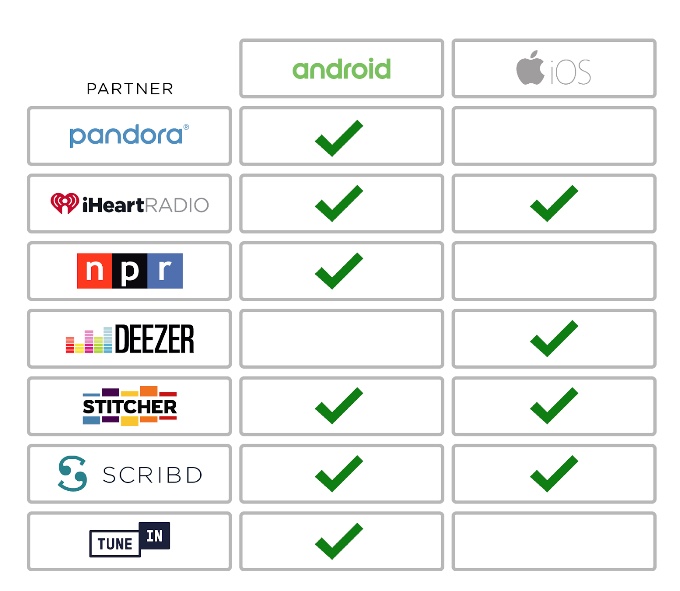
If you’re keen to try the new service now, you can apply to join the Waze beta community by clicking here.
Waze’s new audio-based feature comes just weeks after Google announced a similar offering for Maps.
Editors' Recommendations
- Google is expanding Fast Pair, casting to more devices
- Victrola’s Stream Onyx turntable makes listening to vinyl over Sonos more affordable
- Your Pixel is getting new At a Glance tools, vaccine shortcuts, and more
- This MagSafe iPhone rig aims to give your videos a more pro look
- Astell&Kern blurs the line between headphone amp and digital audio player

