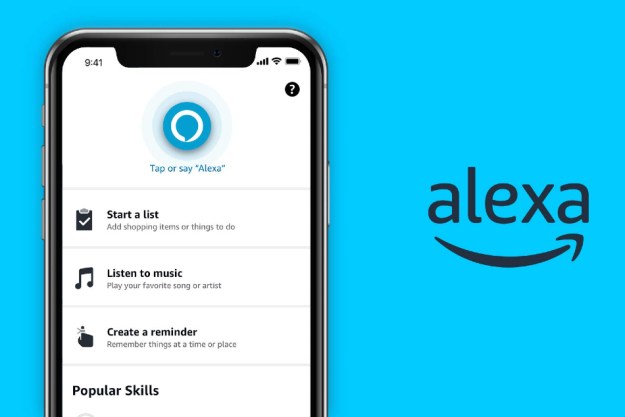Android for Work, you might recall, was announced at Google I/O last year as a profile-based system of enterprise device management. Its goal is twofold; eliminate universally despised “separate devices for work and home” workplace arrangements, and assure employees their personal information isn’t subject to unsolicited perusal. It accomplishes those objectives much as Blackberry 10 does, storing personal apps and work apps alongside each other in segmented sandboxes. Both experiences live on a single, unified interface (work apps are designated by a tiny red badge), but enterprise profiles automatically encrypt and protect data with a Security-Enhanced Linux (SELinux) in the background — no user interaction required.
And beyond supporting the cohabitation of digital environments for personal and work apps, the Android for Work ecosystem offers an app management and distribution solution for companies. The perhaps punningly named Play for Work lets IT departments prevent technical headaches by adding, pushing updates to, editing the listings of, and even setting the prices of internal apps.
Of course, Android for Work comes bundled with a Google-curated productivity app suite: email, contacts, calendar, Exchange, and Notes are all present and accounted for. Google Docs handles document, spreadsheet, and presentation editing, while Chrome provides a secure means of accessing the web on company servers. There’s no need to stick with the preloaded apps, though — all can be disabled and replaced with third-party alternatives.
For a holistic enterprise solution that came together in less than a year, Android for Work is quite impressive … if you can put up with what Ars Technica’s Ron Amadeo called a “Byzantine nightmare” of a setup. Once Google spruces up the backend, though, we don’t doubt companies will start showing interest.
Editors' Recommendations
- Every Android tablet we’re expecting in 2024
- Android 15 might add a new way to charge your gadgets
- Google just released the first Android 15 beta. Here’s what’s new
- Motorola’s new Android phone looks amazing, but there’s a catch
- Check your Google Pixel Watch right now for two new features